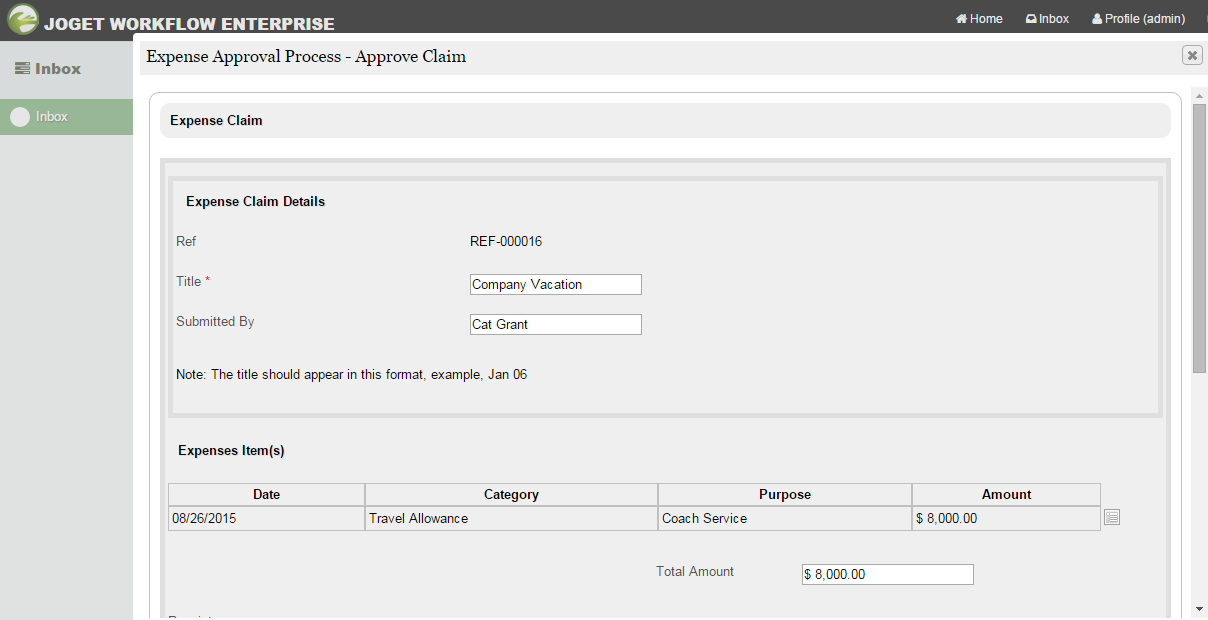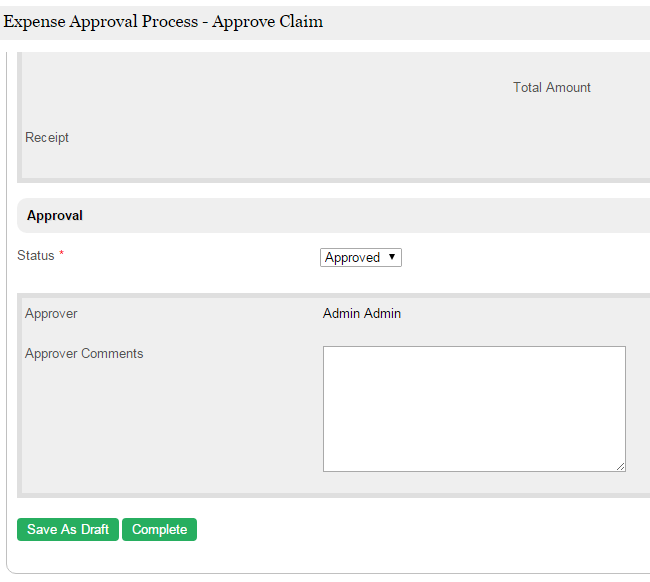Assignment is created to collect information from the participating users.
Figure 1: Inbox with pending assignment
From the screenshot above, there's one assignment named "Approve Claim" pending for the current logged in user.
Figure 2: Assignment view
Once opened up, Joget will load the relevant form and form data for the user to complete the assignment.
Figure 3: Assignment view action buttons
User will have the options to either Save as Draft so that the user can continue to attend to the assignment with form filled up partially or to Complete the assignment with the form data validated and move on.