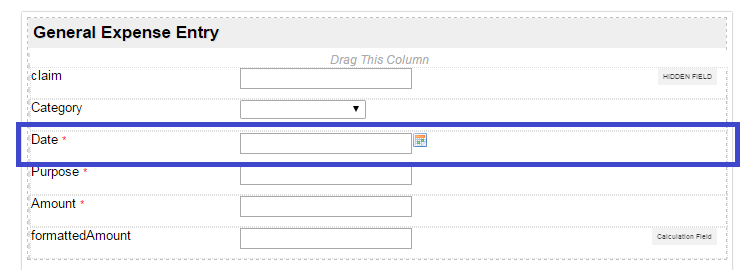Date Picker extends the capability of a normal text field with a date picker library.
Figure 1: Screenshot highlighting Date Picker obtained from sample Expenses Claim App
Screenshots taken from http://localhost:8080/jw/web/console/app/hr_expense/1/form/builder/hr_expense_claim_entry
Figure 2: Date Picker Properties
| Name | Description |
| ID | Element ID (By declaring as "date", a corresponding database table column "c_date" will be created) |
| Label | Element Label to be displayed to end user. |
| Allow Manual Input | Rather than using the calendar picker, user may key in the date directly if checked. |
Figure 3: Date Picker Properties - Advanced Options
| Name | Description |
|---|---|
| Default Value | Default Value when there's no existing value found/selected. Hash variable is accepted here. For example, you may key the following #date.dd-MM-yyyy# Date Format Date format defined here should follow Data Format. |
| Data Format | This will determine the format to be used to save into the form data table. Please use Java date format; e.g., yyyy-MM-dd for 2011-06-01. |
| Validator | Attach a Validator plugin to validate the input value. When will validation takes place? Validation will takes place whenever form is submitted except when it is submitted as "Save as Draft". |
| Start Date Field ID | Expected value: Date Picker's ID that is found in the same form with the same display format. This option should be used in conjunction of "Set Current Date As". |
| End Date Field ID | Expected value: Date Picker's ID that is found in the same form with the same display format. This option should be used in conjunction of "Set Current Date As". |
| Set Current Date As | Choices of:-
|
| Display Format | This will determine the format to be used for display in user's browser. Please refer to https://github.com/phstc/jquery-dateFormat for the jQuery date format patterns . |
| Date Picker Year Range | Range of years to be shown. In essence, the value left of the colon ":" must be a negative number and on the right must be a positive number. It indicates to Joget Workflow how many years earlier and how many years forward to display in the year select box based on the selected year. A value of "c-0:c+0" is also valid, this indicate to the user that he cannot change the year value (it will default to the current system year). Sample - Show 10 years before and after c-10:c+10 Sample - Show specific year range 2000:2020 |
| Readonly | Determines if the element is editable. |
| Display field as Label when readonly? | Displays the value of the element as plain text when element is set to "Readonly". |
| Workflow Variable | If the form is part of a workflow process, upon saving of the form (by clicking on "Save as Draft" or "Complete" button). The value in this input field will be saved into the corresponding workflow variable named here. Using a non-existent Workflow Variable name You will get the following warning with the name printed out (e.g. status) in the server log if you attempt to map to a non-existent Workflow Variable. context attribute status does not exist in process context - adding new attributes to the process context is not allowed |