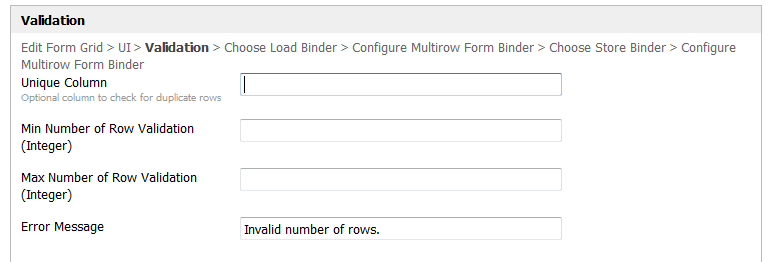...
ID | Element ID |
Label | Element Label |
Form | Target form to be used for data entry . |
Columns | Columns to be displayed in the grid. (Value must correspond to the element id in the target form |
Read-only | Determines if the grid is editable |
...
- Text - formats the value as text
- HTML - outputs data as HTML
Wiki Markup
Format*: \ [KB:input format\]\|\[KB:output format\] +
Example of usage:+ *
Original value*: 5/23/2012 *
Expected value*: 2012/5/23 *
Format*: M/d/y\|y/M/d
Note: Please refer to [Java SimpleDateFormat|http://docs.oracle.com/javase/1.4.2/docs/api/java/text/ SimpleDateFormat.html] for date format.- Decimal - formats as decimal. Number of decimals is expected in the "Format" field.
- File - Show the value as a link to the attachment. Form Def id is expected in the "Format" field.
- Image - Show the value as a thumbnail of the attachment. Form Def id is expected in the "Format" field.
Figure 2: Properties of Enhanced Grid Form Element - UI
Enable Sorting Feature | Determines if ordering of rows is to be enforced . |
Field ID for Sorting | Field to keep the ordering sequence. (Must ; must correspond with a field id in the target form) form |
Form Submit Button Label (Normal Mode) | Label of the Submit button in normal mode . |
Form Submit Button Label (Read-only Mode) | Label of the Submit button in read-only mode . |
Display field as Label when readonly? | Display Displays field values as plain text in target form when the Form Grid is set to read-only. only |
Disable Add Feature | Determines if a new row can be added . |
Disable Delete Feature | Determines if a row can be removed . |
Delete confirm message | Confirmation message on deletion of a row. when deleting a row |
Show Row Numbering? | Shows numbering on the grid. grid |
Popup Dialog Height | Target form dimension. dimension |
Popup Dialog Width | Target form dimension . |
Figure 3: Properties of Enhanced Grid Form Element - Validation
Unique Column | Field to keep the record primary key . (Ee.g., id) (Must ; must correspond with a field id in the target form ) |
Min Number of Row Validation (Integer) | Minimum number of rows allowed . |
Max Number of Row Validation (Integer) | Maximum number of rows allowed . |
Error Message | Custom validation error message |
...
Limitation: This element may not work well when the referencing form contains Add a Grid, Enhanced Grid Form Element (Form Grid), Subforms and AJAX Sub Form.