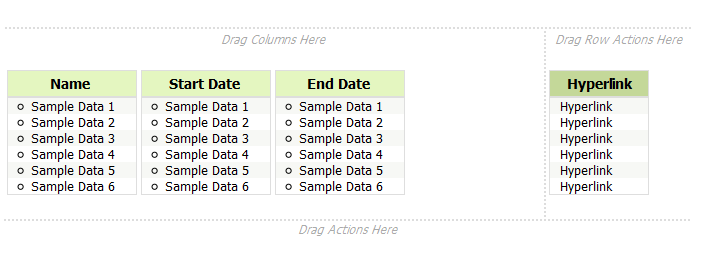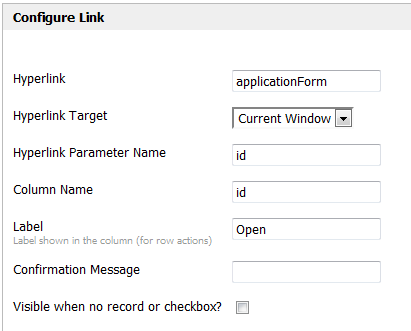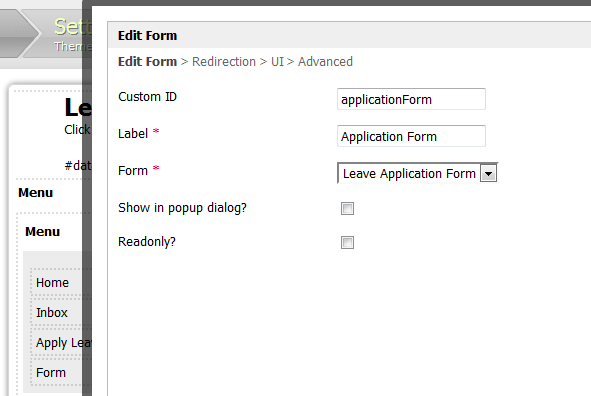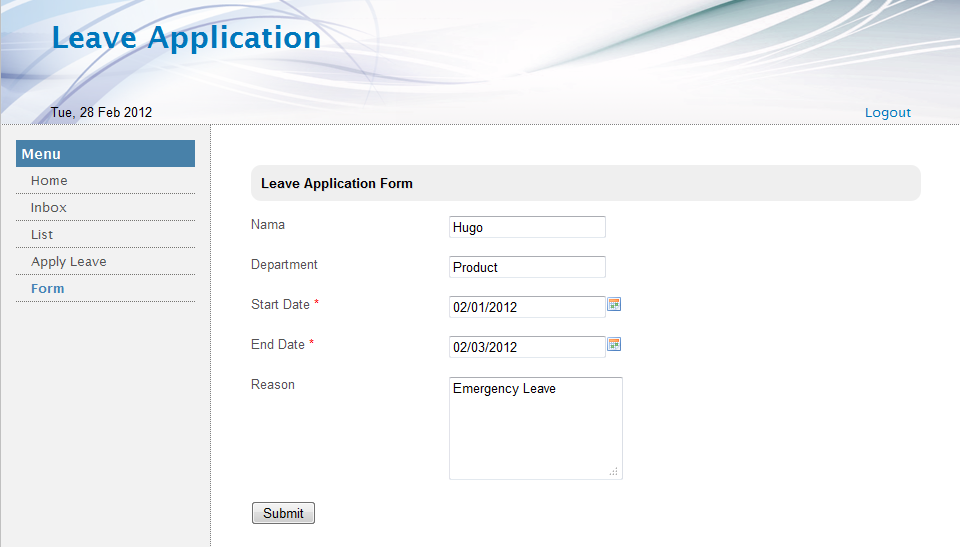To link a list record to a form:
In In your Datalist Builder, add a Hyperlink action into in your design.
Figure 1: Add Hyperlink action.Action
Figure 2: Configure the Hyperlink action.Action
Using the configuration above, the an example resultant URL path would be like the following example:-
| Code Block |
|---|
http://localhost:8080/jw/web/userview/leaveApp/userview//applicationForm?id=21162_leaveApp_applyLeaveProcess |
| Wiki Markup |
|---|
usingwhich uses the format \[hyperlink\]?\[hyperlinkParameterName\]=\[columnNameValue\]. |
The hyperlink has been configured to point to the item the form bearing the ID "applicationForm". This property ("applicationForm", such item ) needs to be created in the Userview first before it becomes can be operational.
Figure 3: Create a new New Form element Element in Userview.
Make sure that the form element Custom ID of is the form element is same as per what we have chosen what has been set earlier.
Figure 4: Sample of listing.Listing
Figure 5: Opening the form via the link Form Via Link in the listing.Listing