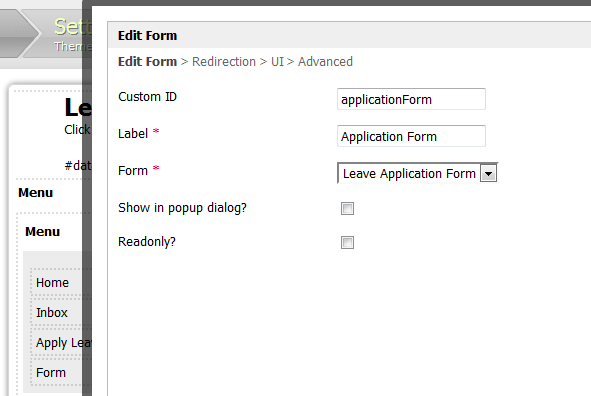To show data from a process instance (e.g., list record) in a form, you must first create a Form that where you want to show the data in.
You must also create a Datalist that will be shown on in your Userview userview and add the Datalistelement element to the Userviewuserview.
Once you have created the form, you must add the form element into the Userviewuserview. Be sure to set the 'Custom ID' property which will be ?part of the hyperlink used to view the data from within the form.
Figure 1: Create New Form Element in Userview
...
| Wiki Markup |
|---|
which uses the format \[KB:*hyperlink*\]?\[KB:*hyperlinkParameterName*\]=\[KB:*columnNameValue*\]. |
After you publish the app and click on the Datalist in the Userview, you should see a new column with a hyperlink to open the data in the form.
...