- Start the Joget Server and open and open the App Center.
- Log in as admin and click on the pencil icon on the Expenses Claim to open the Design App. (see Figure 1)
- Click on the Create New Form button and fill up the Form Details as follows (see Figure 2):
- Form ID: multiPageForm
- Form Name: Multi Paged Form
- Table Name: j_expense_claim
- Drag and drop a Multi Paged Form element on to the canvas.
- Hover the mouse over the Multi Paged Form element on the canvas and click on Edit to open up the Edit Multi Paged Form properties.
- Click on the Next button to access the Page 1 properties. (see Figure 3)
- In the Form field, select Expense Claim New and click Next button to access the Page 2 properties.
- In the Form field, select Expense Claim Form and click on the OK button. (see Figure 4)
- Click on Preview and navigate between the forms by clicking on Page 1 or Page 2 to their respective forms. You can also click Prev and Next button at the lower corner to navigate between the forms. (see Figure 5)
| 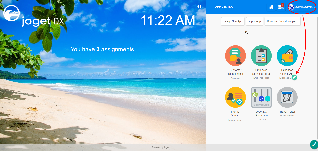 Figure 1
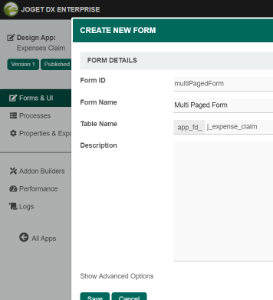 Figure 2
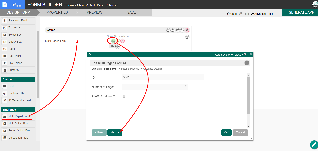 Figure 3
 Figure 4
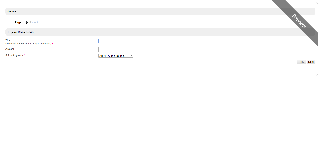 Figure 5
|