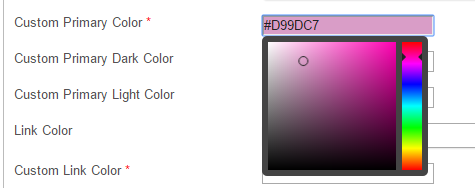...
| Name | Description |
|---|---|
| Thumbnail | Upload a small square image or icon for your app to display in App Center. |
| Menu Position | Determines the position of the menu
|
| Theme Scheme |
|
| Primary Color | Color Scheme-Primary Color. Choose from the preset colors or custom, By choosing custom, you can define the color manually or through the color picker. |
| Link Color | Color Scheme-Link Color. Choose from the preset colors or custom, By choosing custom, you can define the color manually or through the color picker. |
| Button Color | Color Scheme-Button Color. Choose from the preset colors or custom, By choosing custom, you can define the color manually or through the color picker. |
| Button Text Color | Color Scheme-Button Text Color. Choose from the preset colors or custom, By choosing custom, you can define the color manually or through the color picker. |
| Menu Font Color | Color Scheme-Menu Font Color. Choose from the preset colors or custom, By choosing custom, you can define the color manually or through the color picker. |
| Font Color | Color Scheme-Font Color. Choose from the preset colors or custom, By choosing custom, you can define the color manually or through the color picker. |
| Enable Font Size Control? | Check this to enable the ability to change the font size on userview runtime. |
Advance
Figure 3: Advanced
...