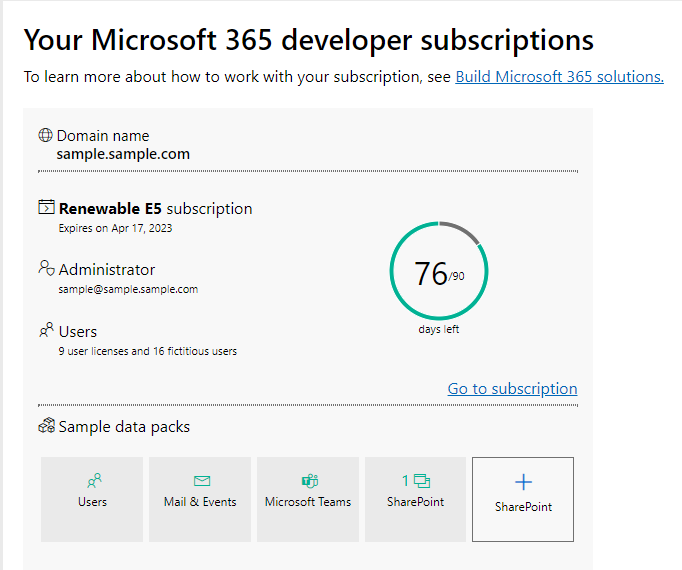...
To start creating your Azure application, you must first sign up on Azure here, but simply signing up using your personal Microsoft account wouldn't work as it won't give you full access to Azure. To get this access, you will need to join the Microsoft Developer program.
To join the Microsoft Developer program, simply sign up in on their website website with your personal Microsoft account, and get yourself a Microsoft 365 Developer subscription, you can either purchase it, or get a 90 day free trial.
Use the email in the "Administrator" section to sign up for your Azure account and this time you will have full access to it.
...
Using Joget JSON Tool to Call API
The Joget JSON Tool is a plugin for app process processes that lets you issue JSON web service calls. In order to properly send an email with the MS Graph API, you will need in total 2 of these JSON tools. One to request for an access token and the other to call the actual actually send the email.
Requesting Access Token
Courtesy to Microsoft's documentation, to acquire the access token, you will need a POST request to the url:
https://login.microsoftonline.com/[TENANT ID HERE]/oauth2/v2.0/token
So, enter these appropiate information into your first JSON Tool and keep the Body Type as "Request Parameters"
Demo App
Here is the demo app that showcases this guide, please do keep in mind all of the information related to the Azure app has been left empty since those should be filled with your own Azure app. Most of these empty information can be find in the process of the application.
...