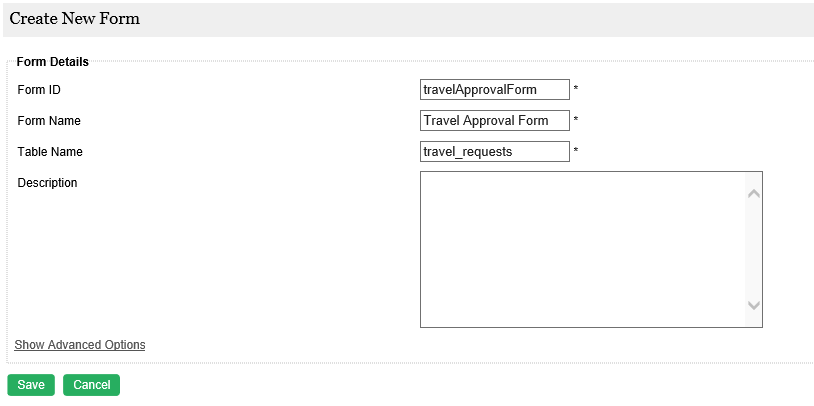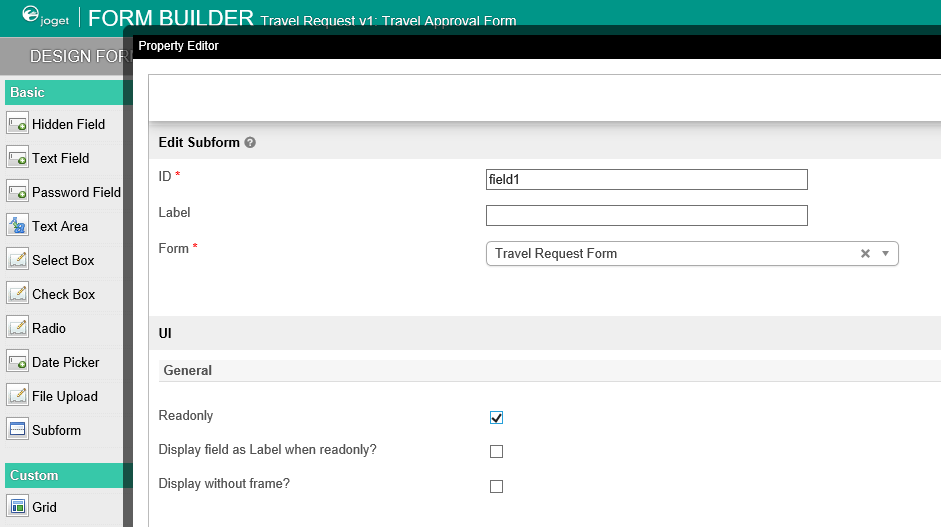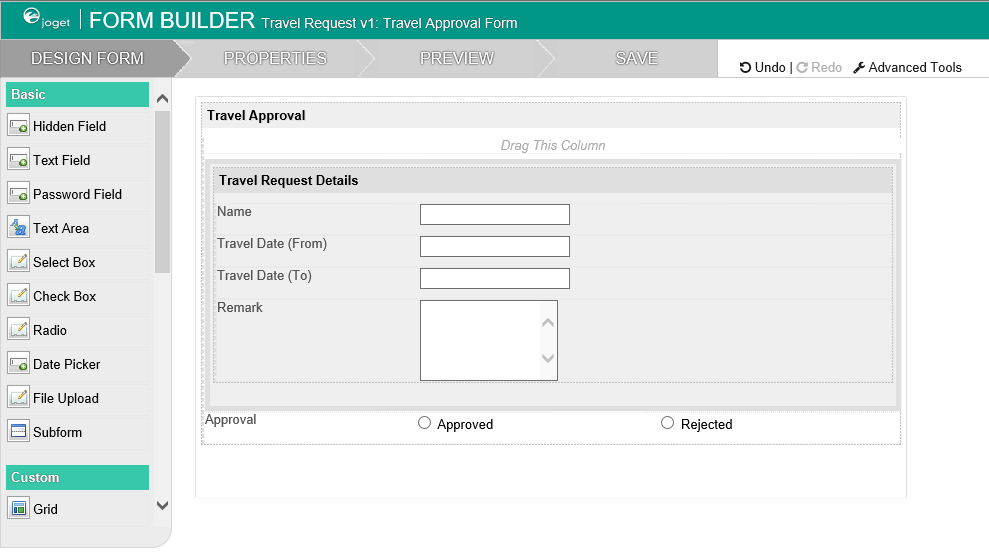...
- In the Map Activities to Forms tab, all process activities are listed.
- For each activity, click on Add/Edit Form to select from a list of current forms in the app.
- As an example to handle an approval process, click on Create New Form to create a new Travel Approval Form. In this new form, add a Subform that displays the original submitted form, and radio buttons to capture the approval status.
- Configure this Subform to select the original request form.
- Configure the status radio button to have Approved and Rejected options.
- For routing purposes, an important setting in the radio button is the mapping to a workflow variable under Advanced Options. In this case, setting the mapping to status means that the value will be stored in the status workflow variable.
- After all the configuration, the new approval form should look similar to the following screenshot:
Mapping Tools to Plugins
...