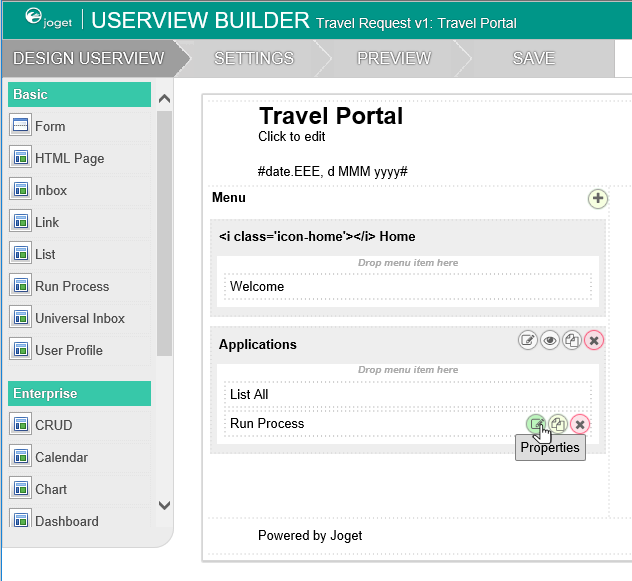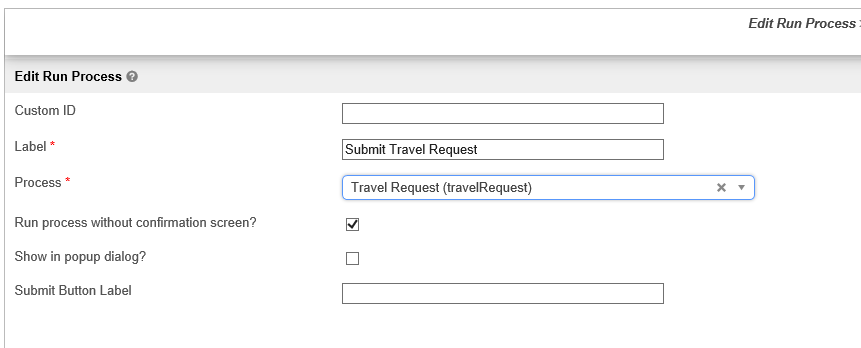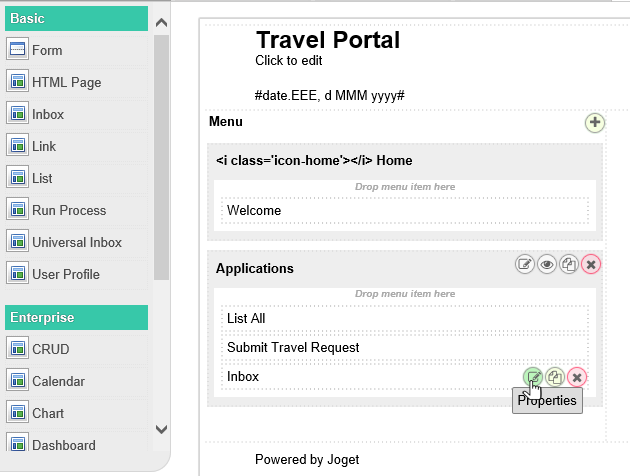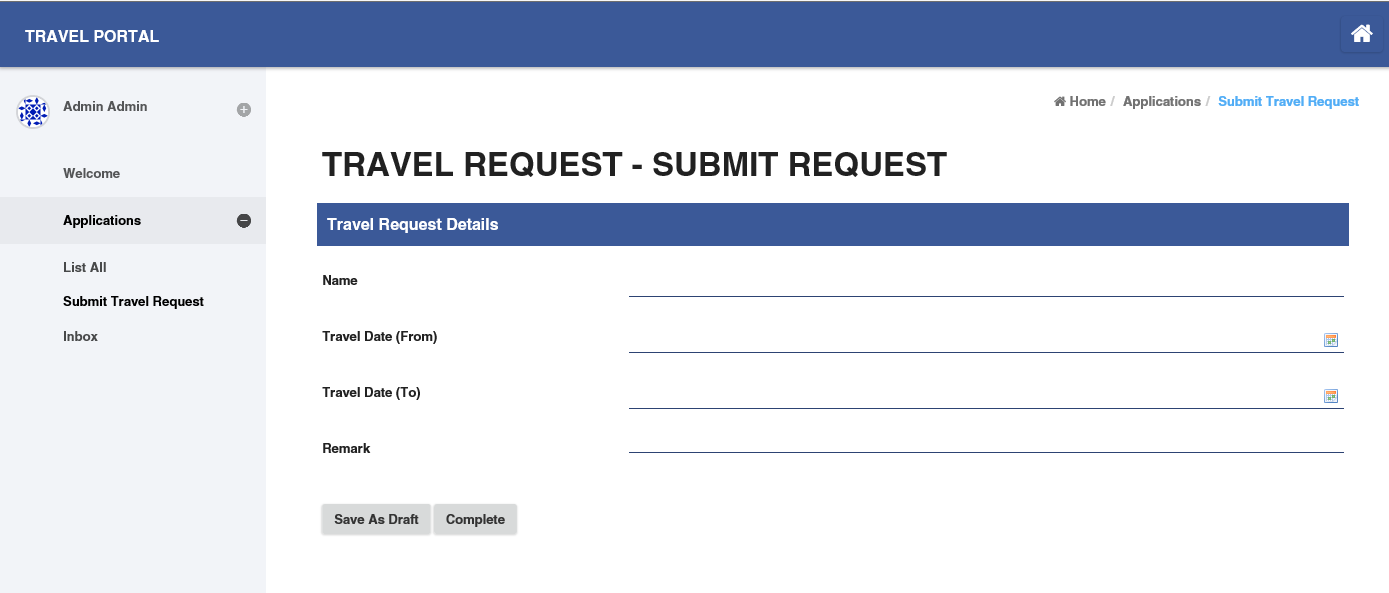...
- In the App design page, click on the name of an existing userview to launch the Userview Builder.
- Drag a Run Process element into a menu category. This menu element allows the user to start a process from the userview.
- Click on Properties of the Run Process element and select the process to run.
- Drag an Inbox element into a menu category. This menu element provides the user with an inbox to manage their assigned workflow tasks.
- Save the userview, and you will be able to run and perform assigned tasks in the published userview.