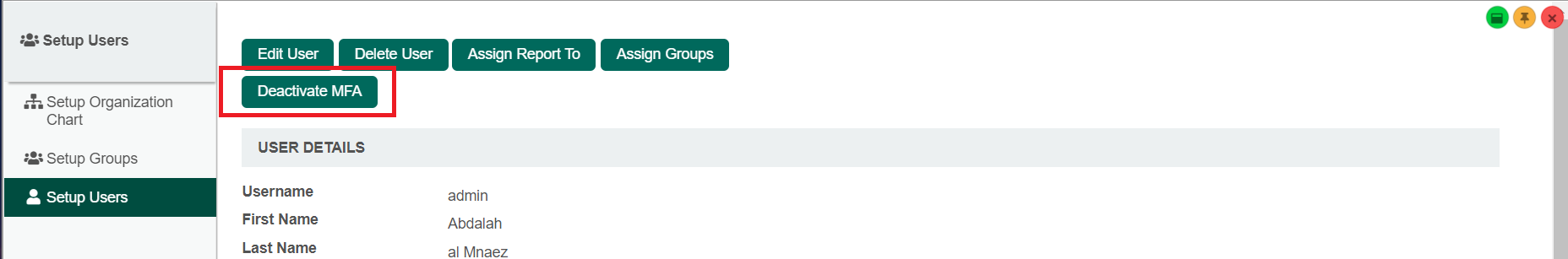...
| Panel | ||||||||||
|---|---|---|---|---|---|---|---|---|---|---|
| ||||||||||
OTP Email MFA is a Multi-factor authentication plugin that sends a one-time password to a user's email providing an additional layer of security. Multi-Factor Authentication (MFA) is a security best practice that adds an extra layer of protection on top of a username and password combination. By requiring an additional authentication code from a trusted device, MFA safeguards access to a user’s account even if the password is compromised. |
Plugin Information
Plugins Available in the Bundle:
OTP Email MFA
This plugin bundle is compatible with Joget DX 8 and Joget DX 7
Get Started
Prerequisites
1. Setup SMTP values in Joget App for the email tool to be working properly.
...
Figure 1: SMTP Settings
Refer to Sign in with app passwords to generate the password for SMTP Gmail.
For more details, please refer to General Settings > SMTP Settings.
SMTP settings in General settings will enable Joget DX to use these SMTP values as global default values for all your apps.
Joget apps will ignore this global SMTP settings if the respective apps already has the settings configured, either in the Plugin Default Properties or Email Tool - Configure SMTP Settings page.
Steps to Import this Plugin
...
1. As a user, you can disable OTP Email MFA Authenticator by clicking on the Deactivate button in your user profile. (See Figure 12)
Figure 12 :Deactivate
2. Administrators can also disable MFA for a specific user by selecting the Setup Users under Users in the admin bar and clicking on the Deactivate MFA button. (See Figure 13)
Figure 1313