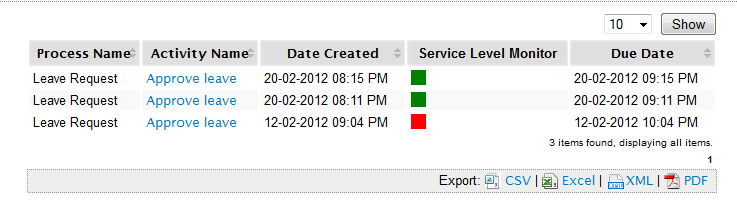服务水平协议 (SLA)可以包含在流程设计中,作为流程所有者定义和维护服务质量的手段。
在Joget中,SLA可以在流程层面实施,通常在活动层面实施。
在生成这样的报告之前,必须首先 在每个预期的Joget应用程序上启用 过程数据收集器。请参阅
Service Level Agreement (SLA) can be incorporated in the process design as a means for the process owner to define and maintain quality of services.
In Joget, SLA may be implemented at the process level and, typically, at the activity level.
Before such report can be generated, one must first enable the Process Data Collector at each intended Joget App. Please see Enabling Data Collection for SLA Implementation.
Why set limits?
- By setting limits to workflow activities, you are able to define appropriate service levels for your processes.
- Participants in the workflow can be made aware of adherence to these service levels.
- You can generate reports to determine the efficiency of your processes (e.g., identifying bottlenecks)
How do you set SLA limits?
First of all, you will need to define the duration unit at the process's properties.
Figure 1: Setting the Duration Unit in Process Design
Next, you may start defining the limit in the activities desired.
Figure 2: Defining SLA Limit in Activity Level
At runtime, you will see the indicators in the Inbox as well as in the administrative tab, "Running Processes".
Figure 3: Inbox with SLA Indicators
SLA Report Run Time View
The userview SLA Report menu provide two views:
- First level: overview of all process SLA
- Second level: overview of all activities under the selected process (accessed by clicking the process name in first level view).
If your app has uncompleted activities/tasks, the 'Max Delay' timer will continue to increment as the system calculates the maximum delay time based on current time.
Guide To The SLA Display Columns
为什么设置限制?
- 通过设置工作流活动的限制,您可以为流程定义适当的服务级别。
- 工作流程中的参与者可以意识到遵守这些服务水平。
- 您可以生成报告来确定流程的效率(例如,识别瓶颈)
你如何设置SLA限制?
首先,您需要在流程的属性中定义持续时间单位。
图1:在流程设计中设置持续时间单位
接下来,您可以开始定义所需活动的限制。
图2:定义活动级别的SLA限制
在运行时,您将在“收件箱”和“管理”选项卡“运行进程”中看到指示符。
图3:带有SLA指示器的收件箱
SLA报告运行时间视图
userview SLA报告 菜单提供了两个视图:
- 第一级:所有进程SLA的概述
- 第二级:所选流程下所有活动的概览(通过在第一级视图中单击流程名称进行访问)。
如果您的应用程序尚未完成活动/任务,则当系统根据当前时间计算最大延迟时间时,“最大延迟”计时器将继续增加。
SLA显示列指南
- 最小延迟(秒):每个进程中所有活动的最短(最小)延迟。
- 最大延迟(秒):每个进程中所有活动的最长(最大)延迟。只要每个过程有待处理或未完成的活动,该值就会继续增加。
- 时间比例(%):按时完成的活动的百分比或“无延迟”除以总活动的百分比。
- 延迟率(%):延迟活动的百分比除以总活动的百分比。
- 服务级别监视器:常规设置字段“中等警告级别”和“严重警告级别”中配置的“比例准时”与“服务级别”指示符。如果“比例准时”小于中等警告等级,则会将颜色更改为黄色。如果“时间比例”小于“严重警告级别”,则会将颜色更改为红色。
- Min Delay (Seconds): The shortest (minimum) delay across all activities per process.
- Max Delay (Seconds): The longest (maximum) delay across all activities per process. This value will continue to increment as long as there are pending or uncompleted activities for each process.
- Ratio On Time (%): Percentage count of activities completed on time or 'no delays' divided by total activities.
- Ratio With Delay (%): Percentage count of activities delayed divided by total activities.
- Service Level Monitor: Ratio On Time vs Service Level indicator configured in General Settings fields 'Medium Warning Level' and 'Critical Warning Level. If the 'Ratio On Time' is less than Medium Warning Level, it will change color to yellow. If the 'Ratio On Time' is less than Critical Warning Level, it will change color to red.
Note: Implementation of SLA does not affect the process flow.