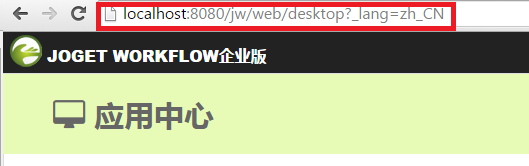Figure 1: System Settings - Manage Messages
In this section, one can manage and override the system's message.
图1:系统设置 - 管理消息
在本节中,可以管理和覆盖系统的消息。
大多数消息包文件可以位于Most of the message bundle files can be located in https://github.com/jogetworkflow/jw-community/tree/5.0-BETA13/wflow-consoleweb/src/main/resources
| Code Block | ||||
|---|---|---|---|---|
| ||||
general.method.label.search =Search 搜索 general.method.label.create =Create 创建 general.method.label.select =Select 选择 general.method.label.unselect =Unselect |
You may add in new message or override existing message key value by clicking on Add Message.
取消选择 |
您可以通过点击添加消息添加新的消息或覆盖现有的消息键值。
You can also Import PO File from Joget's translate site at 您也可以从Joget的翻译站点http://translate.joget.org/
How to Import Translated Messages Into Joget Workflow
Let's take the Korean language as an example. After downloading the .po files, follow these steps to import the translated messages:
- Navigate to System Settings > Manage Messages.
- Click on the "Import PO File" button.
- Browse through for the .po file that you downloaded, then upload it.
- Repeat steps 3 and 4 for the rest of the .po files.
To enable the Korean language display, navigate to System Settings > System Setup, look for the System Locale option, then select the relevant locale which, for this example, is ko. Click on the "Submit" button; the selected locale (language) will take immediate effect.
For other languages, please refer to the corresponding locale as written above.
...
如何将转换的消息导入到Joget工作流程中
我们以韩语为例。下载 .po文件后,请按照下列步骤导入已翻译的消息:
- 导航到“系统设置”>“管理消息”。
- 点击“导入PO文件”按钮。
- 浏览下载的.po文件,然后上传。
- 对其余的.po文件重复步骤3和4。
要启用朝鲜语显示,请导航至系统设置>系统设置,查找系统区域设置选项,然后选择相关的区域设置,在本例中为 ko。点击“提交”按钮; 所选的语言环境(语言)将立即生效。
对于其他语言,请参考上面所写的相应语言环境。
即时设置语言环境
| Info | ||
|---|---|---|
| ||
You may append the parameter named "_lang" to override the current locale that you are seeing. For example, you can set the locale to Chinese by setting "您可以附加名为“_lang”的参数来覆盖您所看到的当前语言环境。例如,您可以通过设置“ _lang = zh_CN".To reset, simply set the parameter "_lang" value to empty. ” 将语言环境设置为中文。 要重置,只需将参数“_lang”值设置为空。 |