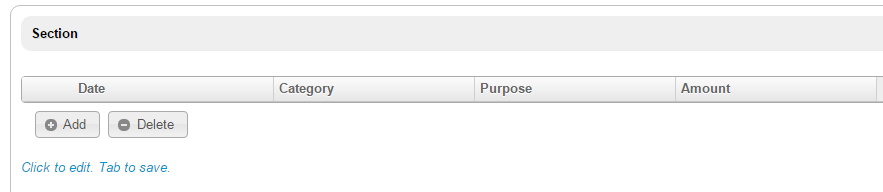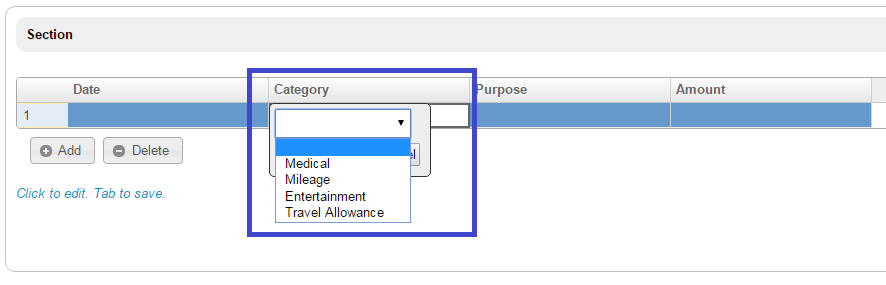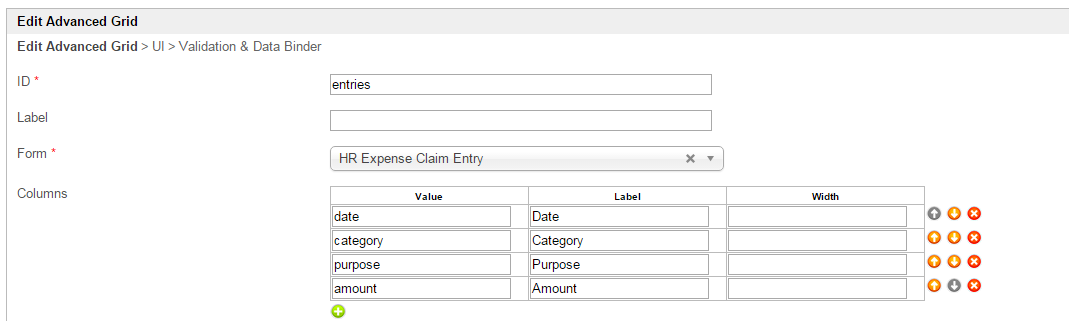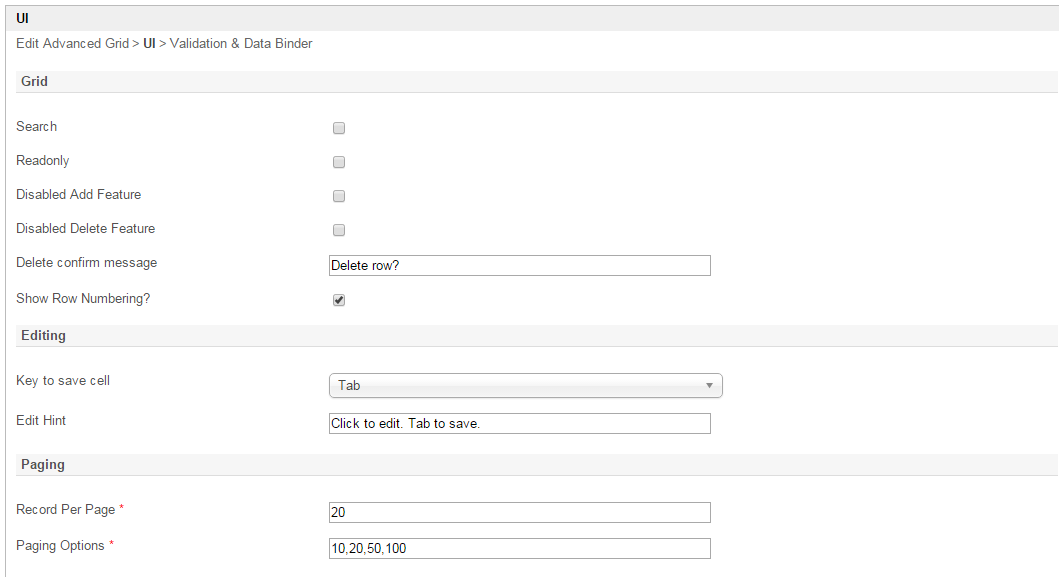| Panel | ||||||||||
|---|---|---|---|---|---|---|---|---|---|---|
| ||||||||||
Advanced Grid is best described as a Grid with rich inline editing transformation. Depending on the target field, the Advanced Grid element would mimic the original target type for accurate and richer data entry capability. |
Figure 1: Screenshot highlighting Advanced Grid in actual Formform element
Figure 2: Screenshot highlighting Advanced Grid on Date Picker element in Form Builder
A Date Picker will show up when editing if the source field itself is a date picker element.
Figure 3: Screenshot highlighting Advanced Grid on Select Box element in Form Builder
A Select Box will show up when editing if the source field itself is a select box element.
Figure 4: Advanced Grid Properties
| Name | Description | |||||||||||||
|---|---|---|---|---|---|---|---|---|---|---|---|---|---|---|
| ID | Element ID (By declaring as "entries", a corresponding database table column "c_entries" will be created) | |||||||||||||
| Label | Element Label to be displayed to end user. | |||||||||||||
| Form | Target form for record editing. | |||||||||||||
| Columns | The columns defined here must be correspondent to the Form chosen above.
|
Figure 5: Advanced Grid Properties - UI
...