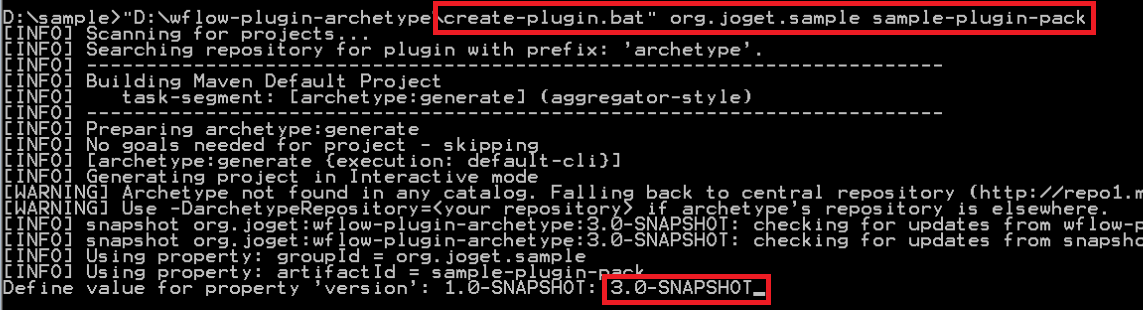...
Create new Maven Project
- Download wflow-plugin-archetype.zip
- Create new project using the following instruction.
- When you are ready, open your project in your Netbeans.
Create a new UserviewTheme file
- Create a new Java file that would be used for the Userview theme.
- You may copy implementation codes from the existing DefaultTheme in wflow-core project.
Copy resources from existing themes
- Create your theme files at "src/main/resources/themes/green/"
- Copy properties definition file from wflow-core project at path "src/main/resources/properties/userview/defaultTheme.json"
- Copy message file from "src/main/resources/message/userview"
Customize your theme
Activate your theme
...