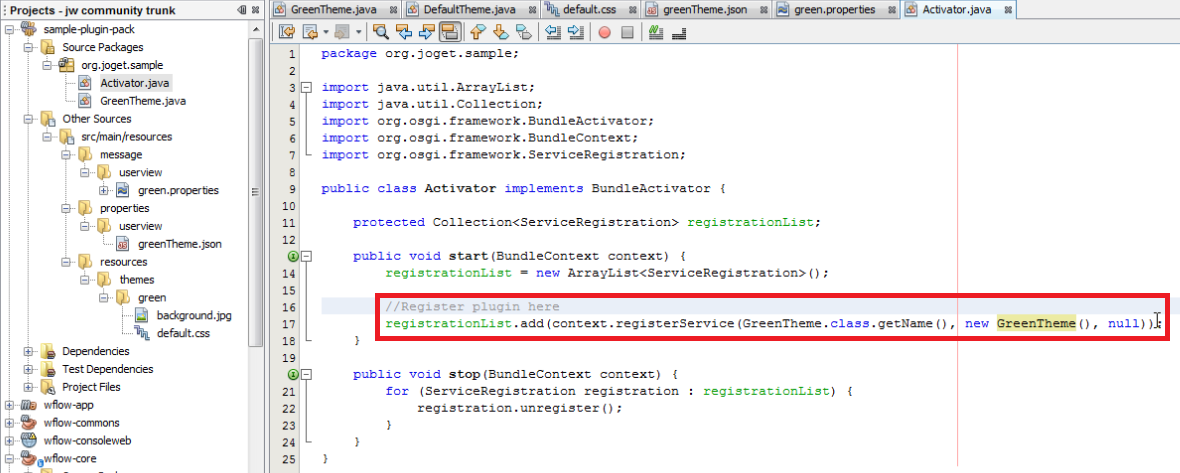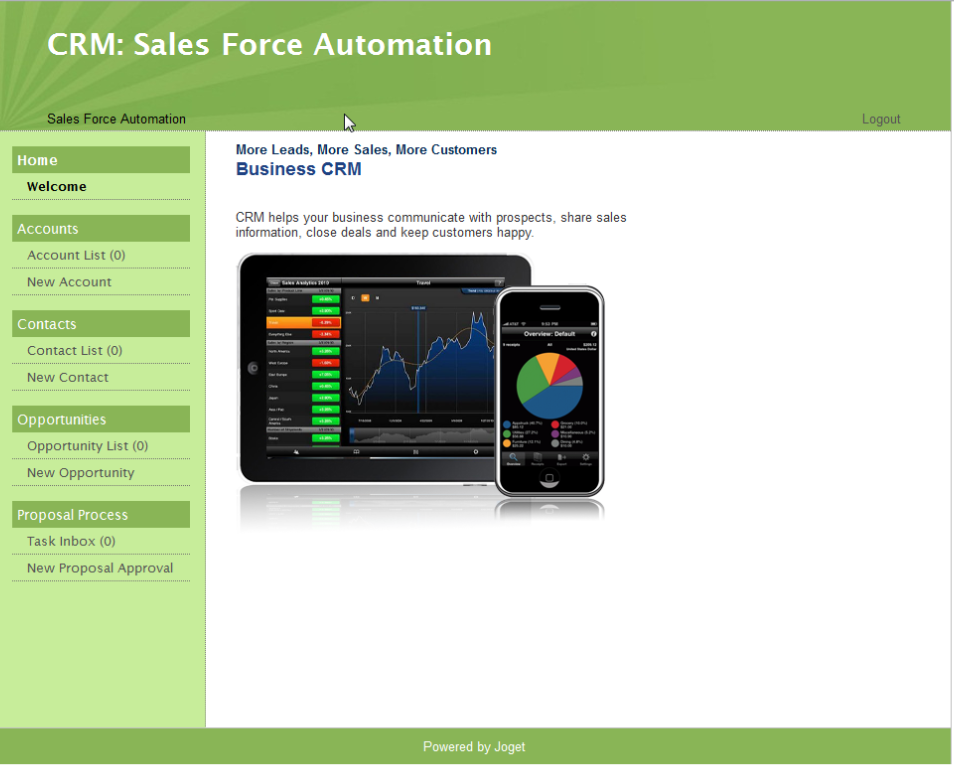...
- Create a new Java file that would be used for the Userview theme.
- You may copy implementation codes from the existing DefaultTheme in wflow-core project.
...
- Create your theme files at "src/main/resources/themes/green/"
- Copy properties definition file from "wflow-core project at path "/src/main/resources/properties/userview/defaultTheme.json"
- Copy message file from "wflow-consoleweb/src/main/resources/message/userview"
Customize your theme
Make the necessary changes in naming to reflect your new theme.
Activate your theme
In Activator.java, add the newly created UserviewTheme class into the BundleActivator activation list.
Build and upload the plugin
When you are ready, build and upload the plugin in the "Manage Plugins" section in the "System Settings" of your Joget console.
After uploading the plugin, preview the newly created Userview theme in one of your Apps.