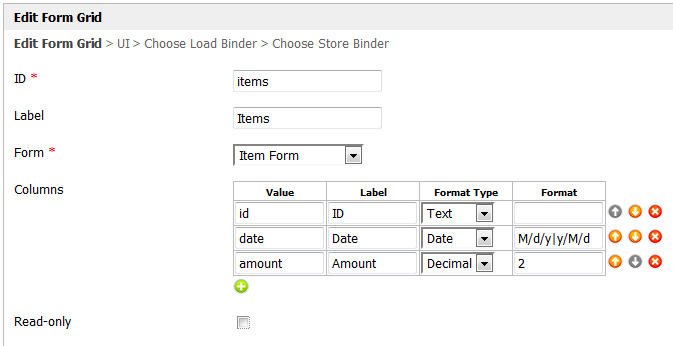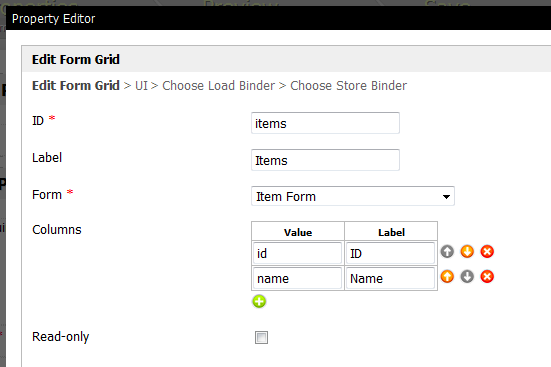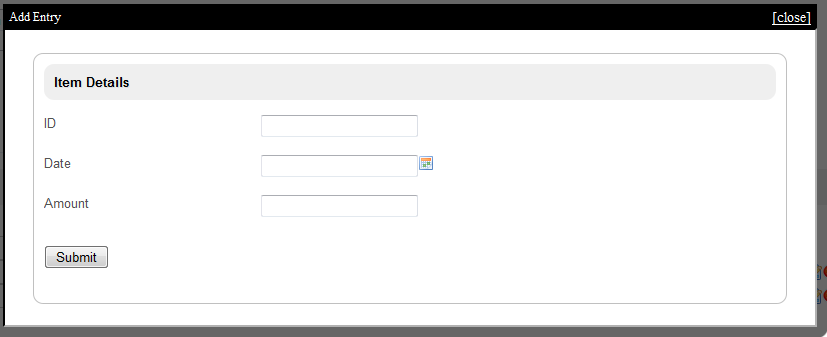Enhanced Grid Form Element extends the default functionalities of a typical grid element. Besides offering the typical set of columns, it can be extended to capture more data using a pop-up external form instead.Unlike the generic grid element that only accepts standard text field as its inputs, this Enhanced Grid Form Element captures data by making reference to another form element. Hence, one can take full advantage of what a typical form element has to offer, e.g. validation, formatting.
Figure 1: Properties of Enhanced Grid Form Element
Apart from setting up the columns, an external form can be set to capture more data that what the grid actually shows. One can also defines the format on the returned data.
Available Format Type
Text, HTML, Date, Decimal
Text - Formats the value as text.
HTML - Output as HTML.
Date -Formats as date.
Example of usage
| Wiki Markup |
|---|
Format: \[input format\]\|\[output format\] |
Decimal -
Enhanced Grid Form Element in a form
Adding a new row would bring up the external form and upon submission, the data will be stored accordingly in the background and in the columns with matching IDs.
Figure 2: Sample working example of the Enhanced Grid Form Element
Figure 3: Adding new entry in the sample working example of the Enhanced Grid Form Element