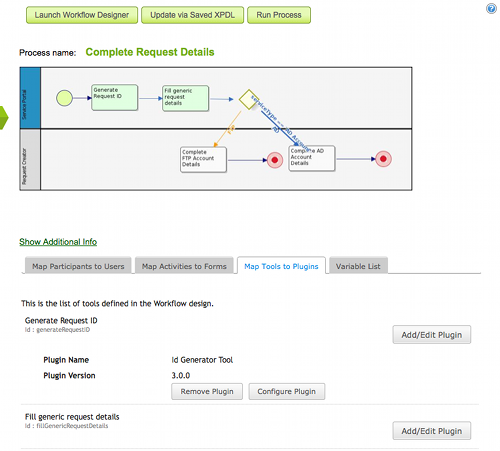...
- Select your application from the "Design Apps" tab and click on the "Processes" menu item. Click on the process you want to update.
- In the process details page, the "Map Tools to Plugins" tab displays the list of tools activities defined in the process.
- To map a tool, click on the "Add/Edit Plugin" button to the right of the tool name.
Figure 1: Mapping Plugin to a Tool - In the ensuing popup dialog, you are presented with a list of plugins that are available in the system. Click on the desired plugin e.g. 'Email Tool'
Figure 2: List of available plugins
- The Plugin Configuration dialog will be displayed. Each plugin will have its own configuration page, enter the appropriate settings for the plugin.
- Click on the Submit button at the bottom of the dialog to save the configuration settings
Figure 3: Plugin Configuration Dialog