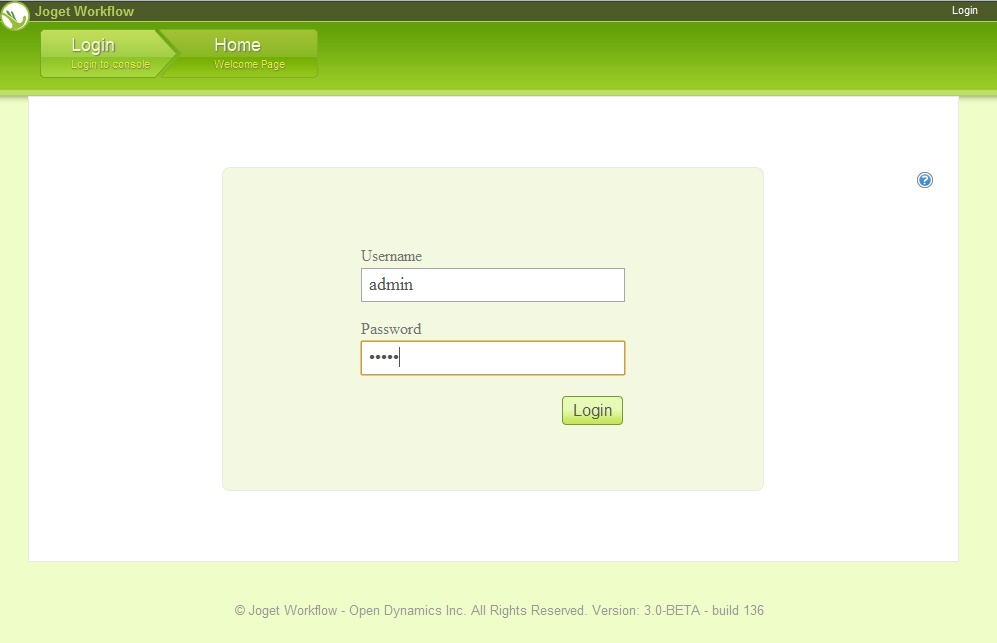Once your instance of Joget is successfully installed and set up:1.
- Access it by launching your browser and going to http://localhost:8080/jw. The first page you see will be the welcome and login page.
...
- Unless you've changed it yourself, the default username and password is admin/admin.
Figure 1: Joget Workflow login page
A few things to take note at:
- If you're accessing this thru a network and can't seem to connect, make sure your host server (the machine where Joget is installed) has the necessary firewall configuration that allows port 8080 access.
- On some older browsers, you'll need to explicitly type in "http://" or you'll just get an error page.