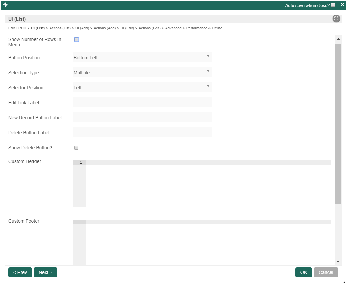...
| Name | Description | Screens (Click to view) | ||
|---|---|---|---|---|
Show Number of Rows In Menu | Show number of rows beside this userview menu.
| Figure 3: UI - List Properties | ||
| Button Position | Available options:
| |||
| Selection Type | Available options:
| |||
| Selector Position | Available options:
| |||
Edit Link Label | Edit link button label to show in listing. | |||
New Record Button Label | New record button label to show in listing. | |||
Delete Button Label | Delete button label to show in listing. | |||
Show Delete Button? | When checked, the delete button will be shown, effectively enabling the deletion capability. If "Show Delete Button" is enabled, the following options will be shown:
| |||
Custom Header | Custom Header in HTML to show above the listing. | |||
| Custom Footer | Custom Footer in HTML to show below the listing. |
...