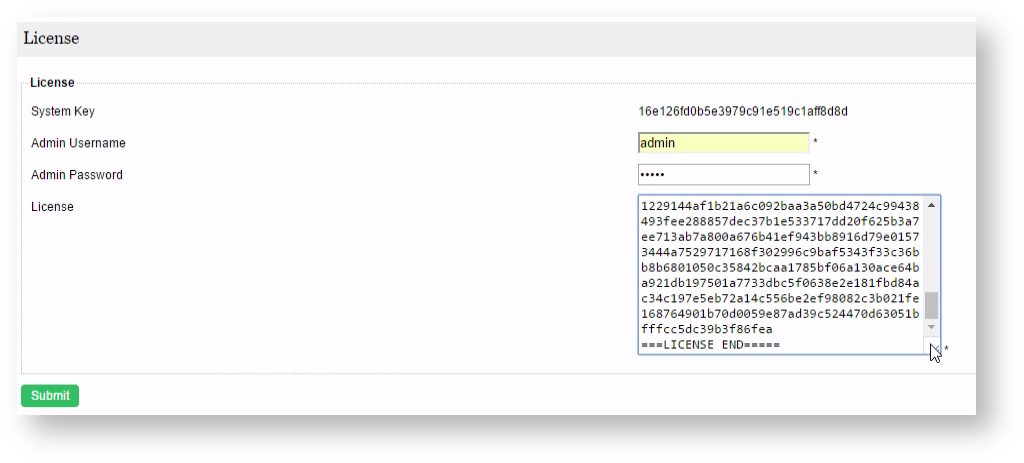...
- Make sure you are login as administrator. Similar to the first step, scroll down to the bottom and click on "Joget DX Enterprise 7" link to bring up the pop-up license activation window.
- Next, copy the "License" from your email and paste it here in the form field under "License".
- Ensure that you enter your correct administrator username and password.
- Next, click on the submit button to activate your Joget Workflow.
Please see the following screen shot for reference. - The form will close after activation. You will need to RELOAD the page to check if the license activation has been successful or not.
- If everything went as planned, you will see the activated license with the "Licensed To" and "License Users" info prominently displayed.
...