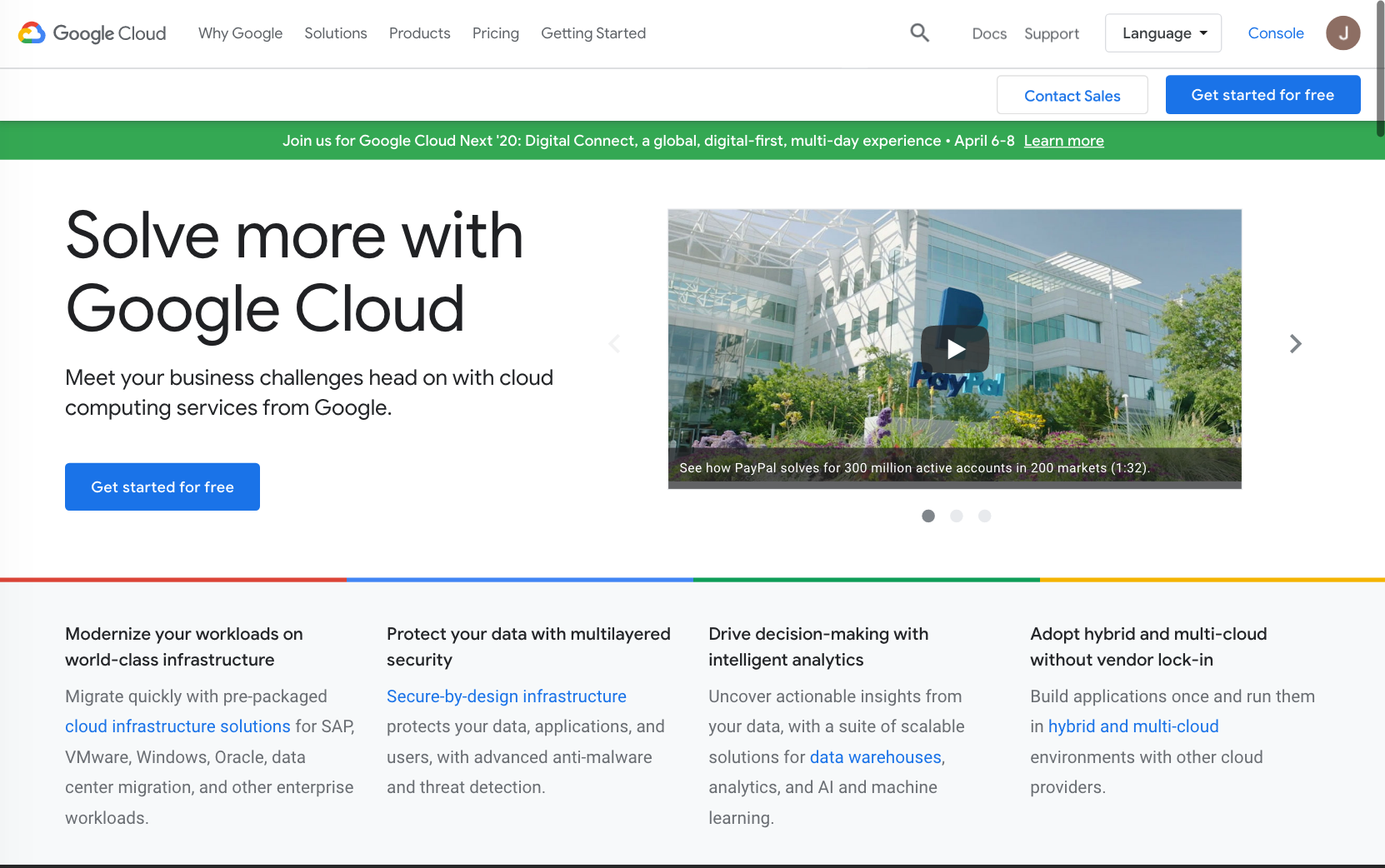...
As an open source platform to easily build enterprise web apps for cloud and mobile, Joget is a good complement for the Google Cloud Platform.
 Image Removed
Image Removed Image Added
Image Added  Image Removed
Image Removed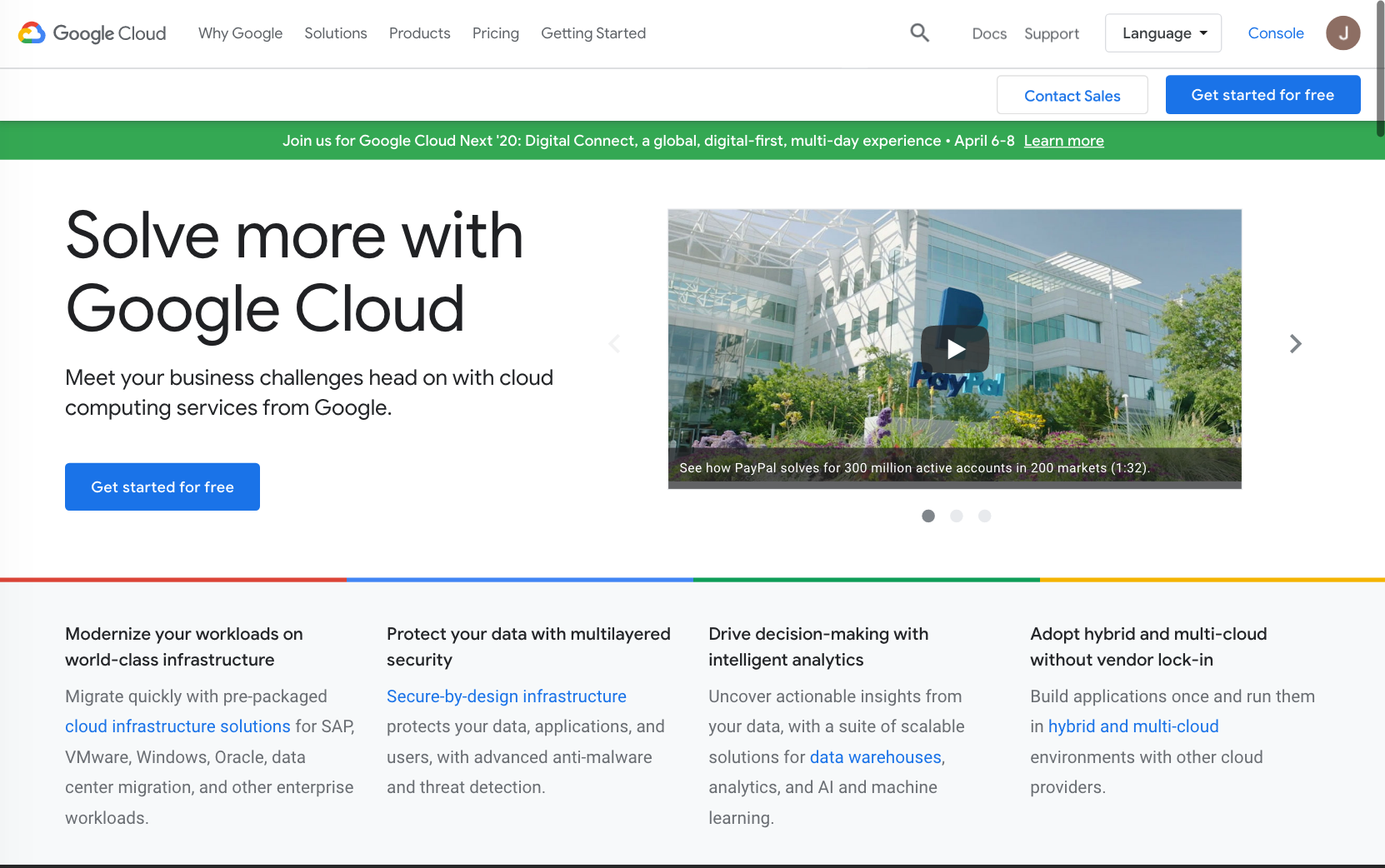 Image Added
Image Added
This article describes the steps required to deploy Joget on a Linux VM using the Compute Engine. You can also use other OS platforms (e.g. Windows, OSXmacOS, etc) by adapting the commands accordingly.
...
| Code Block |
|---|
|
export INSTANCE_NAME=joget6joget7
export IMAGE_ID=ubuntu-16041804-xenialbionic-v20170307v20200129a
export IMAGE_PROJECT=ubuntugce-osuefi-cloudimages
export MACHINE_TYPE=f1n1-standard-micro1
export JOGET_VERSION=67.0.200
export MYSQL_VERSION=5.7
export MYSQL_PASSWORD=root
echo "== Create VM instance $INSTANCE_NAME for $IMAGE_ID on $MACHINE_TYPE =="
gcloud compute instances create $INSTANCE_NAME --image $IMAGE_ID --image-project $IMAGE_PROJECT --machine-type=$MACHINE_TYPE
|
| Code Block |
|---|
|
set INSTANCE_NAME=joget6joget7
set IMAGE_ID=ubuntu-16041804-xenialbionic-v20170307v20200129a
set IMAGE_PROJECT=ubuntugce-osuefi-cloudimages
set MACHINE_TYPE=f1n1-standard-micro1
set JOGET_VERSION=67.0.200
set MYSQL_VERSION=5.7
set MYSQL_PASSWORD=root
echo "== Create VM instance %INSTANCE_NAME% for %IMAGE_ID% on %MACHINE_TYPE% =="
gcloud compute instances create %INSTANCE_NAME% --image %IMAGE_ID% --image-project %IMAGE_PROJECT% --machine-type=%MACHINE_TYPE% |
...
| Code Block |
|---|
|
echo "== Deploy Joget =="
gcloud compute ssh $INSTANCE_NAME -- "\
echo === Install Java ===;\
sudo apt-get update;\
sudo apt-get install -y openjdk-8-jdk-headless;\
echo === Install MySQL ===;\
sudo debconf-set-selections <<< \"mysql-server-$MYSQL_VERSION mysql-server/root_password password $MYSQL_PASSWORD\";\
sudo debconf-set-selections <<< \"mysql-server-$MYSQL_VERSION mysql-server/root_password_again password $MYSQL_PASSWORD\";\
sudo apt-get -y install mysql-server-$MYSQL_VERSION;\
sudo -E apt-get -q -y install mysql-server;\
echo === Download Joget $JOGET_VERSION ===;\
cd ~;\
wget https://dev.joget.org/downloads/enterprise/joget-enterprise-linux-$JOGET_VERSION.tar.gz;\
echo === Extract Bundle ===;\
tar xvfz joget-enterprise-linux-$JOGET_VERSION.tar.gz;\
cd joget-enterprise-linux-$JOGET_VERSION;\
echo === Setup Datasource ===;\
apache-ant-1.7.1/bin/ant setup -Dprofile.name=default -Ddb.name=jwdb -Ddb.host=localhost -Ddb.port=3306 -Ddb.user=root -Ddb.password=$MYSQL_PASSWORD;\
echo === Reduce JAVA VM Memory Allocation ===;\
sed -i -e 's/512768/256/g' tomcat8.sh;\
echo === Clean Bundle ===;\
cd ..;\
rm -r joget-enterprise-linux-$JOGET_VERSION.tar.gz;\
echo === Start Joget $JOGET_VERSION ===;\
cd joget-enterprise-linux-$JOGET_VERSION;\
./tomcat8.sh start" |
| Code Block |
|---|
|
echo "== Deploy Joget =="
gcloud compute ssh %INSTANCE_NAME% --command="echo === Install Java ===;sudo apt-get install -y openjdk-8-jdk-headless; echo === Install MySQL ===; sudo debconf-set-selections ^<^<^< \"mysql-server-%MYSQL_VERSION% mysql-server/root_password password %MYSQL_PASSWORD%\"; sudo debconf-set-selections ^<^<^< \"mysql-server-%MYSQL_VERSION% mysql-server/root_password_again password %MYSQL_PASSWORD%\"; sudo apt-get -y install mysql-server-%MYSQL_VERSION%; sudo -E apt-get -q -y install mysql-server; echo === Download Joget %JOGET_VERSION% ===; cd ~; wget https://dev.joget.org/downloads/enterprise/joget-enterprise-linux-%JOGET_VERSION%.tar.gz; echo === Extract Bundle ===; tar xvfz joget-enterprise-linux-%JOGET_VERSION%.tar.gz; cd joget-enterprise-linux-%JOGET_VERSION%; echo === Setup Datasource ===; apache-ant-1.7.1/bin/ant setup -Dprofile.name=default -Ddb.name=jwdb -Ddb.host=localhost -Ddb.port=3306 -Ddb.user=root -Ddb.password=%MYSQL_PASSWORD%; echo === Reduce JAVA VM Memory Allocation ===; sed -i -e 's/512768/256/g' tomcat8.sh; echo === Clean Bundle ===; cd ..; rm -r joget-enterprise-linux-%JOGET_VERSION%.tar.gz; echo === Start Joget %JOGET_VERSION% ===; cd joget-enterprise-linux-%JOGET_VERSION%; ./tomcat8.sh start" |
...
The deployment is complete once you see the following in the logs:
| Code Block |
|---|
2312-Mar-20172020 07:24:02.199 INFO [main] org.apache.catalina.startup.Catalina.start Server startup in XXXXX ms |
...