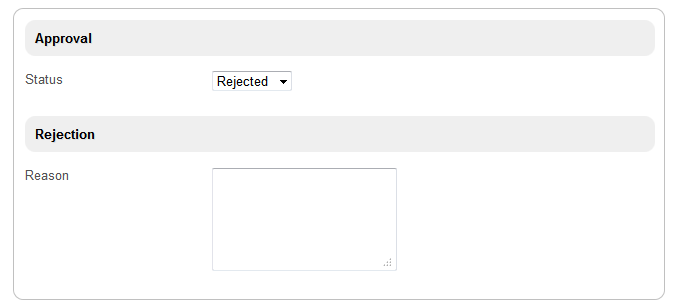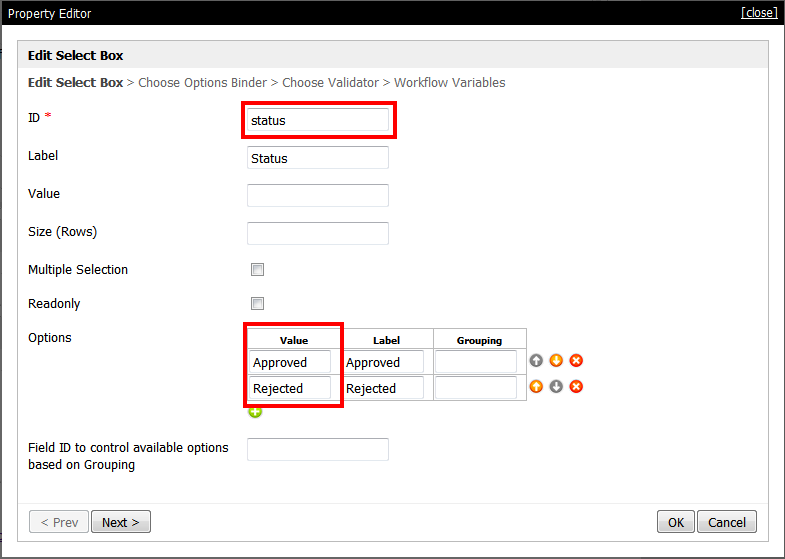...
In the example below, we want to show only the "Rejection" section when "Status" is set to "Rejected".
| Thai |
|---|
รูปที่ 1: แสดง / ซ่อนส่วนขึ้นอยู่กับค่าของฟิลด์ การกำหนดค่าของการมองเห็นจะทำในส่วนเป้าหมาย อย่าลืมเรียกข้อมูลที่จำเป็นจากคุณสมบัติ Select Box ก่อน |
Figure 1: Show/Hide Section Depending on Field Value
Configuration of visibility is done in the target section. Remember to retrieve the information needed from the Select Box properties first.
| Thai |
|---|
รูปที่ 1: แสดง / ซ่อนส่วนขึ้นอยู่กับค่าของฟิลด์ การกำหนดค่าของการมองเห็นจะทำในส่วนเป้าหมาย อย่าลืมเรียกข้อมูลที่จำเป็นจากคุณสมบัติ Select Box ก่อน |
Figure 2: Properties of Select Box "Status"
...
An example is shown below.
| Thai |
|---|
รูปที่ 2: คุณสมบัติของ Select Box "สถานะ" ในเลือกกล่องคุณสมบัติจด ID และตัวเลือก จากนั้นไปที่คุณสมบัติของส่วนเป้าหมายคลิกที่แท็บการมองเห็นและกำหนดค่าตามการตั้งค่าที่ต้องการ ตัวอย่างที่แสดงด้านล่าง |
Figure 3: Configuring Visibility in the Section
This particular section will only show when the settings in Visibility match.
| Thai |
|---|
รูปที่ 3: การกำหนดค่าการเปิดเผยในส่วน ส่วนเฉพาะนี้จะแสดงเฉพาะเมื่อการตั้งค่าในการมองเห็นตรงกัน |
Related Articles
| Thai |
|---|
บทความที่เกี่ยวข้อง |
Widget Connector url https://www.youtube.com/watch?v=_v_KV91xow4&list=PLFOgRDg2hmNLWgi1AnTM279lOPn70VijU&index=3