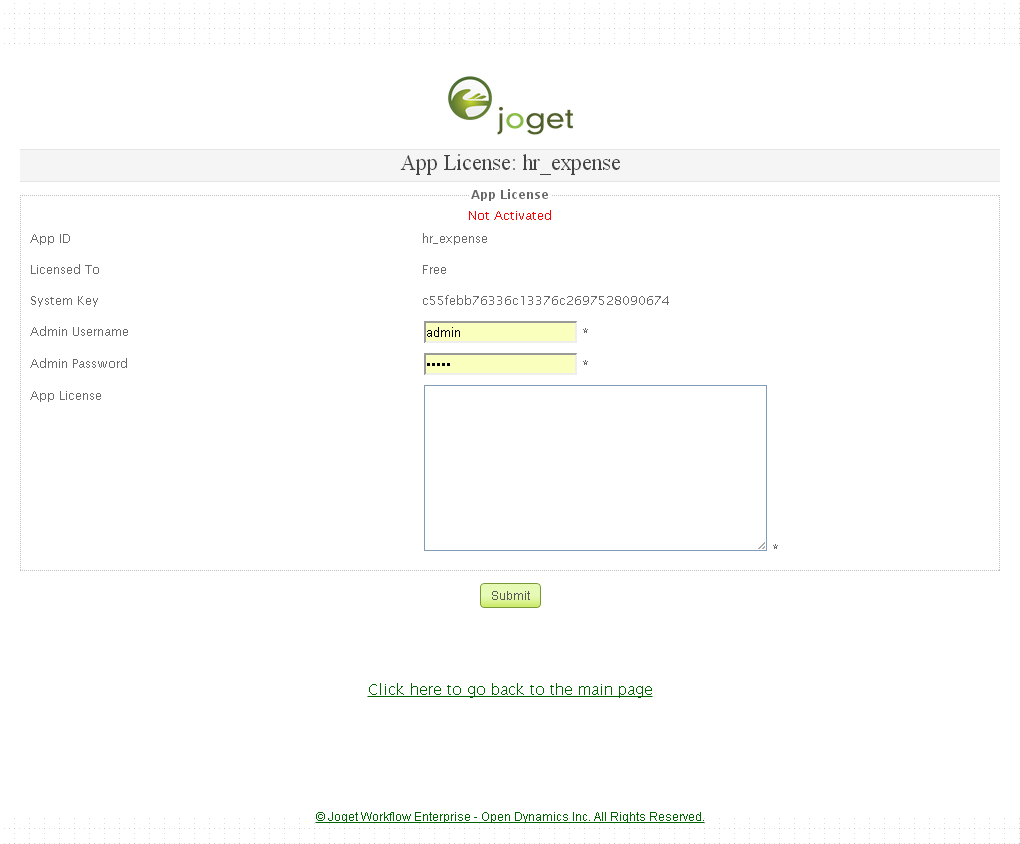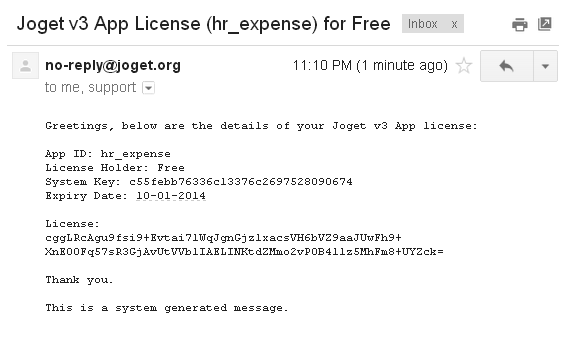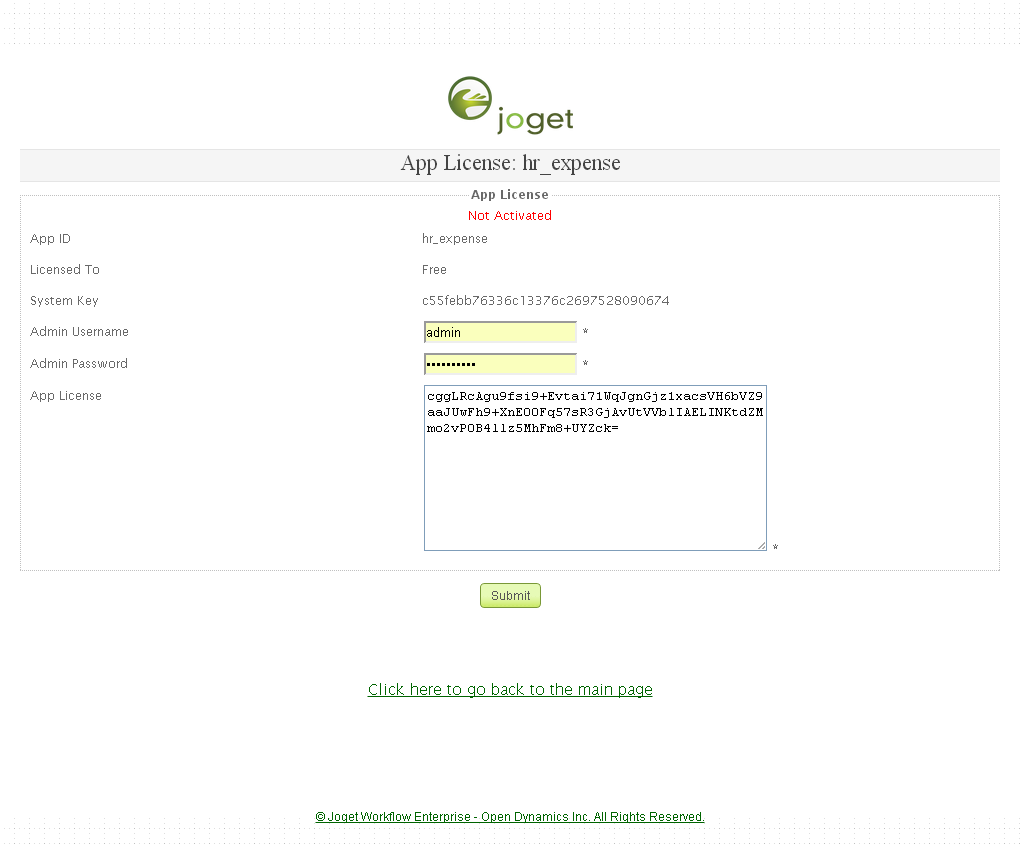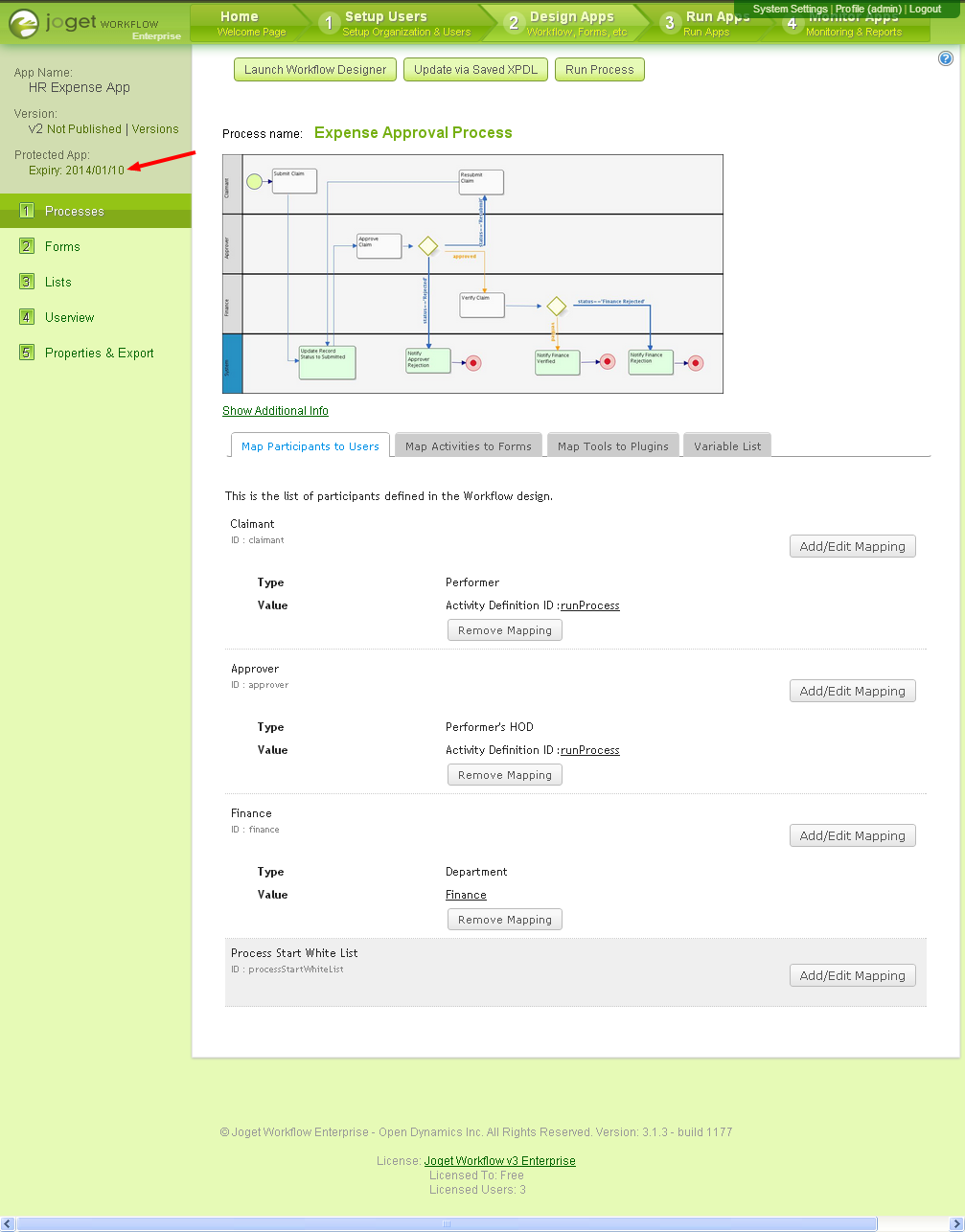...
1. Login to your Joget admin Web Console. Next, under "Design Apps" menu, select "Import App". Select the copy-protected app from your computer desktop that you want to import into your web console. The following screen will prompt you for the App License. Please take note of "App ID", "License To" and "System key". You will need them to request for an "App license".
2. Open Next, open up your web browser, go to the Joget Workflow License site. Select "Request for App License" and the following screen will be displayed. Fill in all the necessary details.
In information. The "App ID", "License To" and "System key" MUST be the same exact information you have gotten from the previous step. In this example, we are importing copy-protected HR Expense app.
3. After you have successfully submitted the "Request for App License" form, you will need for the license to be generated. This usually takes about 2 business days or less. When the App license is generated, an email will be sent to you.