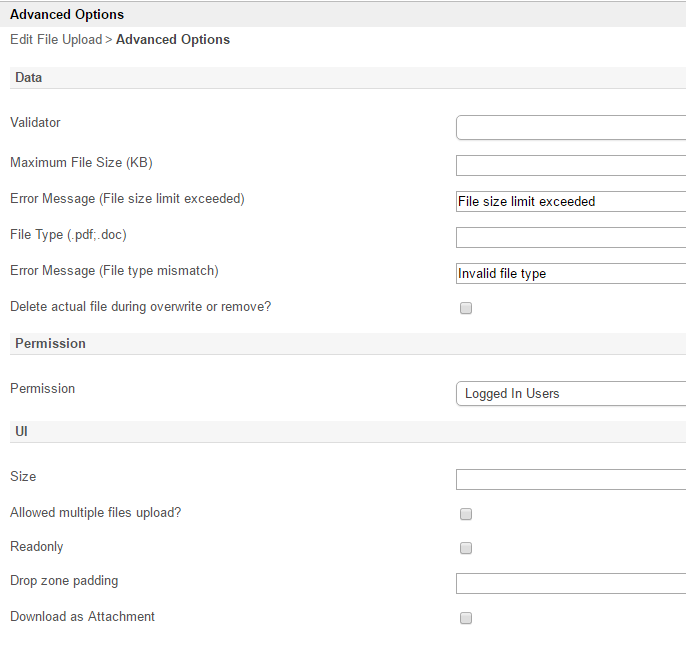| Panel | ||||||||||
|---|---|---|---|---|---|---|---|---|---|---|
| ||||||||||
File Upload |
...
enables you to attach a file to a form. |
| Panel | ||||||||||
|---|---|---|---|---|---|---|---|---|---|---|
| ||||||||||
This feature is enhanced in Joget Workflow v6 to support drag and drop file upload. |
Figure 1: Screenshot highlighting File Upload obtained from sample Expenses Claim App
...
| Name | Description |
| ID | Element ID (By declaring as "receipt", a corresponding database table column "c_receipt" will be created) |
| Label | Element Label to be displayed to end user. |
Figure 3: File Upload Properties - Advanced Options
| Name | Description | ||||||||||
|---|---|---|---|---|---|---|---|---|---|---|---|
| Validator | Attach a Validator plugin to validate the input value.
| ||||||||||
Maximum File Size (KB) | Maximum File Size (KB) in Integer. For example, if the maximum allowable file size is 10 megabytes, enter into this field the value of "10240" which represent 10,240 kilobytes. | ||||||||||
Error Message (File size limit exceeded) | Error Message when file size exceeded. | ||||||||||
File Type (.pdf;.doc) | Accepted file type extension(s). (Semicolon separated values)
| ||||||||||
Error Message (File type mismatch) | Error Message when file type mismatched. | ||||||||||
Delete actual file during overwrite or remove? | Actual file will be deleted when file is removed or being overwritten.
| ||||||||||
| Permission | Manage on who is able to access the file uploaded. Read more at Permission Control. Info | | |||||||||
| |||||||||||
| Size | Specifies the width, in characters, of an <input> element. | ||||||||||
Allowed multiple files upload?Allows | When checked, multiple files uploadcan be uploaded. | ||||||||||
| Readonly | Determines if one can upload a file. | ||||||||||
| Drop zone padding | Determine the extra size of padding for larger drop zone.
| ||||||||||
Download as Attachment | Determines the download behavior. |
Screenshots taken from http://localhost:8080/jw/web/console/app/hr_expense/1/form/builder/hr_expense_claim