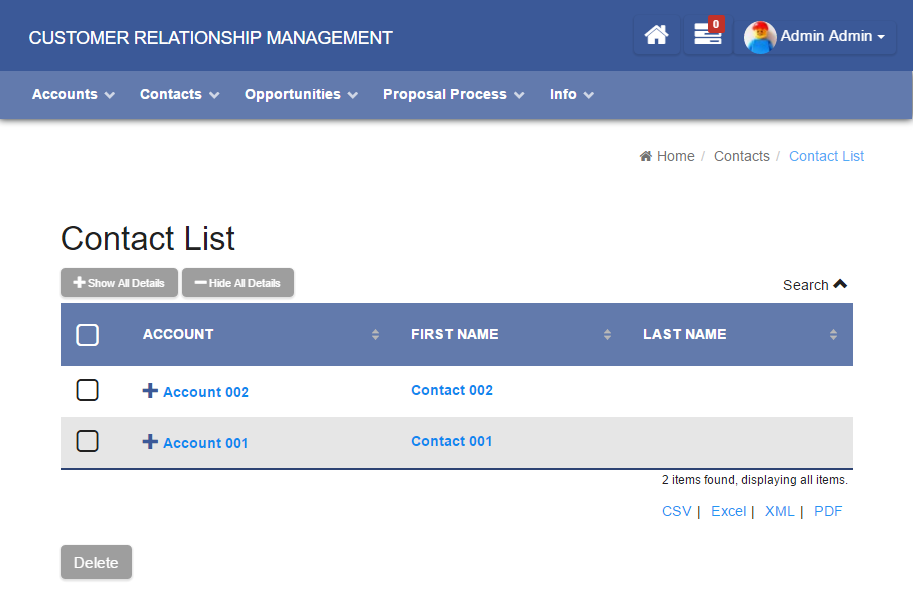| Tip | ||
|---|---|---|
| ||
| A Userview is |
...
| a front-end UI for an app. End users access the App and consume its functionality though the Userview. An app may contain 1 or more |
...
| Userviews. Userviews can have different themes, and consist of menu pages that contain forms, lists, reports, graphs, HTML content, etc. |
...
| Tip | ||
|---|---|---|
| ||
Forms are used to capture and present information. Many form elements are available, ranging from a simple textfield to more complex types such as form grids. |
In the sample HR Expenses Claim App, login as a normal employee (Cat)
...
and click on
...
the New Expenses Claim
...
to see an expenses claim form. Fill up the form and click
...
on Complete
...
to submit.
...
| Tip | ||
|---|---|---|
| ||
| Datalists ( |
...
| or Lists |
...
| for short*)* are tables or reports in tabular format, providing features such as paging, sorting, filtering and exporting. |
Logout and login
...
as Cat's
...
manager Clark, then click
...
on Approver Inbox
...
in the menu. The page displays a datalist showing the task inbox, in this case Clark will see a pending claim from Cat.
...
| Tip | ||
|---|---|---|
| ||
The task created shows |
...
a workflow process |
...
in action, where a task is routed to the appropriate person. The process may also involve integration to external systems such as sending emails or updating external databases. |
As Clark, click on
...
the Approve Claim
...
link to view and approve Cat's submission.
...
...
The HR Expenses Claim
...
App demonstrates a process driven app. To see a different type of app in action, launch
...
the Simple CRM
...
in the App Center. This app is focused on data management, providing a no-frills approach to manage accounts, contacts, opportunities and cases.
...