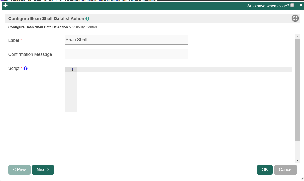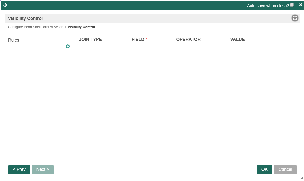| Table of Contents |
|---|
Introduction
| English |
|---|
| Bean Shell Action allows you to write custom Java code to perform custom actions on the datalist. |
Bean Shell Action Properties
Configure Bean Shell Datalist Action
Figure 1: Bean Shell Action Menu
Figure 2: Bean Shell Action Properties
| Name | Description | Screens (Click to view)||||||
|---|---|---|---|---|---|---|---|
| Label | Link / Button label. | Figure 1: Bean Shell Action Properties | |||||
| Confirmation Message | Confirmation message before performing action. | ||||||
| Script | Script in Java. Injected variables available for consumption are:-
Code Block |
See: |
Visibility Control
Figure 3: Bean Shell Datalist Action Properties - Visibility Control Properties
| Name | Description | Screens (Click to view) | |||||||||||
|---|---|---|---|---|---|---|---|---|---|---|---|---|---|
| Rules | Defines when the action should appear based on the condition(s) set. Only applicable to row action placeholder.
|