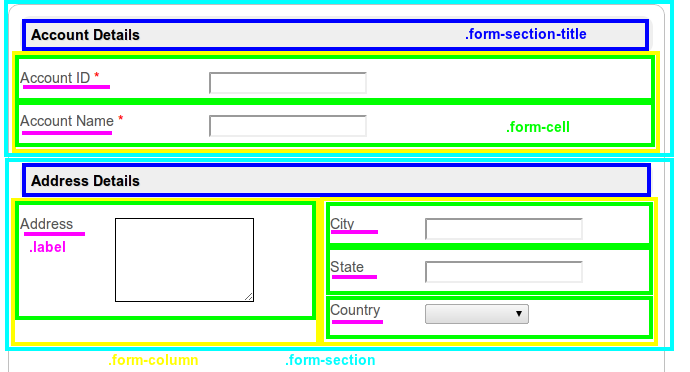This tool Export Form Email Tool allows you to send out an email with a form attached in PDF format. The only extra configuration needed apart from Apart from configuring the normal email plugin, the only other configuration you will need to do would be on the selection of the form to be attached and the desired file name for the attachment as shown on the screenshot . Please refer to the screenshots below.
Figure 1: Configuring the Export Email Tool
Figure 2: Configuring the email serverEmail Server
Figure 3: Configuring the email contentEmail Content
Figure 4: Sample form designForm Design
Figure 5: Sample form Form at runtimeRuntime
Figure 6: Sample emailEmail
KB:Sample attachementAttachment
Formatting with CSS
You can format the output with different font size and color with css in the Advanced > Formatting (CSS) field.
The Advanced > Formatting (CSS) field gives you formatting options (font size and color) for the output.
Available CSS Classes:
| Code Block | ||
|---|---|---|
| ||
*
- Wildcard. Everything in the form.
.form-section
- Container of a section
.form-section-title
- Container of section title
.form-column
- Container of column
.form-cell
- Container of field
.label
- Label of field
//Sub Form
.subform-container
- Container of a Subform
.subform-title
- Container of Subform title
.subform-section
- Container of section in Subform
.subform-section-title
- Container of section title in Subform
.subform-column
- Container of column in Subform
.subform-cell
- Container of field in Subform
.header
- Container of configured header
.footer
- Container of configured footer
|
The picture below illustrates the CSS classes used in the form layout.
Example:
| Code Block | ||
|---|---|---|
| ||
//Change all word to blue color
*, .form-cell{
color:blue;
}
//Change all word to smaller size
*, .form-cell{
font-size:10px;
}
//Change all label format to underline
* .label{
text-decoration:underline;
}
//Transform all header format to uppercase
.form-section-title{
text-transform:uppercase;
}
|
Font & Unicode
There are a few fonts (added by default) that you can use in CSS formatting. They are:
| Code Block |
|---|
serif, sans-serif, monospace, Courier, TimesRoman, |
For Unicode content, you can use the following fonts for Asian languages (i.e., Chinese, Traditional Chinese, Japanese, Korean):
| Code Block |
|---|
STSong-Light, MSung-Light, HeiseiMin-W3, HYGoThic-Medium |
Note : "STSong-Light" gives the best result for Chinese; "MSung-Light" for Traditional Chinese; "HeiseiMin-W3" for Japanese; and "HYGoThic-Medium" for Korean.
| Code Block |
|---|
*{font-family:HYGoThic-Medium;} |