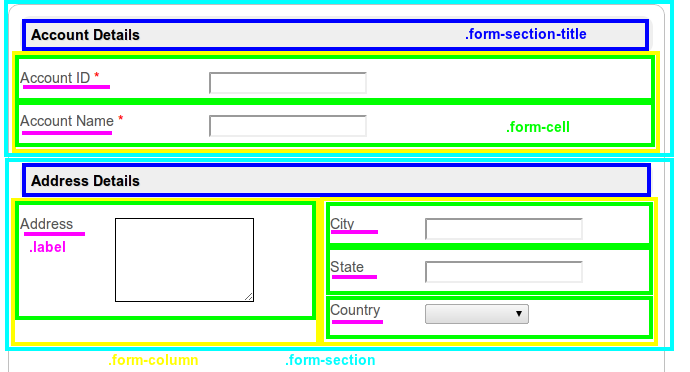...
| Code Block |
|---|
|
*
- Wildcard. Everything in the form.
.form-section
- Container of a section
.form-section-title
- Container of section title
.form-column
- Container of column
.form-cell
- Container of field
.label
- Label of field
//Sub Form
.subform-container
- Container of a Subform
.subform-title
- Container of Subform title
.subform-section
- Container of section in Subform
.subform-section-title
- Container of section title in Subform
.subform-column
- Container of column in Subform
.subform-cell
- Container of field in Subform
.header
- Container of configured header
.footer
- Container of configured footer
|
Picture below demonstrate the CSS classes used in the form layout.
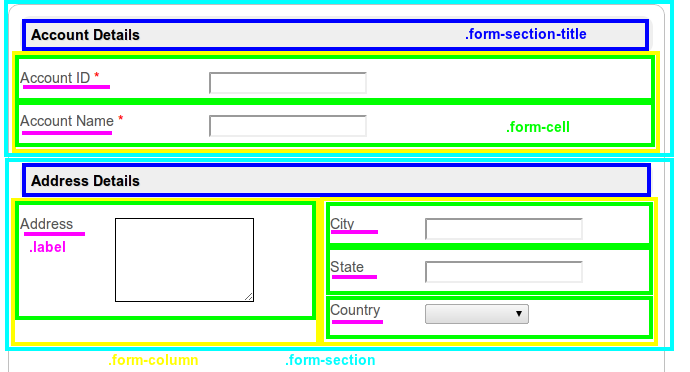
Example:
| Code Block |
|---|
|
//Change all word to blue color
*, .form-cell{
color:blue;
}
//Change all word to smaller size
*, .form-cell{
font-size:10px;
}
//Change all label format to underline
.label{
text-decoration:underline;
}
//Transform all header format to uppercase
.form-section-title{
text-transform:uppercase;
}
|
Font & Unicode
There are few fonts added by default that you can use in CSS formatting.
| Code Block |
|---|
serif, sans-serif, monospace, Courier, TimesRoman, |
For Unicode content, use can use the following font for Asian language (Chinese, Traditional Chinese, Japanese, Korean)
| Code Block |
|---|
STSong-Light, MSung-Light, HeiseiMin-W3, HYGoThic-Medium |
Note : "STSong-Light" give the best result for Chinese, "MSung-Light" for Traditional Chinese, "HeiseiMin-W3" for Japanese and "HYGoThic-Medium" for Korean.
| Code Block |
|---|
*{font-family:HYGoThic-Medium;} |