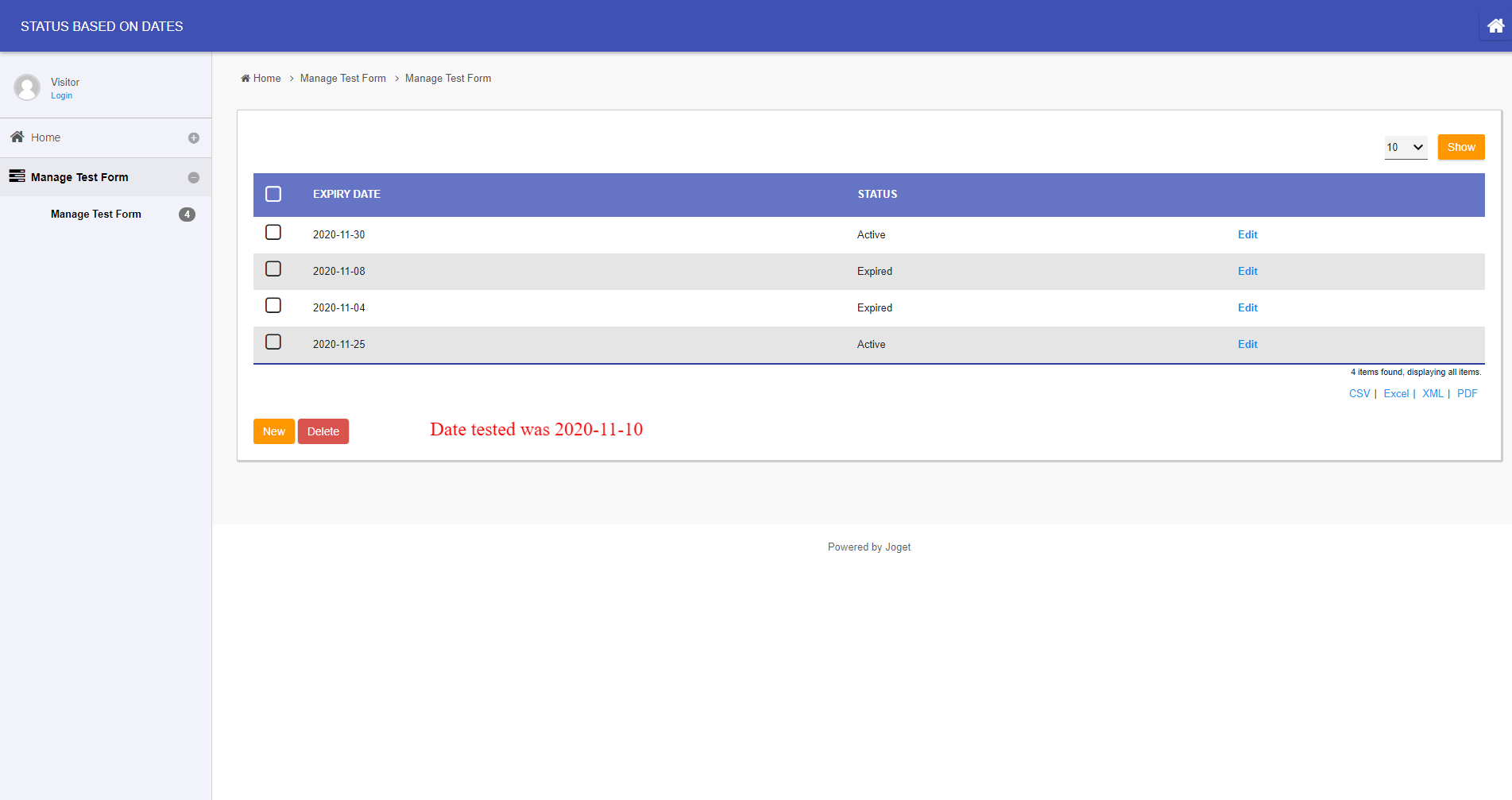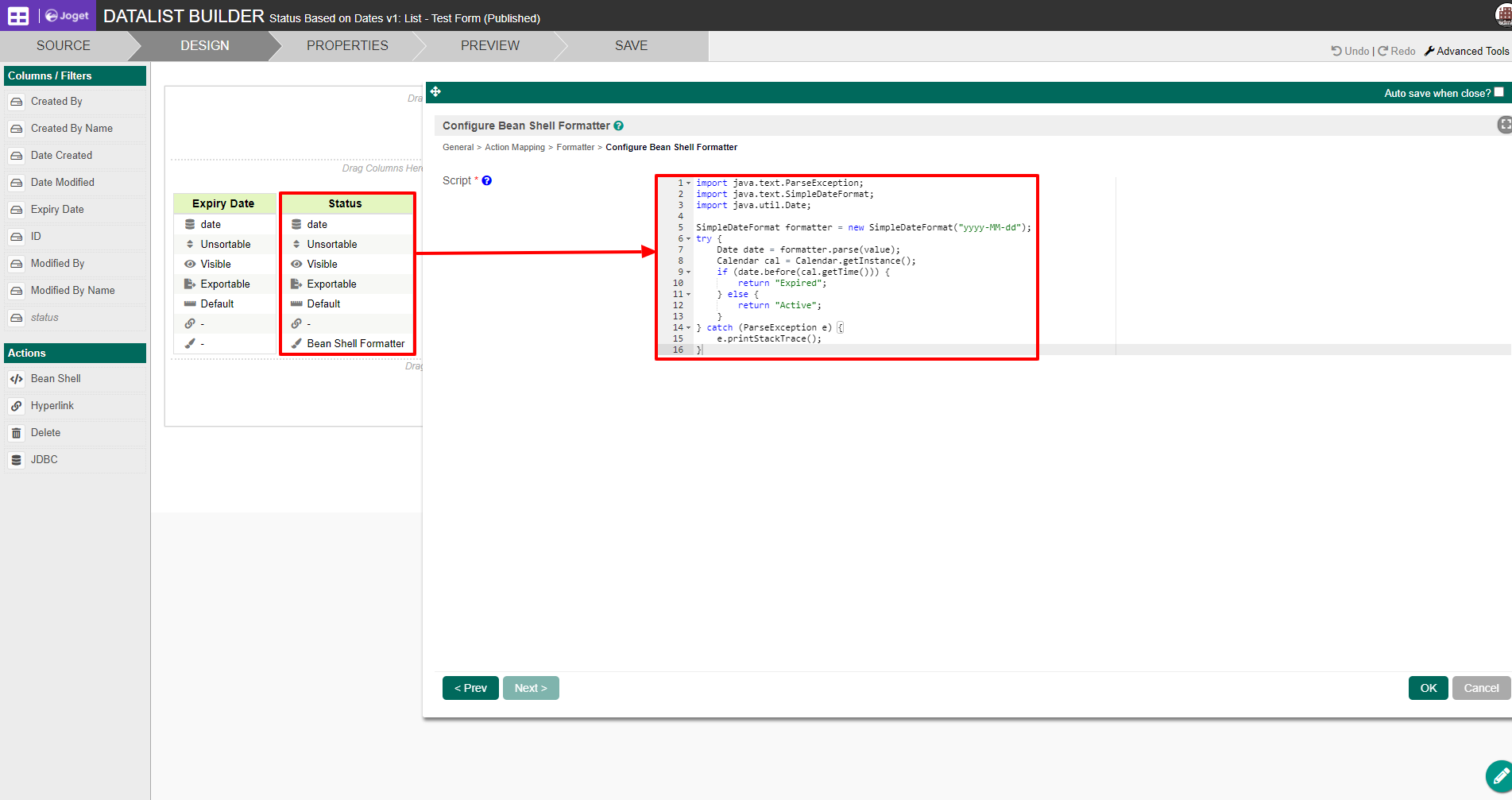...
In this case, we want to return the status "Expired" or "Active" based on the date value in the datalist compared to the actual date.
Edit the datalist column where you want to return the status and select Bean Shell Formatter to enter the code below(Refer to Figure 2).
Figure 1
Figure 2
Code Sample 1:
| Code Block | ||||||
|---|---|---|---|---|---|---|
| ||||||
| Code Block | ||||||
| ||||||
import java.text.ParseException;
import java.text.SimpleDateFormat;
import java.util.Date;
SimpleDateFormat formatter = new SimpleDateFormat("yyyy-MM-dd");
try {
Date date = formatter.parse(value);
Calendar cal = Calendar.getInstance();
if (date.before(cal.getTime())) {
return "Expired";
} else {
return "Active";
}
} catch (ParseException e) {
e.printStackTrace();
}
|
Code Sample 2:
This code has added logic to show nearing expiry date with status "Expiring Soon in 30 days".
| Code Block | ||||||
|---|---|---|---|---|---|---|
| ||||||
import java.text.ParseException; import java.text.SimpleDateFormat; import java.util.Date; SimpleDateFormat formatter = new SimpleDateFormat("yyyy-MM-dd"); try { Date date = formatter.parse(value); Calendar cal = Calendar.getInstance(); if (date.before(cal.getTime())) { return "Expired"; //before today = expiried } cal.add(Calendar.DAY_OF_MONTH, 30); //increase today's date by 30 days if (date.before(cal.getTime())) { return "Expiring Soon in 30 days"; //between now and next 30 days }else{ return "Active"; //more than 30 days ahead } } catch (ParseException e) { e.printStackTrace(); } |
...