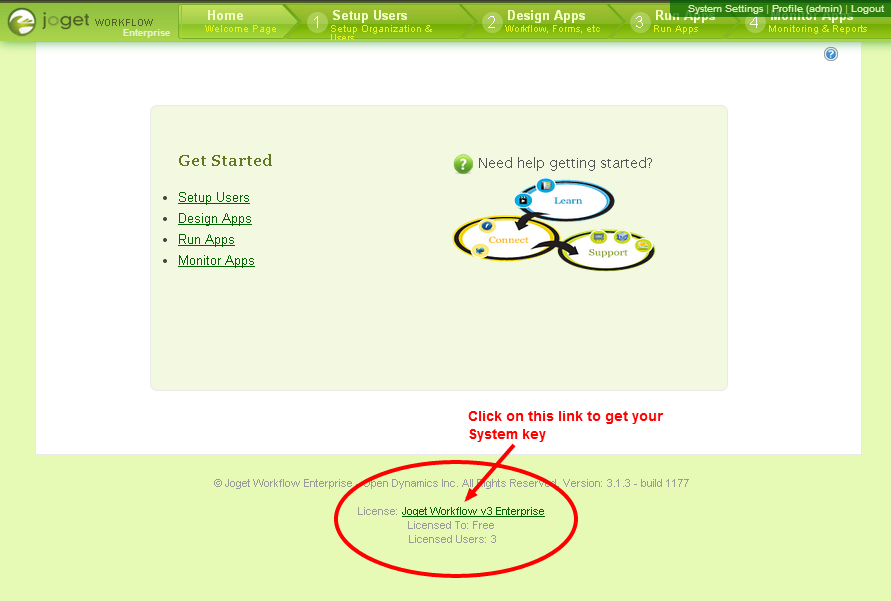...
IMPORTANT: You need to take note that if you have Joget Workflow install on a VM (Virtual Machine), the system key will change each time you restart the VMmay change if the network interface changes, which will then require license reactivation.
2. In the pop-up window, look for the "System key". What you will need is the alphanumeric string, something like this "c55febb76336c13376c2697528090674". Copy the system key into your clipboard. Ensure that you only copied the string of alphanumeric text, no pre or trailing "spaces". See the following screen shot.
...
3. Next, open your web browser, navigate to our License Activation site here. Select the "Request for Enterprise License" link from the menu to access the license request form. Refer to the following screen shot.
...
7. If everything went as planned... LOL. You , you will see the following screen displayed, showing the activated license with the "Licensed To" and "License Users" info prominently displayed.
...