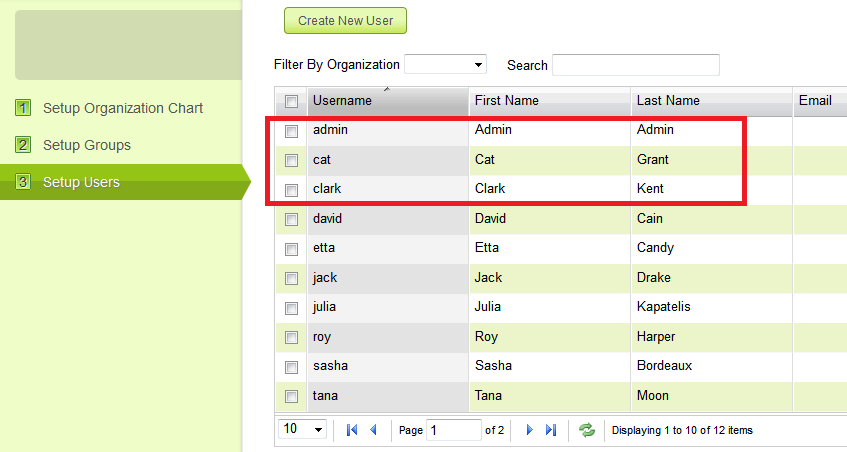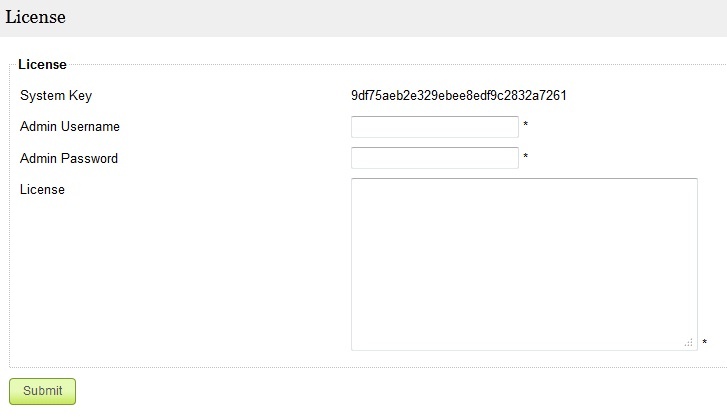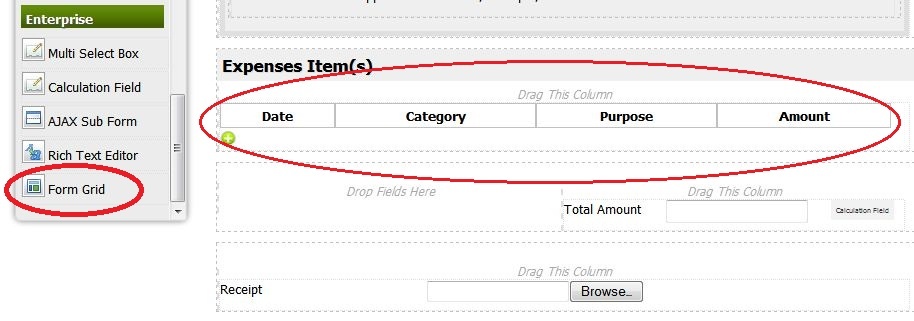The following FAQs were compiled from emails we received from customers and partners.
| Table of Contents |
|---|
...
Licensing and Installation FAQ
What is an Enterprise User?
An Enterprise user is someone who needs to login to Joget Workflow to use the system. If a form requires the person to "login" before he/she can use the form, then that person is a user and requires a user license.
What does "3 Users Free" mean?
The Enterprise Edition comes default with "3 Users free". The "3 users" refer to users who can login to Joget Workflow. In the image below, the 3 free users will always be the first three in the user listing (username sorted alphabetically). If user "cat" is deleted, then "david" will be one of the 3 free users.
If you have applied a trial activation for more than 3 users. Please take note that when the trial license expires, it will revert the license back to the 3 free users as define above. Before the trial license expires, it is very important to ensure that the "admin user" is one of these 3 users; or there will not be any user with administrator access to the system.
How do I get my "system key"?
In your Joget Workflow Admin web console (http://localhost/jw/web/login), scroll to the bottom of the screen and click on "License: Joget Workflow v5 Enterprise".
The following window will appear with the system key and license activation form.
Or you can read this how-to article, "How to Activate Your Joget Workflow Enterprise License?"
What is the best platform to run Joget Workflow? - Linux or Windows? If Linux, do you provide a start/stop script such that if I reboot my server, the service can be auto started?
This one depends on your preference. If your IT team is comfortable with Linux, then by all means run on Linux. However, you will need to write a start-up script to auto start the server. As for Windows, you can start the server as a service in order to auto start.
How do I update Joget?
You can update your Joget by following these steps:
- Stop Joget.
- Delete "jw" folder, "jwdesigner" folder, "jw.war" & "jwdesigner.war" in your "[Joget Installation Directory]/apache-tomcat-x.x.x/webapps".
- Delete "jw" folder, "jwdesigner" folder in your "[Joget Installation Directory]/apache-tomcat-x.x.x/work/Catalina/localhost".
- Place the downloaded "jw.war" & "jwdesigner.war" in "[Joget Installation Directory]/apache-tomcat-x.x.x/webapps".
- Start Joget.
Note: If the Workflow Designer does not show the correct build number in the window title, you will need to clear the Java Web Start Cache for your client machine.
For Windows :
- Goto Control Panel > Java.
- In the Java Control Panel, click on the Delete Files button under "Temporary Internet Files", then confirm.
What is stack trace/server and where do I locate them?
When an error is thrown, a stack trace will depict a sequence of events executed in the code level which can precisely suggest the point where an exception is caught.
Stack trace can also suggest meaningful error messages to help troubleshooting. The stack trace will be logged into the logs folder of the server container, Apache Tomcat.
Go to [Joget installation folder]\apache-tomcat-6.0.18\logs and locate the log files.
Can Joget Workflow Apps be protected from unauthorized copying?
Yes. You can protect the apps you develop on Joget Workflow against unauthorized copying and distribution. Protected apps will be assigned to a License Holder (owner) and will require an "app license" to activate and use. App license and protection can be requested from our License site.
How do I activate a Joget Workflow Protected App?
Please refer to this article: How to Activate Copy-Protected Joget Workflow Apps.
How do I monitor the health of my Joget Workflow server?
Joget Workflow runs on the Java platform, you can monitor the Java VM using tools like VisualVM.
Why are my process image thumbnails not showing?
The process image generation may have failed, please refer to Process thumbnails not showing.
...
Features FAQ
Is it possible for the requestor to view his request history from the userview?
Yes; a datalist can be used for this. Actual columns and data will depend on how you build the datalist.
Is there a feature to delete, backup/export and import forms, and to delete processes, userviews and apps created?
Yes; apps (processes, forms, datalists and userviews) can be deleted, imported and exported.
Why isn't there a Cancel button for the userview form? Currently, there is only a Save Draft/Submit button.
If your process requires users to "reject" or "cancel" a task, it can and should be designed into your process itself. For example, in your form, include an option to "accept", "complete" or "reject". Or use a feature to allow submission of a form before starting a process by mapping the form to the "Run Process" activity. Also, the administrator can stop a process while it is running.
Is it possible for a user to access a form without logging in?
Yes. By default, forms are open to the public (no login required) unless they are mapped to a "group", "department" or "user" under participants.
If an approver needs more info about a request, can the form approval status be set to “pending” so that the current approver can first add comments for the last approver to act on before the form is routed back to the current approver?
Yes. You can design your process to "route" to an activity ("request for more information or comments") and route back to the last approver after its completion.
Can a form be designed with a non-editing field box that displays the running number, like a Purchase Order form that has a sequential running number?
Yes. Use the ID Generator Field element in Form Builder to generate a running number. The ID Generator field is a read-only field.
Can a form be designed to allow a user to add multiple rows of items?
Yes. Form Builder allows users to add multiple rows (with support for simple calculations) of items.
I noticed that we can export XPDL process flows but not the forms. Is there any way to export forms (as a backup)?
Yes; you can export the whole app to backup.
Once a process is approved, can the process be designed such that it automatically kick-starts another process?
Yes; you can automatically kick-start another process after one ends, using the JSON plugin.
Why do I keep getting "Please wait while the image is being generated..." message for my Process thumbnail?
You will get this only when you're viewing the process for the first time and only if your process is very complicated, with many activities. It will then require some time to generate the image. Sometimes, it can also take very long because of multiple processes in your app. Generating the previerw image for each process can take a longer time.
However, if you still can't get the image displayed correctly after a long time and even after you have refreshed your browser, you probably have a "java.lang.OutOfMemoryError: Java heap space" exception in the backend. This is due to the image being too large, thus, requiring more memory to process the image preview. In that case, you may need to increase your Tomcat memory setting by following the steps below (which will double the default memory setting).
1. Stop the Joget server.
2. Open and edit [Joget Installation Directory]/joget-start.bat.
3. Modify set JAVA_OPTS=-XX:MaxPermSize=128m -Xmx512M -Dwflow.home=./wflow/ on line 13 to set JAVA_OPTS=-XX:MaxPermSize=256m -Xmx1024M -Dwflow.home=./wflow/.
4. Save and start the Joget server.
Note: If you get a "black" preview image instead of the process preview image, you will need to delete the generated images located in [Joget Installation Directory]/wflow/app_xpdlImages/[App Id] and refresh your browser. A new image will be generated again.
How can I disable the mobile web interface for my app?
Mobile view for your apps are enabled by default. An app can have multiple Userviews. To disable the mobile web view for a Userview, go to your app "Userview" and under "Settings", check on "Mobile View Disabled".