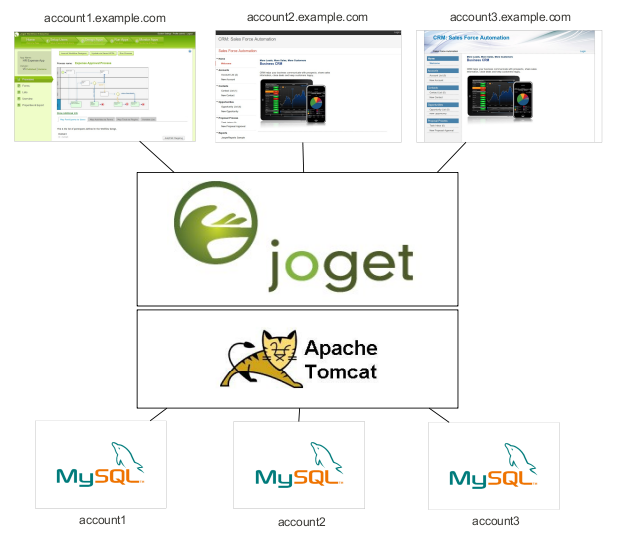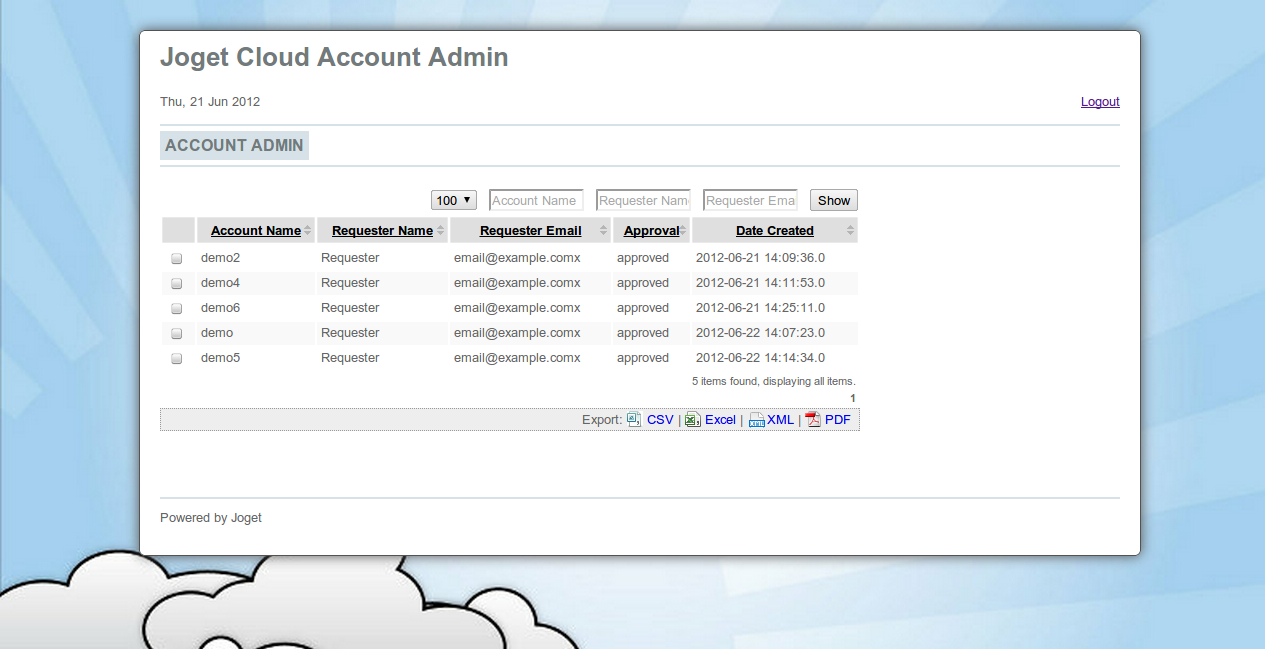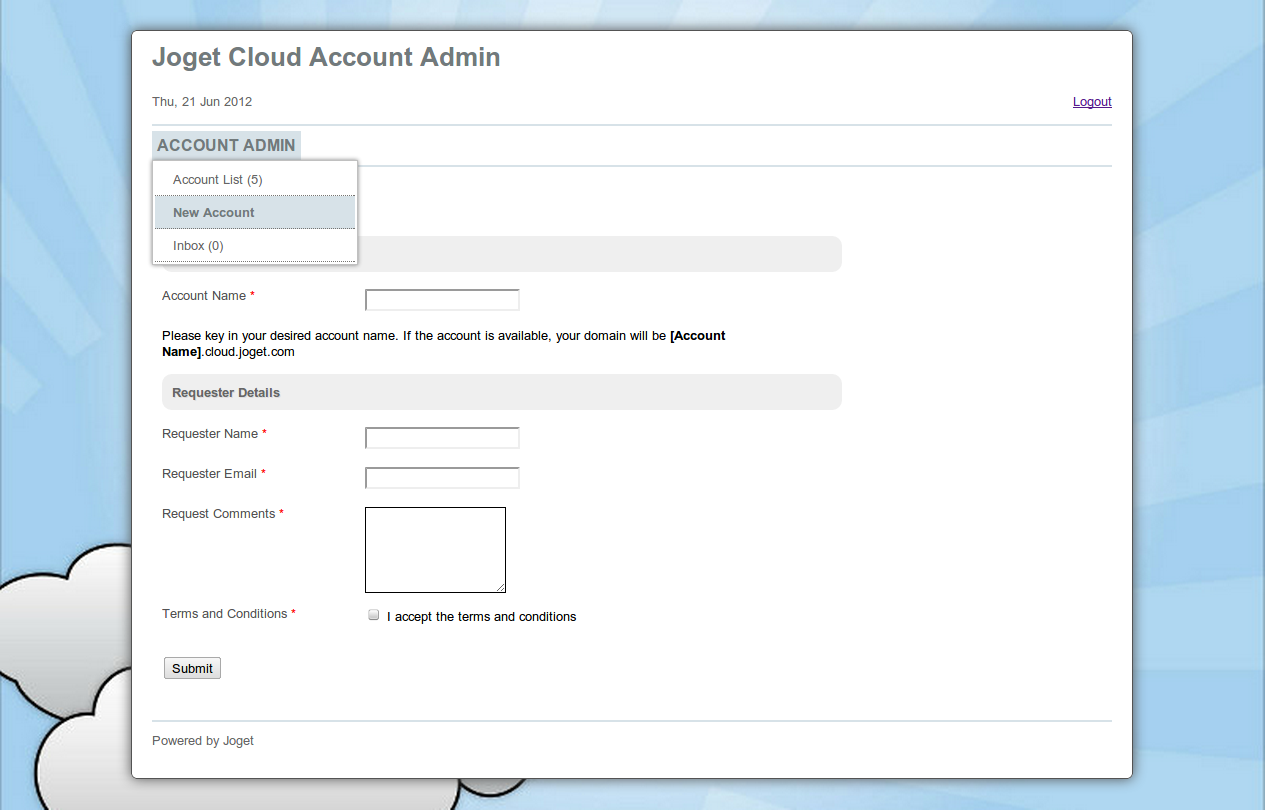| Table of Contents | ||||
|---|---|---|---|---|
|
Overview
| Thai |
|---|
ภาพรวม |
Joget Cloud Edition is an enhanced version of Joget Enterprise that supports multi-tenancy, allowing for multiple accounts (tenants) to be hosted on one webapp. Each account appears to be a separate installation.
| Thai |
|---|
Joget Cloud Edition เป็นรุ่นปรับปรุงของ Joget Enterprise ที่รองรับหลายผู้เช่าทำให้สามารถโฮสต์หลายบัญชี (ผู้เช่า) บนเว็บแอปเดียว แต่ละบัญชีดูเหมือนจะเป็นการติดตั้งแยกต่างหาก |
The architecture is based on a shared webapp connecting to separate databases or schemas. This allows for more cost-effective delivery of services, since many accounts can be hosted on a single app server. At the same time, each account has its own separate database and file upload directory to preserve data isolation.
| Thai |
|---|
สถาปัตยกรรมนั้นขึ้นอยู่กับ webapp ที่ใช้ร่วมกันเชื่อมต่อกับฐานข้อมูลหรือสคีมาแยกกัน วิธีนี้ช่วยให้สามารถจัดส่งบริการได้อย่างมีประสิทธิภาพมากขึ้นเนื่องจากมีหลายบัญชีที่สามารถโฮสต์บนเซิร์ฟเวอร์แอปเดียว ในเวลาเดียวกันแต่ละบัญชีมีฐานข้อมูลแยกต่างหากและไดเรกทอรีอัปโหลดไฟล์เพื่อรักษาข้อมูลแยก |
Installation
| Thai |
|---|
การติดตั้ง |
Prerequisites
| Thai |
|---|
ข้อกำหนดเบื้องต้น |
- Linux
- Java 8 and above
- MySQL 5.5 and above
Installation Steps
| Thai |
|---|
ขั้นตอนการติดตั้ง |
The installation steps are similar to the installation for the standard Joget Enterprise.
| Thai |
|---|
ขั้นตอนการติดตั้งคล้ายกับการติดตั้งสำหรับ Joget Enterprise มาตรฐาน |
Refer to the Knowledge Base at Installation using the Linux Bundle for more detailed instructions.
| Thai |
|---|
อ้างถึงฐานความรู้ที่ Installation using the Linux Bundle สำหรับคำแนะนำเพิ่มเติมโดยละเอียด |
Configuration
| Thai |
|---|
องค์ประกอบ |
DNS Configuration
| Thai |
|---|
การกำหนดค่า DNS |
Each account / tenant is identified by a domain name, so the DNS needs to be configured to point desired domains to Joget. For convenience, it is recommended to use a wildcard DNS record (http://en.wikipedia.org/wiki/Wildcard_DNS_record). For example:
| Thai |
|---|
บัญชี / ผู้เช่าแต่ละบัญชีจะถูกระบุด้วยชื่อโดเมนดังนั้น DNS จะต้องกำหนดค่าให้ชี้โดเมนที่ต้องการไปที่ Joget เพื่อความสะดวกขอแนะนำให้ใช้เร็กคอร์ด wildcard DNS (http://en.wikipedia.org/wiki/Wildcard_DNS_record) ตัวอย่างเช่น: |
| Code Block |
|---|
*.example.com |
In this case, requests to all subdomains of example.com (e.g. account1.example.com, account2.example.com, account3.example.com) are directed to Joget.
| Thai |
|---|
ในกรณีนี้คำขอไปยังโดเมนย่อยทั้งหมดของ example.com (เช่น account1.example.com, account2.example.com, account3.example.com) จะถูกนำไปยัง Joget |
For local testing purposes, it is possible to just modify the local hosts file http://en.wikipedia.org/wiki/Hosts_(file) . Please note that typically, hosts file configuration does not support wildcards so it will be necessary to add separate entries for each subdomain (e.g., account1.example.com, account2.example.com, etc.).
| Thai |
|---|
สำหรับการทดสอบในพื้นที่คุณสามารถแก้ไขไฟล์โฮสต์ในท้องถิ่นได้ที่ http://en.wikipedia.org/wiki/Hosts_(file) โปรดทราบว่าโดยทั่วไปการกำหนดค่าไฟล์โฮสต์ไม่รองรับสัญลักษณ์แทนดังนั้นจำเป็นต้องเพิ่มรายการแยกต่างหากสำหรับแต่ละโดเมนย่อย (เช่น account1.example.com, account2.example.com เป็นต้น) |
Profile Configuration
| Thai |
|---|
การกำหนดค่าโปรไฟล์ |
Each account (tenant) is tied to a datasource profile. More info on profiles can be found at Custom Database Configuration.
...
Open the file (joget.home)/wflow/app_datasource.properties. Here's an example of the file content:
| Thai |
|---|
แต่ละบัญชี (ผู้เช่า) เชื่อมโยงกับโปรไฟล์แหล่งข้อมูล ดูข้อมูลเพิ่มเติมเกี่ยวกับโปรไฟล์ได้ที่ Custom Database Configuration หรือ Enterprise Edition เลือกครั้งละ 1 โปรไฟล์เท่านั้น ใน Cloud Edition สิ่งนี้ได้รับการปรับปรุงเพื่อให้บัญชีและโปรไฟล์ทั้งหมดเปิดใช้งานพร้อมกัน เปิดไฟล์ (joget.home) /wflow/app_datasource.properties นี่คือตัวอย่างของเนื้อหาไฟล์: |
| Code Block |
|---|
account1.example.com=jwc_account1 account2.example.com=jwc_account2 currentProfile=default |
The key to the left of the equal sign is the domain name, while the value to the right is the profile.
Thai key ทางด้านซ้ายของเครื่องหมายเท่ากับคือชื่อโดเมนในขณะที่ค่าทางด้านขวาคือโปรไฟล์
Each profile has a corresponding file app_datasource-(profile).properties which contains the database settings.
Thai แต่ละโปรไฟล์มีไฟล์ app_datasource- (profile) .properties ที่เกี่ยวข้องซึ่งมีการตั้งค่าฐานข้อมูล
When a request is received, any matching domain name will use the associated profile.
Thai เมื่อได้รับคำขอชื่อโดเมนที่ตรงกันจะใช้โปรไฟล์ที่เกี่ยวข้อง
currentProfile is a special key to indicate the default profile to use if there are no matching domains.
Thai currentProfile เป็นคีย์พิเศษเพื่อระบุโปรไฟล์เริ่มต้นที่จะใช้หากไม่มีโดเมนที่ตรงกัน
In terms of file uploads and system generated files, each profile stores its files in the subdirectory (joget.home)/wflow/app_profiles/(profile).
Thai ในแง่ของการอัปโหลดไฟล์และไฟล์ที่สร้างโดยระบบแต่ละโปรไฟล์จะจัดเก็บไฟล์ไว้ในไดเรกทอรีย่อย (joget.home)/wflow/app_profiles/(profile)
Account Provisioning
| Thai |
|---|
การจัดทำบัญชี |
There are a few approaches to provision (create) an account.
| Thai |
|---|
มีสองสามวิธีในการจัดเตรียม (สร้าง) บัญชี |
Manual Provisioning
| Thai |
|---|
การจัดเตรียมด้วยตนเอง |
As described in the previous Accounts Configuration section, each account is essentially a datasource profile. So an account can be manually created as follows:
| Thai |
|---|
As described in the previous Accounts Configuration section, each account is essentially a datasource profile. So an account can be manually created as follows: |
Create a new Joget database using the script provided in (joget.home)/data/jwdb-cloud.sql, or any other custom scripts.
Thai สร้างฐานข้อมูล Joget ใหม่โดยใช้สคริปต์ที่ให้ไว้ใน (joget.home) /data/jwdb-cloud.sql หรือสคริปต์ที่กำหนดเองอื่น ๆ
Create a new profile file (joget.home)/wflow/app_datasource-(profile).properties by copying from app_datasource-default.properties and changing the values accordingly.
Thai สร้างไฟล์โปรไฟล์ใหม่ (joget.home) / wflow / app_datasource- (profile) .properties โดยคัดลอกจาก app_datasource-default.properties และเปลี่ยนค่าตามลำดับ
Add an entry into (joget.home)/wflow/app_datasource.properties. The entry would be (domain name)=(profile).
Thai เพิ่มรายการลงใน (joget.home) /wflow/app_datasource.properties รายการจะเป็น (ชื่อโดเมน) = (โปรไฟล์)
The profile is active immediately, and no restart is necessary.
Thai โปรไฟล์ใช้งานได้ทันทีและไม่จำเป็นต้องรีสตาร์ท
Scripted Provisioning
| Thai |
|---|
การเตรียมสคริปต์ |
There is also an Ant build file and script available that simplifies account creation.
| Thai |
|---|
นอกจากนี้ยังมีไฟล์และสคริปต์ Ant build ที่ช่วยให้การสร้างบัญชีง่ายขึ้น |
Execute the file (joget.home)/cloud-provision-account.sh.
Thai ดำเนินการไฟล์ (joget.home) /cloud-provision-account.sh
When prompted for Account Profile Name, enter the required account name (e.g., demo).
Thai เมื่อได้รับพร้อมท์สำหรับชื่อโปรไฟล์บัญชีให้ป้อนชื่อบัญชีที่ต้องการ (เช่นการสาธิต)
The next prompt is for the Main Domain Name. Enter the main domain (e.g., example.com).
Thai พรอมต์ถัดไปสำหรับชื่อโดเมนหลัก ป้อนโดเมนหลัก (เช่น example.com)
Subsequent inputs will have default values that you can just enter and accept, or change before submitting.
Thai อินพุตที่ตามมาจะมีค่าเริ่มต้นที่คุณสามารถป้อนและยอมรับหรือเปลี่ยนแปลงก่อนที่จะส่ง
Upon submission of all the inputs, the script will create the database and perform the necessary configuration for the account. The inputs are as follows:
Thai เมื่อส่งอินพุตทั้งหมดสคริปต์จะสร้างฐานข้อมูลและดำเนินการกำหนดค่าที่จำเป็นสำหรับบัญชี อินพุตมีดังนี้:
Account Profile Name | Desired account name (e.g., demo)
| ||
Main Domain | Main domain (e.g., example.com)
| ||
Account Domain Name | Account domain (e.g., demo.example.com)
| ||
Account Database Name | Database name for the account (e.g., jwc_demo)
| ||
Account Database User | Database user for the account (e.g., jwc_demo)
| ||
Account Database Password | Database password for the account (e.g., jwc_demo)
| ||
Home Directory | Joget home directory; defaults to current directory
| ||
wflow Directory | Joget configuration directory; defaults to ./wflow
| ||
MySQL host name | Database server host name
| ||
MySQL port | Database port
| ||
MySQL username | Database admin user (with permission to create database)
| ||
MySQL password | Database admin password
|
Cloud Admin App
| Thai |
|---|
แอป Cloud Admin |
For convenience, a simple Joget app is provided to automate the account request approval and provisioning process.
| Thai |
|---|
เพื่อความสะดวกเรามีแอพ Joget ที่เรียบง่ายเพื่อให้การอนุมัติคำขอบัญชีและกระบวนการจัดเตรียมโดยอัตโนมัติ |
Import the app in (joget.home)/lib/APP_cloud-xxxx.zip into Joget.
Thai นำเข้าแอปใน (joget.home) /lib/APP_cloud-xxxx.zip ไปที่ Joget
Go to Properties & Export and set the “domain” to the appropriate value for the main domain (e.g., example.com).
Thai ไปที่คุณสมบัติ & ส่งออกแล้วตั้งค่า“ โดเมน” เป็นค่าที่เหมาะสมสำหรับโดเมนหลัก (เช่น example.com)
Publish the app.
Thai เผยแพร่แอพ
Access the app at http://localhost:8080/jw/web/userview/cloud/admin/.
Thai เข้าถึงแอปได้ที่ http://localhost:8080/jw/web/userview/cloud/admin/
Login to view the Account List.
Thai เข้าสู่ระบบเพื่อดูรายการบัญชี
Select New Account from the drop-down menu to request for a new account.
Thai เลือกบัญชีใหม่จากเมนูแบบเลื่อนลงเพื่อขอบัญชีใหม่
When a request is submitted, it needs to be approved. Approve the request; a BeanShell tool will be executed to provision the account.
Thai เมื่อส่งคำขอจะต้องได้รับการอนุมัติ อนุมัติคำขอ เครื่องมือ BeanShell จะถูกดำเนินการเพื่อจัดเตรียมบัญชี
Verify that the account is created at the requested domain (e.g., demo.example.com).
Thai ตรวจสอบว่าบัญชีถูกสร้างที่โดเมนที่ร้องขอ (เช่น demo.example.com)
Modify the app where necessary:
Thai แก้ไขแอปที่จำเป็น:
- Go to Processes > Map Participants to Users to map the participants accordingly.
- Go to Processes > Map Tools to Plugins and configure the Email Tools to key in the appropriate email settings and email messages.
- Edit Forms > Account Request Form to modify the form contents where necessary.
In a production environment, it is recommended for security purposes that this app be installed on a specific profile instead of the default profile.
| Thai |
|---|
ในสภาพแวดล้อมการผลิตขอแนะนำให้ใช้เพื่อความปลอดภัยที่ติดตั้งแอปนี้ในโปรไฟล์ที่ระบุแทนโปรไฟล์เริ่มต้น |
Account Removal
| Thai |
|---|
การลบบัญชี |
Manual Removal
| Thai |
|---|
กำจัดด้วยตนเอง |
To disable an account, perform the following:
| Thai |
|---|
หากต้องการปิดใช้งานบัญชีให้ทำดังต่อไปนี้: |
Remove the profile entry from (joget.home)/wflow/app_datasource.properties. This effectively disables the account.
Thai ลบรายการโปรไฟล์ออกจาก (joget.home) /wflow/app_datasource.properties ซึ่งจะเป็นการปิดใช้งานบัญชีอย่างมีประสิทธิภาพ
To fully delete the account:
| Thai |
|---|
หากต้องการลบบัญชีทั้งหมด: |
Remove the profile entry from (joget.home)/wflow/app_datasource.properties.
Thai ลบรายการโปรไฟล์ออกจาก (joget.home) /wflow/app_datasource.properties
Delete the profile properties file (joget.home)/wflow/app_datasource-(profile).properties.
Thai ลบไฟล์คุณสมบัติโปรไฟล์ (joget.home) / wflow / app_datasource- (profile) .properties
Delete the associated account database.
Thai ลบฐานข้อมูลบัญชีที่เกี่ยวข้อง
Delete the associated account profile directory (joget.home)/wflow/app_profiles/(profile).
Thai ลบไดเรกทอรีโปรไฟล์บัญชีที่เกี่ยวข้อง (joget.home)/wflow/app_profiles/(profile)
If the Cloud Admin App is used, delete the record from the db table app_fd_cloud_account.
Thai หากใช้แอป Cloud Admin ให้ลบระเบียนออกจากตาราง db app_fd_cloud_account
Maintenance
| Thai |
|---|
ซ่อมบำรุง |
Logging
| Thai |
|---|
เข้าสู่ระบบ |
As with a standard Joget installation on Apache Tomcat, the log file is at (joget.home)/apache-tomcat-xxxx/logs/catalina.out.
| Thai |
|---|
เช่นเดียวกับการติดตั้ง Joget มาตรฐานบน Apache Tomcat ล็อกไฟล์คือ (joget.home) /apache-tomcat-xxxx/logs/catalina.out |
Updates
| Thai |
|---|
อัพเดท |
Updates to WAR files are done as per standard Joget installation.
| Thai |
|---|
การอัพเดตไฟล์ WAR เสร็จสิ้นตามการติดตั้ง Joget มาตรฐาน |
Backup
| Thai |
|---|
การสำรองข้อมูล |
Backups should be done for all MySQL databases as well as configuration and data files in (joget.home)/wflow.
| Thai |
|---|
การสำรองข้อมูลควรทำสำหรับฐานข้อมูล MySQL ทั้งหมดรวมถึงการกำหนดค่าและไฟล์ข้อมูลใน (joget.home) / wflow |