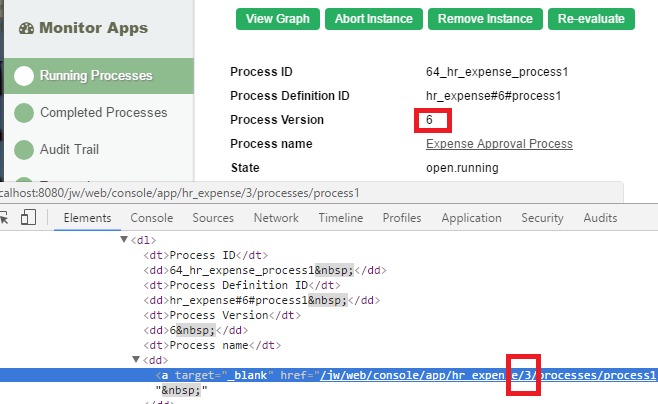...
In this case, app version 1 will now hold process version 3 and not 2.
Finding App Version of the Process Version
In the Monitor Apps section, one can navigate to the process instance view and click on the Process Name link to lead to the designer console of the app version. From the screenshot below, this particular instance is of process version 6 and it belongs to app version 3.
Important Notes
- One will always start a new process instance using the latest process version of the current published version.
By updating the process design in the same app version, all existing running process instances in the same app version will automatically be updated to the new process flow in the background.
Do not perform this unless it is absolutely necessary in a production server.Warning title Do not repetitively update process design in a short time Process migration will takes place once process design is changed. Repetitive process change deployment will disrupt existing process instances migration in the background.
You will be seeing the following sample log messages when migration takes place.Code Block title Log INFO 28 Apr 2017 10:41:52 org.joget.apps.app.service.AppServiceImpl$1 - Updating running processes for hr_expense from 4 to 5 INFO 28 Apr 2017 10:41:54 org.joget.apps.app.service.AppServiceImpl$1 - Completed updating running processes for hr_expense from 4 to 5
Info title Process Migration The following will take place during migration of process instances:-1. Abort pending process instances.2. New process instances will be created. (A new process instance ID will be created in which you can find the linkage in the database table wf_process_link)3. Resume by matching previous pending activities IDs with the new Process version’s design.
After you update the process design, do remember to check all the activity/plugin mappings to make sure that they are current and in sync with your process design.
...
- Copy the form from earlier app version into current published app version.
- Identify the app/process version each record originates from by adding a hidden field in the form by using the appropriate hash variable (e.g. #assignment.processVersion#).
- Create a CRUD userview menu for each specific app/process version with version filter in place for each app/process version.
| Info | |||||
|---|---|---|---|---|---|
| |||||
The following code can be used in Bean Shell in:-
|