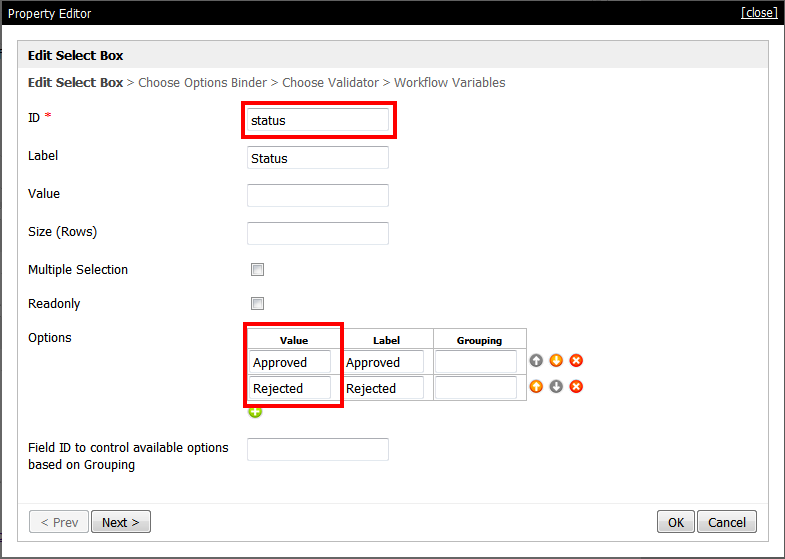您可以根据其他表单字段的值,使表单的某个部分可见或隐藏。
在下面的例子中,当“ 状态 ”设置为“ 拒绝 ” 时,我们只想显示“ 拒绝 ”部分。
图1:根据字段值显示/隐藏部分
可见性的配置在目标分区完成。请记得先从“ 选择框”属性中检索所需的信息。
图2:选择框“状态”的属性
在选择框属性中,记下 ID和选项。接下来,转到目标分区的属性,单击“ 可见性” 选项卡并根据所需的设置进行配置。
一个例子如下所示。
图3:在分区中配置可见性
只有在可见性匹配中的设置才会显示此特定部分 。
You can make a section of a form visible or hidden depending on the value of other form fields.
In the example below, we want to show only the "Rejection" section when "Status" is set to "Rejected".
Figure 1: Show/Hide Section Depending on Field Value
Configuration of visibility is done in the target section. Remember to retrieve the information needed from the Select Box properties first.
Figure 2: Properties of Select Box "Status"
In Select Box properties, take note of ID and Options. Next, go to the target section's properties, click on the Visibility tab and configure according to desired settings.
An example is shown below.
Figure 3: Configuring Visibility in the Section
This particular section will only show when the settings in Visibility match.
Related Articles
Widget Connector url https://www.youtube.com/watch?v=_v_KV91xow4&list=PLFOgRDg2hmNLWgi1AnTM279lOPn70VijU&index=3