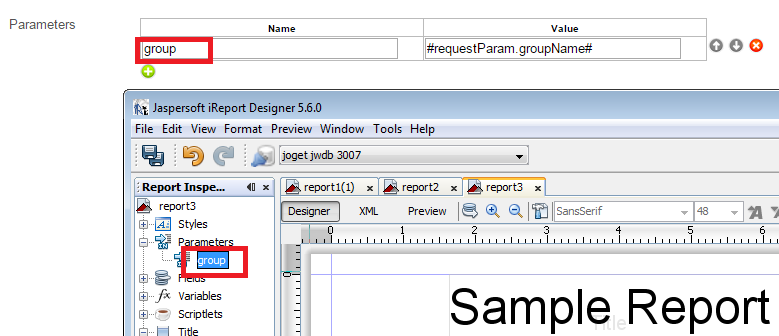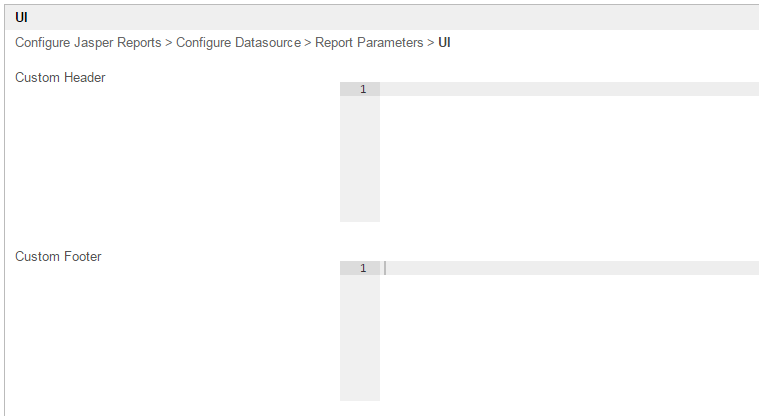JasperReports Userview Menu is a userview plugin that allows more complex reporting requirements through integration with JasperReports. By using JasperReports report definitions, sophisticated reports with custom layouts and graphs can be generated and viewed directly within a userview, with optional export to PDF and Excel.是一个userview插件,通过与JasperReports的集成可以实现更复杂的报表需求。通过使用JasperReports报告定义,可以生成具有自定义布局和图形的复杂报告,并在用户视图中直接查看,并可选择导出为PDF和Excel。
| Info | |||
|---|---|---|---|
| |||
| JasperReports is one of the most popular open source reporting engines. It is written in Java to be cross-platform, and it is able to use data coming from any kind of data source and produce pixel-perfect documents that can be viewed, printed or exported in a variety of document formats including HTML, PDF, Excel, OpenOffice and Word. JasperReports是最流行的开源报告引擎之一。它是用Java编写的跨平台的,它能够使用来自任何类型数据源的数据,生成可以以各种文档格式(包括HTML,PDF, Excel,OpenOffice和Word。 http://community.jaspersoft.com/project/jasperreports-library |
| Warning | |||
|---|---|---|---|
| |||
这个功能并不是要取代像JasperReport Server这样的全功能报表服务器(This feature is not meant to be a replacement for full-function reporting servers like JasperReport Server (http://community.jaspersoft.com/project/jasperreports-server). However, in many cases you do not need such advanced reporting features, and this plugin allows for easy embedding of sophisticated reports directly within a userview.)。但是,在很多情况下,您并不需要这种高级报告功能,而且这个插件可以将复杂的报告直接嵌入到用户视图中。 |
| Info | |||
|---|---|---|---|
| |||
iReport是一个功能强大的图形设计工具,用于报表设计者和高级用户使用JasperReports引擎定义报表以供执行。iReport is a powerful graphical design tool for report designers and power users to define reports for execution using the JasperReports engine. |
Figure 1: Jasper Reports Properties
图1:Jasper报告属性
| 名称 | 描述 | |||||
|---|---|---|---|---|---|---|
| 自定义ID | 物品链接slu </s>。可选字段。 | |||||
| Name | Description | |||||
| Custom ID | Item link slug. Optional field.
| |||||
| Label | Menu label. Mandatory field. | |||||
| Default Output |
| |||||
| Export Options | Enable export options at the bottom of the generated report. | |||||
| Jasper Report Definition (JRXML) | Paste your JRXML definition in XML here. | |||||
| Use virtualizer for large report? | If you are experiencing issue in generating of report, try checking this option. |
Figure 2: Jasper Reports Properties - Configure Datasource
| Name | Description |
|---|---|
| Datasource |
If the default datasource is selected, the custom JDBC settings below will be ignored. |
Figure 3: Jasper Reports Properties - Report Parameters
| |
| 标签 | 菜单标签。必填项。 |
| 默认输出 |
|
| 导出选项 | 在生成的报告的底部启用导出选项。 |
| 贾斯珀报告定义(JRXML) | 这里把你的JRXML定义粘贴到XML中。 |
| 使用虚拟器进行大型报告? | 如果您在生成报告时遇到问题,请尝试选中此选项。 |
图2:Jasper报告属性 - 配置数据源
| 名称 | 描述 |
|---|---|
| 数据源 |
如果选择默认数据源,则下面的自定义JDBC设置将被忽略。 |
图3:Jasper报告属性 - 报告参数
| 名称 | 描述 | ||||||||||||||||||
|---|---|---|---|---|---|---|---|---|---|---|---|---|---|---|---|---|---|---|---|
| 参数 | 如果您的Jasper Reports正在等待参数,那么您可以在这里映射。
| ||||||||||||||||||
| Name | Description | ||||||||||||||||||
| Parameters | If your Jasper Reports is expecting parameters, here's where you can map there.
|
Figure 4: Jasper Reports Properties 图4:Jasper报告属性 - UI
| Name名称 | Description描述 | ||
|---|---|---|---|
| Custom Header | Custom Header in HTML. | ||
| 自定义标题 | HTML中的自定义标题。 | ||
| 自定义页脚 | HTML中的自定义页脚 | Custom Footer | Custom Footer in HTML |
| Panel | |||||||||||
|---|---|---|---|---|---|---|---|---|---|---|---|
| |||||||||||
您可以在此UserView元素中配置“ 性能”设置,以允许缓存现有内容以提高性能和加载速度。使用Userview缓存进行性能改进,了解更多信息。You can configure the Performance settings in this Userview Element which allows one to cache existing content for improved performance and loading speed. Read more at Performance Improvement with Userview Caching. |