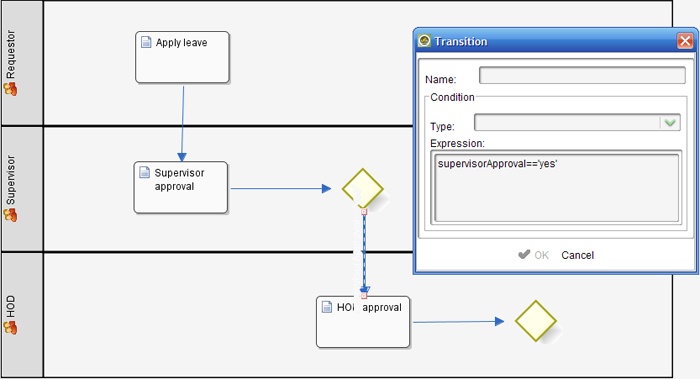Transitions link all workflow components together, essentially completing the design.
To set transitions, click on the Transition element icon on the element menu; your mouse cursor should change into a Transition icon. Click on the activities one by one to join them following the order in which they should occur. When you're done, the process should look like this:
Transitions contain not only routing information but rules as well. For instance, the transition between the supervisor and the HOD is contingent on the supervisor approving the leave application. In order to do this, we'll need to specify the necessary rules to make sure that the transition is traveled only when the conditions are right. To insert conditions into your transitions, simply double-click on the transition, set the type of condition and then enter the condition expression in the expression text box. Expressions in Joget support full Javascript interpreters. In this case, we want to ensure that the supervisor has approved the leave application before it heads to the HOD.
In the expression box, key in:
| Code Block |
|---|
supervisorApproval=='yes' |
Essentially, we're checking for the variable name "supervisorApproval" and ensuring that the value contained is "yes". For more information about workflow variables, refer to Workflow Variables.