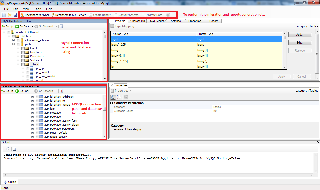This post will explain how to run joget on MSSQL and migrate the existing schema and data from mysql to mssql 2005, step-by-step.
| Thai |
|---|
โพสต์นี้จะอธิบายวิธีการเรียกใช้ joget บน MSSQL และโอนย้ายสคีมาและข้อมูลที่มีอยู่จาก mysql เป็น mssql 2005 ทีละขั้นตอน |
1. To run joget on MSSQL 2005, you can refer to this post : Configure for MS SQL Server 2005
| Thai |
|---|
ในการใช้งาน joget บน MSSQL 2005 คุณสามารถอ้างอิงโพสต์นี้: Configure for MS SQL Server 2005 |
2. Once you have it running, import your existing joget application.
| Thai |
|---|
เมื่อคุณเปิดใช้งานแล้วให้นำเข้าแอปพลิเคชั่น joget ที่คุณมีอยู่ |
Till this point, all is pretty much straightforward. Now the issue arises on how to import the existing schema and existing data from mysql to mssql 2005. Here, I am referring to a few existing tables in my joget application and the data which I would like to migrate to MSSQL and have running properly, without any errors.
To do the migration, we have to use some third party tools, the most commonly used of which is the ESF Database Migration Toolkit. This tool is free to use, but it will append certain prefix/postfix to data.
After searching Google, what I found is that On August 12, 2010, Microsoft made available the first version of a tool designed to help customers migrate from MySQL to SQL Server and/or SQL Azure.
The MySQL migration tool is part of the SQL Server Migration Assistant (SSMA) tookit family. Microsoft delivers database migration tool for Oracle to MSSQL, SYBASE to MSSQL, MySql to MSSQL and MS Access to MSSQL.
In our case, it is MySql to MSSQL.
| Thai |
|---|
จนถึงจุดนี้ทุกอย่างตรงไปตรงมามาก ตอนนี้ปัญหาเกิดขึ้นเกี่ยวกับวิธีการนำเข้า schema ที่มีอยู่และข้อมูลที่มีอยู่จาก mysql ไปยัง mssql 2005 ที่นี่ฉันหมายถึงตารางที่มีอยู่ไม่กี่ตารางในโปรแกรม joget ของฉันและข้อมูลที่ฉันต้องการโยกย้ายไปยัง MSSQL และทำงานอย่างถูกต้อง ไม่มีข้อผิดพลาดใด ๆ ในการย้ายข้อมูลเราต้องใช้เครื่องมือของบุคคลที่สามซึ่งเป็นเครื่องมือที่ใช้บ่อยที่สุดคือ ESF Database Migration Toolkit เครื่องมือนี้ใช้งานได้ฟรี แต่มันจะผนวกคำนำหน้า / postfix บางอย่างเข้ากับข้อมูล หลังจากค้นหา Google สิ่งที่ฉันพบคือ On August 12, 2010, Microsoft made available the first version of a tool designed to help customers migrate from MySQL to SQL Server and/or SQL Azure เครื่องมือการย้ายข้อมูล MySQL เป็นส่วนหนึ่งของตระกูล SQL Server Migration Assistant (SSMA) Microsoft นำเสนอเครื่องมือย้ายฐานข้อมูลสำหรับ Oracle ไปยัง MSSQL, SYBASE ถึง MSSQL, MySql ถึง MSSQL และ MS Access to MSSQL ในกรณีของเรามันคือ MySql ถึง MSSQL |
1. Dowbload the Microsoft SQL Server Migration Assistant for MySQL from Microsoft SQL Server Migration Assistant for MySQL v5.2.
| Thai |
|---|
Dowbload Microsoft SQL Server Migration Assistant สำหรับ MySQL จาก Microsoft SQL Server Migration Assistant สำหรับ MySQL v5.2 |
2. We also need to download the Standardized database driver for Windows, Linux, Mac OS X, and Unix platforms.
| Thai |
|---|
เราจำเป็นต้องดาวน์โหลด Standardized database driver for Windows, Linux, Mac OS X, and Unix platforms. |
Once you have downloaded and installed both of them, launch the SSMA tool.
This tool can do wonders. It allows to migrate the schema, or you can select certain tables. The same goes for data migration for whole scheme or certain tables. It generates the reports before performing the migration and tells you the summary for what it can migrate and what it can't migrate, and also post migration reports telling us how well the migration went. Below is the screenshot of the tool.
| Thai |
|---|
เมื่อคุณดาวน์โหลดและติดตั้งทั้งคู่แล้วให้เปิดเครื่องมือ SSMA เครื่องมือนี้สามารถทำสิ่งมหัศจรรย์ได้ จะช่วยให้การโยกย้ายสคีมาหรือคุณสามารถเลือกตารางบางอย่าง เช่นเดียวกับการย้ายข้อมูลสำหรับทั้งโครงการหรือบางตาราง มันสร้างรายงานก่อนที่จะทำการโยกย้ายและบอกคุณสรุปเกี่ยวกับสิ่งที่มันสามารถโยกย้ายและสิ่งที่ไม่สามารถโยกย้ายและโพสต์รายงานการโยกย้ายบอกเราว่าการโยกย้ายไปเป็นอย่างไร ด้านล่างเป็นภาพหน้าจอของเครื่องมือ |
Now, how to use this tool to perform the migration is an easy step-by-step process. You can watch the videos here:
| Thai |
|---|
ตอนนี้วิธีใช้เครื่องมือนี้เพื่อดำเนินการย้ายข้อมูลเป็นกระบวนการทีละขั้นตอนง่าย ๆ คุณสามารถดูวิดีโอได้ที่นี่: |