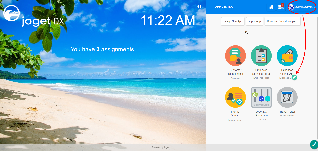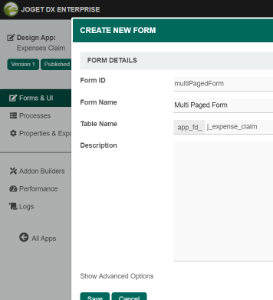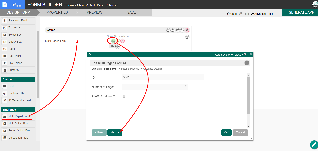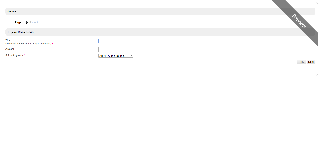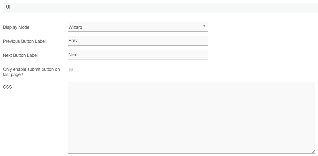...
| Steps | Screen (Click to view) |
|---|---|
|
Figure 1
Figure 2
Figure 3
Figure 4
Figure 5 |
...
| Name | Description | Screen (Click to view) |
|---|---|---|
| Display Mode | Determines if the multi-paged form will be displayed in wizard or tabs. | |
| Previous Button Label | Previous Button Label. | |
| Next Button Label | Next Button Label. | |
| Only enable submit button on last page? | If checked, all of the pages' forms must be completed before form submission or task completion. | |
| CSS | Custom CSS implementation. |
Multi Paged Form Tips
Here is some rule of thumb for multi-page forms:
- Parent form and child forms (subform in multi-page) should have different table names. For example:
- "Main parent form" table name is my_table_parent,
- "Child subform" table name is my_table_child.
- Child forms in multi-page should have different table names from other child forms. If the same table name is required, disable AJAX Rendering and tick the following properties to force Joget to save tab1 before loading it in tab2, etc.:
Recommended Multi-Page Properties settings if child forms have the same table name:
- Edit Multi Paged Form > Page 1 > Page 2 > Page 3 > Advanced Options
- Data Storing
- Partially Store Form When Page Changed? Yes
- Store Main Form Data When Partial Storing Is Enabled? Yes
- Data Storing
Check out the free Simple Employee Management app that uses multi-page forms from Joget Marketplace.