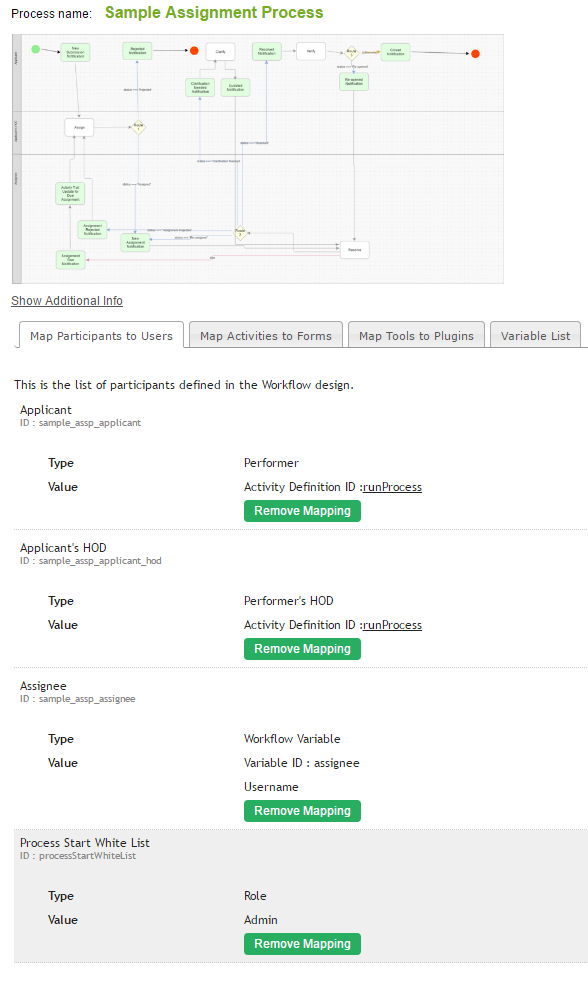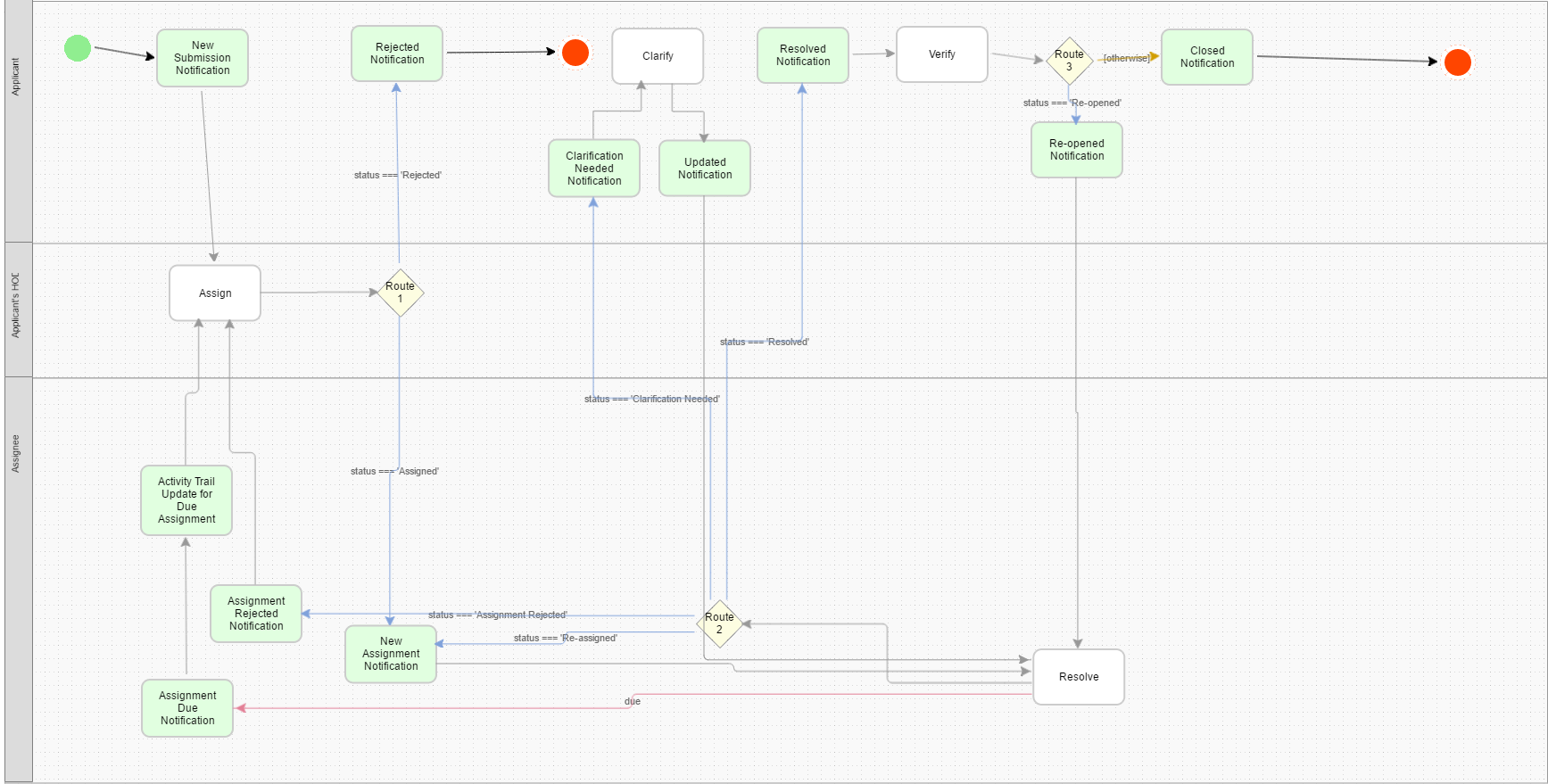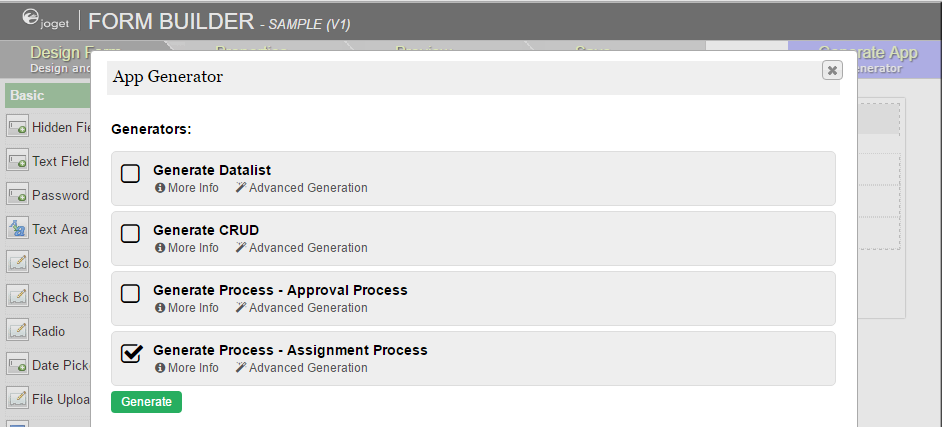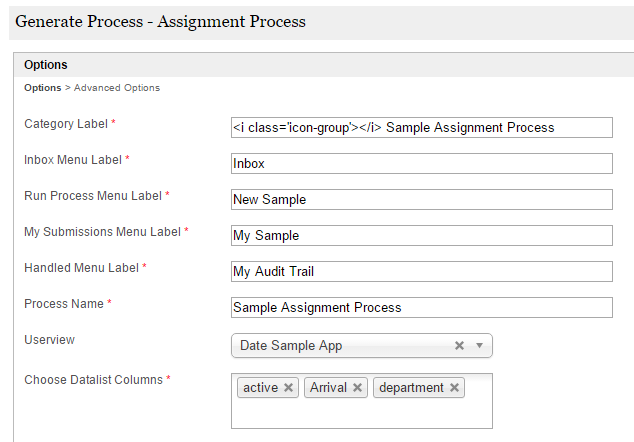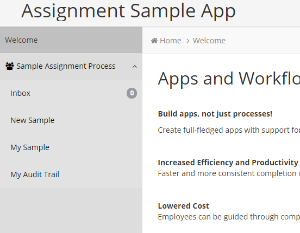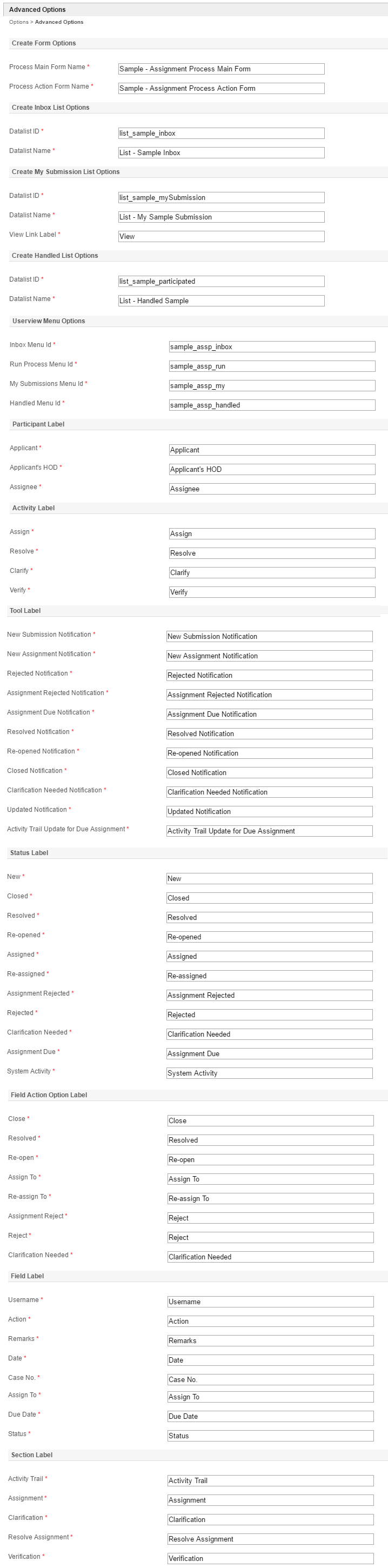Table of Contents
Introduction
...
Generate Process - Assignment Process function will generate a generic assignment process flow together with complementing forms and userview menu
...
items into your existing app from a form.
The form intended to be generated from should be an application/request form
...
This process diagram is particularly useful for one to use to delegate a task to perform (i.e. support issue system).
Figure 1: Assignment process flow template
Figure 2: Assignment process flow diagram
Figure 3: Screenshot showing Generate Process - Assignment Process plugin in Generate App function
...
Generate Process - Assignment Process Properties
Options
| Name | Description | Screens (Click to view) |
|---|---|---|
| Category Label | Define the category label to be appended into the target Userview below. |
...
(see Figure 5) | Figure 4: Options Properties Figure 5: Userview Example |
| Inbox Menu Label | Inbox Menu Label |
| Run Process Menu Label | Run Process Menu Label |
| My Submissions Menu Label | My Submissions Menu Label |
| Handled Menu Label | Handled Menu Label |
| Process Name | Process name label |
| Userview | Choose the Userview to append the new Userview category into. |
| Choose Datalist Columns | Based on the created fields in your form, choose the columns that you wish to put them into the Datalist generated. |
Figure 5: Generate Process - Assignment Process Properties - Advanced Options - Customizing labels
Figure 6: Generate Process - Assignment Process Properties - Advanced Options - Customizing labels (continued)