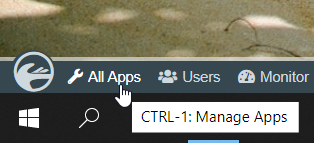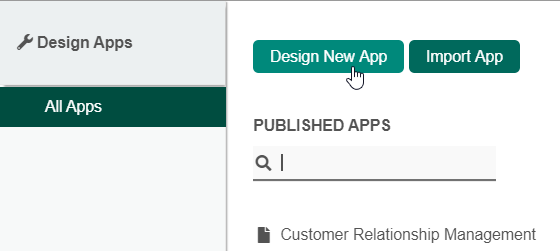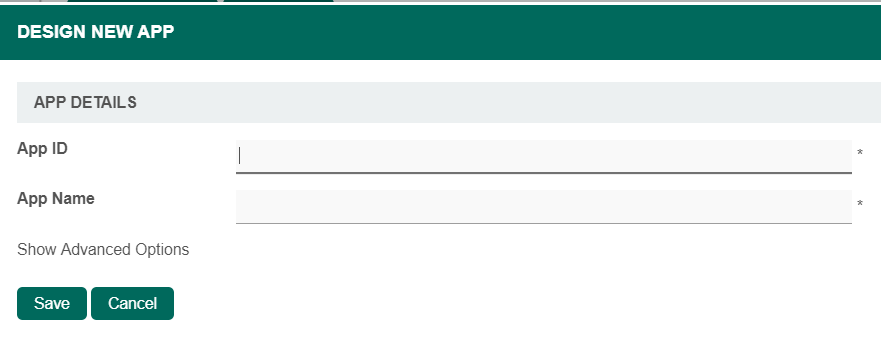...
In the Admin Bar, click on All Apps.
Thai ในแถบผู้ดูแลระบบคลิกที่ All Apps.
In the All Apps window, click on the Design New App button along the top.
Thai ในหน้าต่างแอปทั้งหมดคลิกที่ปุ่ม Design New App ที่ด้านบน
Key in the details of the new app.
Thai ใส่รายละเอียดของแอปใหม่
Name Description App ID A short and unique ID for each app (no spaces) e.g. travelRequest
Thai สร้าง ID ที่สั้นและไม่ซ้ำกันสำหรับแต่ละแอป (ไม่มีช่องว่าง) เช่น travelRequest
App Name A descriptive name e.g. Travel Request
Thai ควรเป็นชื่อที่สื่อความหมายเช่น Travel Request
Info Optionally, one may also create a new App by cloning an existing App.
Click on Save. The app will be created and you will be brought to the Design App page.
Thai คลิกที่ Save แอปจะถูกสร้างขึ้นและคุณจะถูกนำไปที่หน้า Design App
...