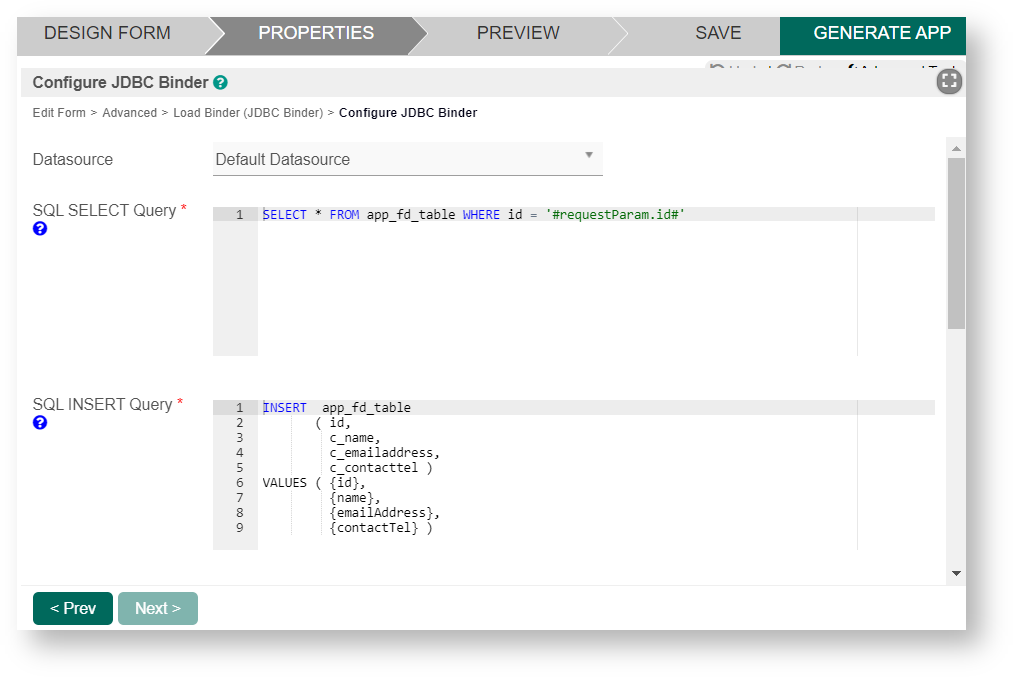...
| Name | Description | Screens (Click to view) | |||||||||||
|---|---|---|---|---|---|---|---|---|---|---|---|---|---|
| Store Binder | JDBC Binder selected (See Figure 1). | ||||||||||||
| Datasource |
By selecting Default Datasource, the database your Joget is currently using will be selected. (See Figure 3). |
| |||||||||||
| Custom JDBC Driver | Custom JDBC Driver. This field is required when Custom Datasource is selected in Datasource above. Code Block | com.mysql.jdbc.Driver | |||||||||||
Custom JDBC URL | Custom JDBC URL. This field is required when Custom Datasource is selected in Datasource above. Code Block | jdbc:mysql://localhost/jwdb?characterEncoding=UTF8&useSSL=false | |||||||||||
Custom JDBC Username | Custom JDBC Username. This field is required when Custom Datasource is selected in Datasource above. | ||||||||||||
Custom JDBC Password | Custom JDBC Password. This field is required when Custom Datasource is selected in Datasource above.
| ||||||||||||
| SQL SELECT Query | The SQL query specific to your database type (MySQL, MSSQL, Oracle, etc.). Use syntax like {field_id} in query to inject submitted form data.
Note: If you use JDBC in a form grid or spreadsheet for load or save binder, be advised the SQL syntax is different from form load or save binder. Kindly download and view the sample app for JDBC in a form grid or spreadsheet. | ||||||||||||
| SQL INSERT Query | Use syntax like curly brackets {field_id} in query to inject submitted form data.
You can use {uuid} to tell Joget to create a random unique id or a "Universally unique identifier". Example:
Note: Be advised JDBC load/save binders cannot be used if your form or form grid has file or image attachment field elements. You will need to use the default Multirow Form Binder in this circumstance. | ||||||||||||
| SQL UPDATE Query | Use syntax like curly brackets {field_id} in query to inject submitted form data.
| ||||||||||||
| SQL DELETE Query | SQL statement to delete form data records in Datalist/Grid element. Use syntax like curly brackets {id} in query to inject form data primary key value.
|
...