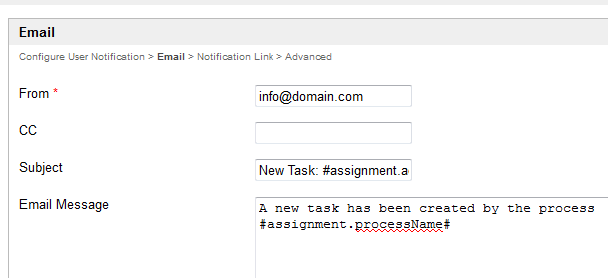...
- Go to Properties and Export in your app.
- Go to Set Plugin Default Properties.
- Select User Notification.
- In the Configure User Notification tab, configure the email server as required.
- In the Email tab, customize your email template as needed. It should be a generic email template as it will be used for all activities under your app.
- In the Notification Link tab, define the assignment link that will be shown at the end of the email message.
- Link to Userview Inbox
If you want to link it to your Userview Inbox, get the absolute URL to the inbox and key it in the URL field. Type "activityId" in the Parameter Name field and choose "As URL Request Parameter" in the Parameter Passover Method select box. - In the last tab, you may select activities that you would like to exclude from Task Notification.
...