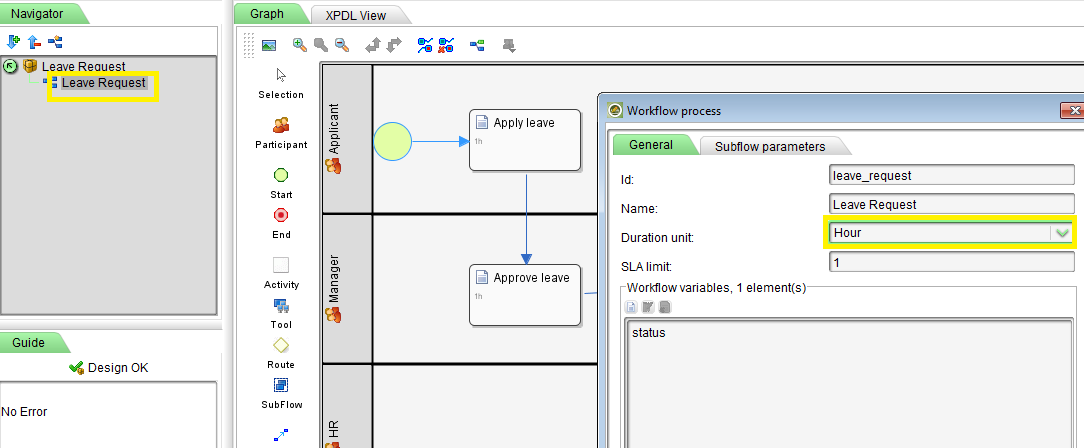
Figure 1: Setting the Duration Unit in Process Design
Service Level Agreement (SLA) can be incorporated in the process design as a means for the process owner to define and maintain quality of services.
In Joget, SLA may be implemented at the process level and, typically, at the activity level.
Before such report can be generated, one must first enable the Process Data Collector at each intended Joget App. Please see Enabling Data Collection for SLA Implementation.
Why set limits?
How do you set SLA limits?
First of all, you will need to define the duration unit at the process's properties.
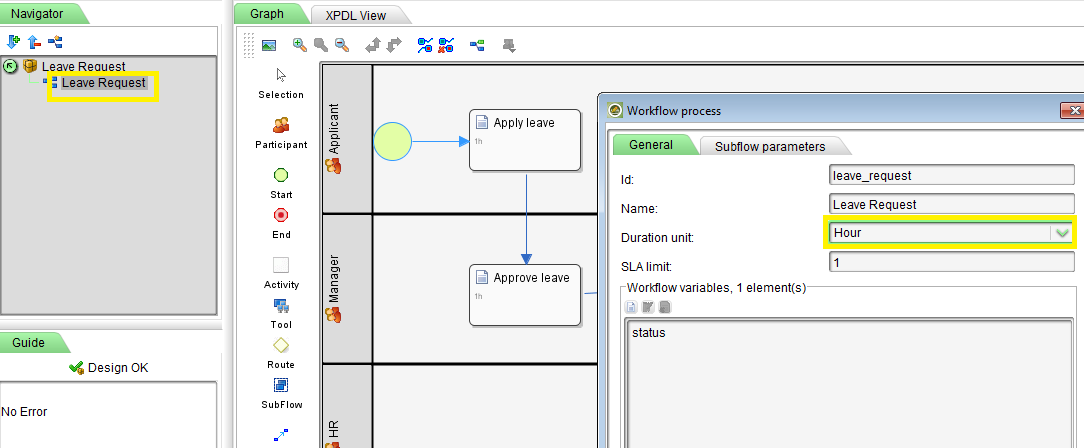
Figure 1: Setting the Duration Unit in Process Design
Next, you may start defining the limit in the activities desired.
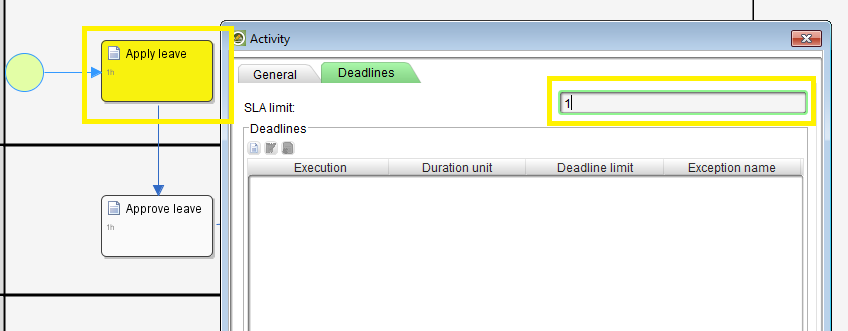
Figure 2: Defining SLA Limit in Activity Level
At runtime, you will see the indicators in the Inbox as well as in the administrative tab, "Running Processes".

Figure 3: Inbox with SLA Indicators
Note: Implementation of SLA does not affect the process flow.
SLA Report Run Time View
The userview SLA Report menu provide two views:
If your app has uncompleted activities/tasks, the 'Max Delay' timer will continue to increment as the system calculates the maximum delay time based on current time.
Guide To The SLA Display Columns