สร้างตารางตัวอย่าง |
| Run the following to create a temporary table in the database to observe the changes. |
เรียกใช้ต่อไปนี้เพื่อสร้างตารางชั่วคราวในฐานข้อมูลเพื่อสังเกตการเปลี่ยนแปลง |
CREATE TABLE IF NOT EXISTS `app_fd_demo` ( `id` varchar(255) NOT NULL, `dateCreated` datetime DEFAULT NULL, `dateModified` datetime DEFAULT NULL, `c_message` longtext, PRIMARY KEY (`id`) ) |
เตรียมขั้นตอนการจัดเก็บ |
In your SQL client, create a sample procedure called as jogetaddrecord by executing the statements below.
In this procedure, it will insert a new record into app_fd_demo every time it is called.
ในไคลเอนต์ SQL ของคุณสร้างโพรซีเดอร์ตัวอย่างที่เรียกว่า jogetaddrecord โดยดำเนินการคำสั่งด้านล่าง ในขั้นตอนนี้มันจะแทรกบันทึกใหม่ลงใน app_fd_demo ทุกครั้งที่มีการเรียก |
DELIMITER //
CREATE PROCEDURE jogetaddrecord(IN inputParam VARCHAR(255))
BEGIN
INSERT INTO app_fd_demo VALUES (now(), now(), now(), inputParam);
END //
DELIMITER ; |
การเรียกโพรซีเดอร์ที่เก็บใน Joget Workflow |
In Joget Workflow, from a Process, map a Tool to plugins such as Database Update Tool.
ใน Joget Workflow จาก Process ให้จับคู่เครื่องมือกับปลั๊กอินเช่น Database Update Tool |
Add the following code in to call the stored procedure.
เพิ่มรหัสต่อไปนี้ในการเรียกกระบวนงานที่เก็บไว้ |
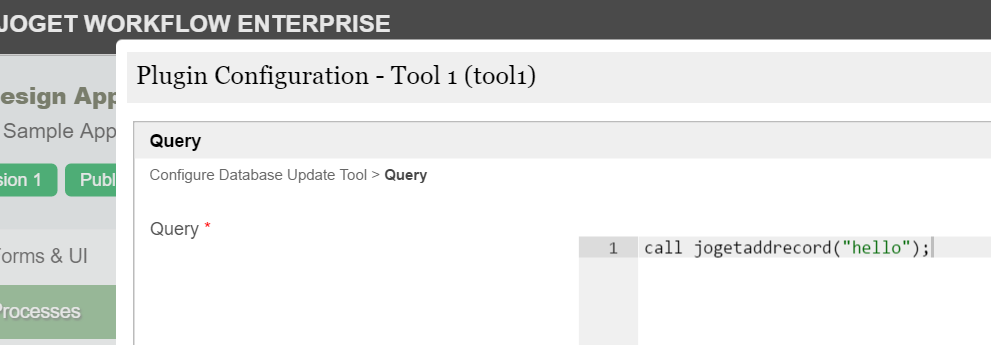
call jogetaddrecord("hello"); |
สังเกตการเปลี่ยนแปลงฐานข้อมูล |
mysql> select * from app_fd_demo; +---------------------+---------------------+---------------------+-----------+ | id | dateCreated | dateModified | c_message | +---------------------+---------------------+---------------------+-----------+ | 2016-06-29 11:57:19 | 2016-06-29 11:57:19 | 2016-06-29 11:57:19 | hello | +---------------------+---------------------+---------------------+-----------+ 1 row in set (0.00 sec) |
องค์ประกอบที่เกี่ยวข้อง |