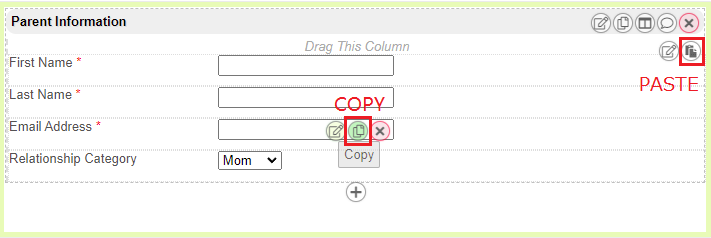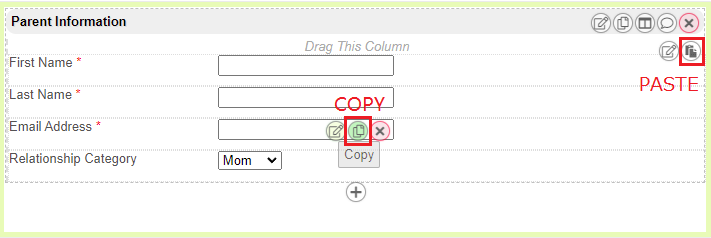You can copy Form Elements easily by hovering over the element and clicking the "Copy" button. You are also able to paste Form Elements in different Forms! (Do note that this feature does not work across different platform contexts, eg: Copying in local Joget installation and pasting into Form in Joget Cloud.) |