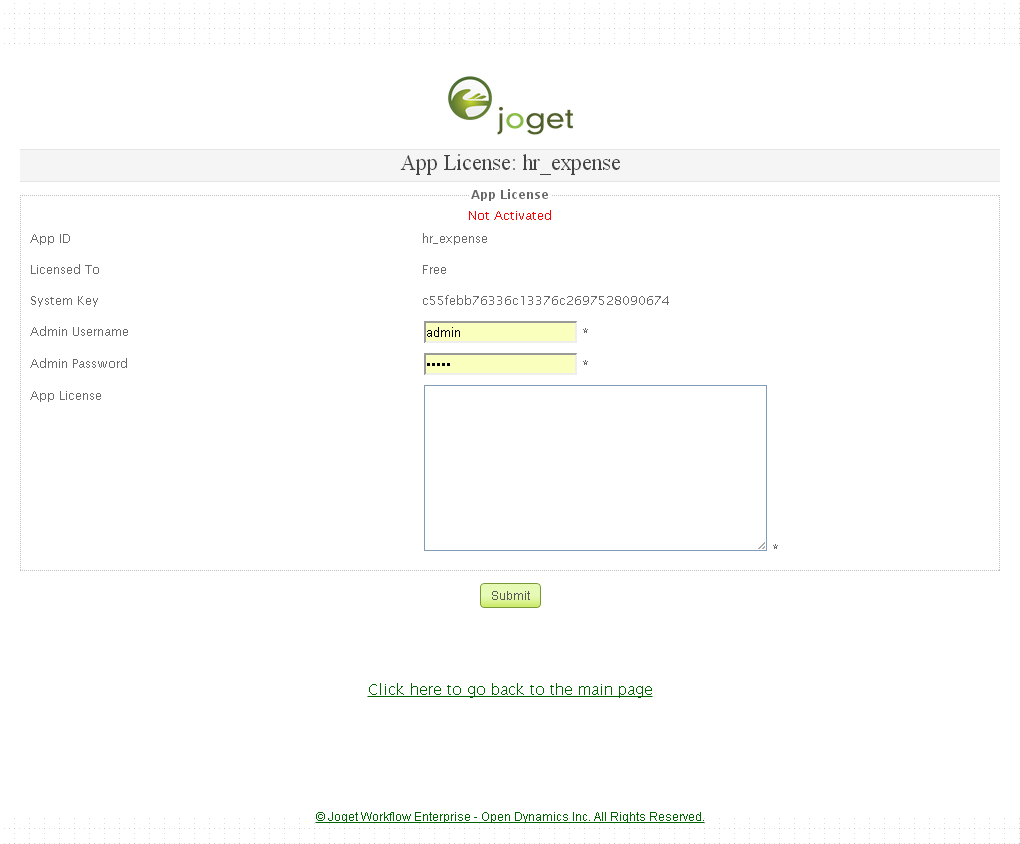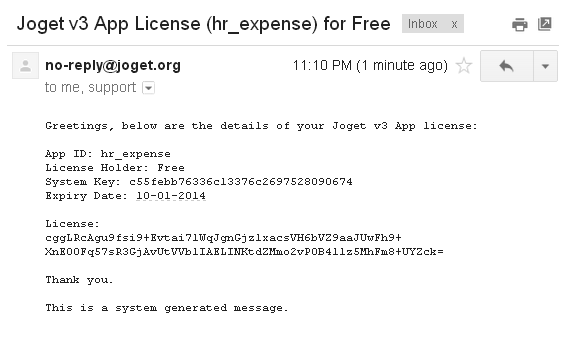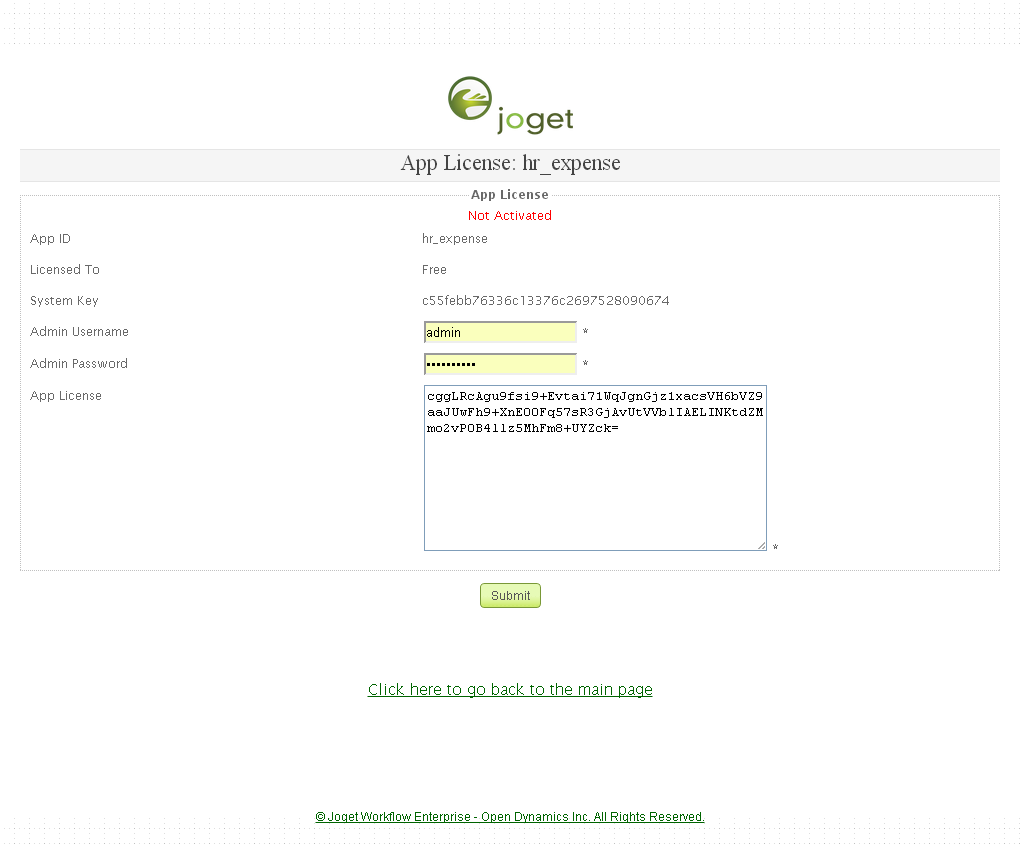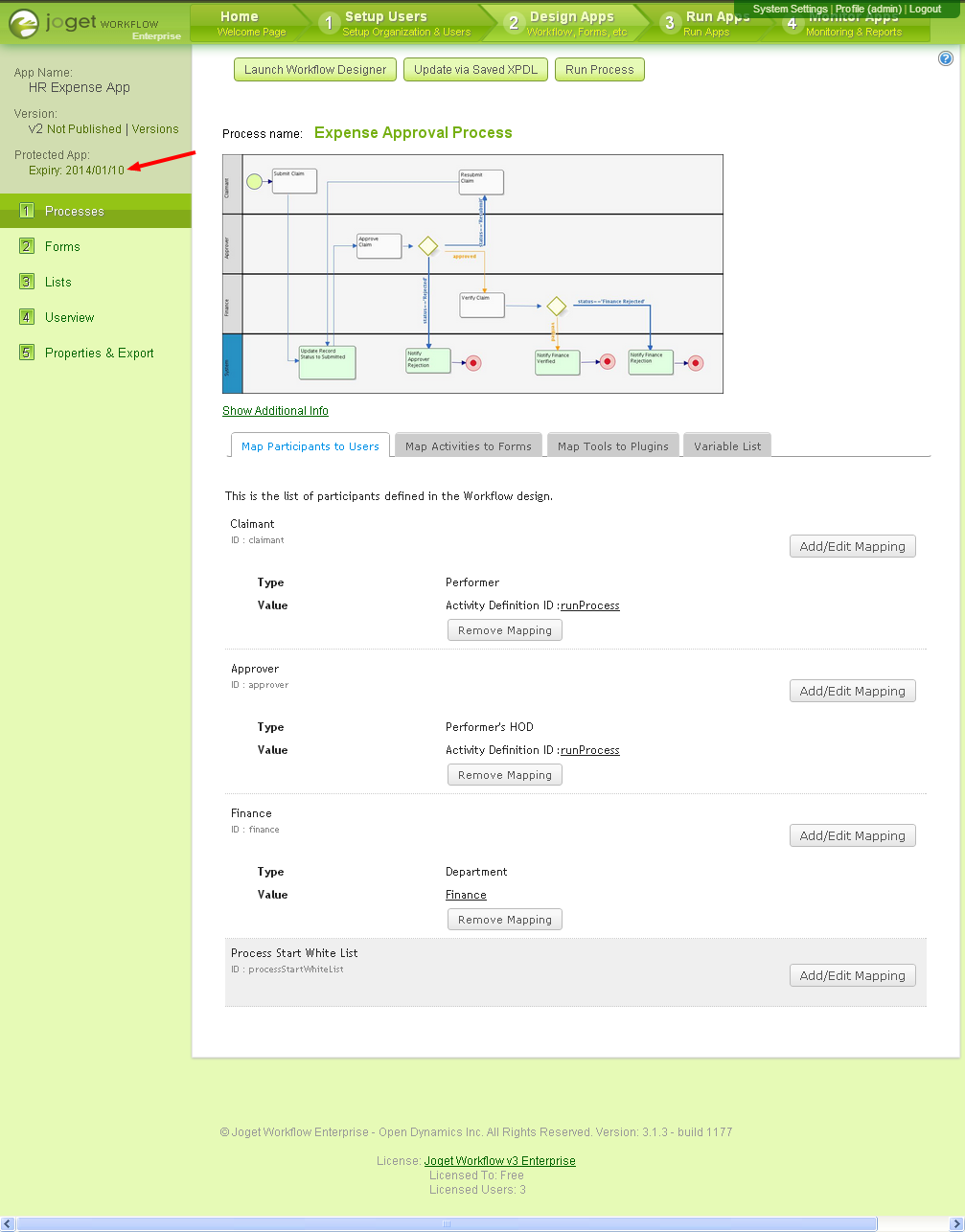This article is only applicable to users who wants to import a copy-protected Joget Workflow app into their Joget Workflow server. The article will show you how you can activate the copy-protected app. It is assumed that the protected app is located on your desktop.
1. Login to your Joget admin Web Console. Next, under "Design Apps" menu, select "Import App". Select the copy-protected app from your computer desktop that you want to import into your web console. The following screen will prompt you for the App License. Please take note of "App ID", "License To" and "System key". You will need them to request for an "App license".
2. Open your web browser, go to the Joget Workflow License site. Select "Request for App License" and the following screen will be displayed. Fill in all the necessary details.
In this example, we are importing copy-protected HR Expense app.