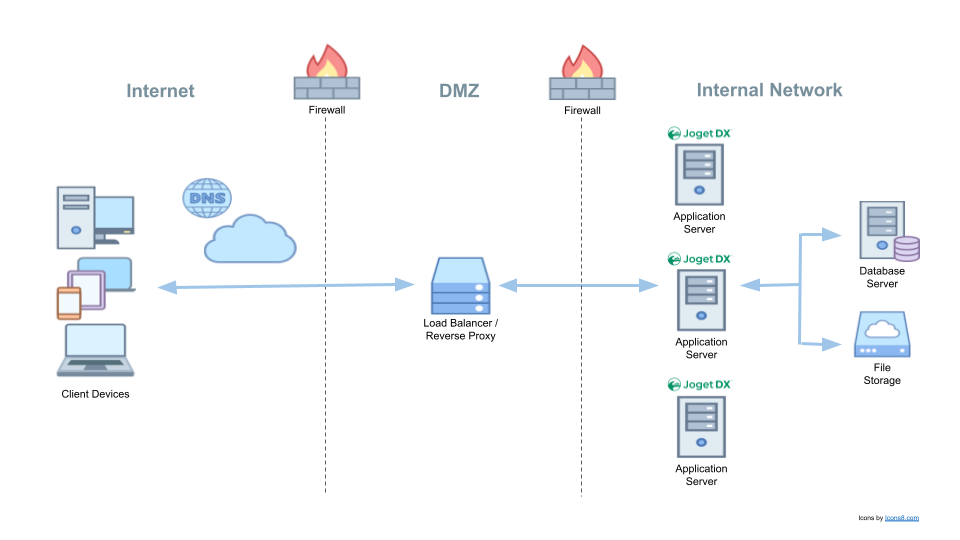Installation Architecture
Joget DX runs on industry standard technologies, and can be deployed on a standard web application architecture either on-premise, on public/private cloud platforms (Amazon AWS, Microsoft Azure, Google Cloud Platform, etc), or on cloud-native hybrid cloud platforms (Kubernetes, Red Hat OpenShift,
Figure 1: Standard Infrastructure Architecture
- Load Balancer or Reverse Proxy: Forwards external requests to the application servers, and performs load balancing if required.
- Application Server: Java EE compliant application server, running on any Java-supported operating system.
- Database Server: Main relational database (RDBMS) for platform and application data.
- File Storage: Shared file storage for configuration and runtime files.
Installation Requirements
Joget DX is highly open and flexible and can be deployed in a large variety of environments.
Supported products are listed below. It is strongly recommended to use products that are still actively supported by the respective vendors.
Operating System
- Windows 2016 and above
- Linux - Any Linux distribution that supports Java 11 and above
Java
- Java 11 LTS
- Java 17 LTS
Application Server
- Apache Tomcat 9
- JBoss EAP 7.4 and above
- IBM Websphere Liberty 19 and above
- Oracle Weblogic 12c and above
Database Server
- MySQL 8 and above
- MariaDB 10 and above
- MS SQL Server 2016 and above
- Oracle 12c and above
- PostgreSQL 10 and above
File Storage
- Local disk for non-clustered installation
- NFS / SMB network share for clustered installation
Load Balancer / Reverse Proxy
- Apache HTTP Server 2.4 and above
- NGINX 1.2 and above
- Any hardware or software load balancer or reverse proxy that transparently forwards requests to the application server
IMPORTANT NOTE: Please note that there is minimal configuration required in Joget DX itself and most of the configuration are on the separate infrastructure components, so it is vital to ensure that you have sufficient expertise in your chosen products. Alternatively, consider hosting at Joget Cloud to outsource the infrastructure management.
Installation Sizing Guide
There are many factors involved in determining the server specifications needed to run Joget DX effectively, for example:
- Total number of users
- Maximum expected concurrent users
- Complexity of apps running on the platform
- Complexity of the processes running on the platform
- Amount of data generated
- Integrations points
- Network Infrastructure
Every environment is different and the following are base guidelines for high-level reference only.
Deployment | Description | CPU Cores | RAM (GB) | Solid-State Drive Storage (GB) | Servers |
Small | 100 users, Simple processes, Simple integrations. | 2 | 8 | 20 | 1 |
Medium | 500 users, Processes of normal complexity, Standard integrations. | 4 | 16 | 40 | 2 |
Large | 1,000 users, Complex processes, Complex integrations. | 8 | 32 | 80 | 4 |
Extra Large | 5,000 users, Highly complex processes, Highly complex integrations. | 16 | 64 | 160 | 8 |
RECOMMENDATIONS:
- To determine actual requirements, conduct performance tests on specific use cases and environments.
- Start small and plan to scale.
- For large-scale implementations, consider using Kubernetes or Red Hat OpenShift, but ensure that you have sufficient expertise and support to manage the platform.
Development / QA Environment Installation
Self-Hosted Installation:
- To install on a local developer machine, development environment, or QA test environment, download and install the pre-packaged local machine installers from Downloads or Enterprise Support.
- OS-specific instructions are available at Installation on Windows and Installation on Linux.
IMPORTANT NOTE: These installers come bundled with several infrastructure components for convenience and easy installation, but are NOT suitable for staging or production environments.
Other Deployment Options:
- Other deployment options, including container deployments and public cloud marketplace images, are available at Get Started - Other Deployments.
Figure 2: Deployment options
RECOMMENDATIONS:
|
Comprehensive Production Environment and Troubleshooting Checklist Guide
This guide is designed to assist you in ensuring a smooth setup of your production environment and addressing common issues that may arise during the process of installing and using Joget DX Platform. By following these checklists and instructions, you can enhance the stability, security, and performance of your system.
Production Environment: Pre-Installation Prerequisite Checklist
For production environments, prepare the following infrastructure prerequisites before the actual Joget DX installation. General instructions are available in the Server Clustering Guide, but actual steps depend on the product used
Production Environment: Joget DX Platform Installation Checklist
Ensure that all the prerequisites have been completed before beginning.
Production Environment: Post-Installation Checklist
Once Joget DX has been installed, perform these post-installation steps. Actual steps depend on the products used
Download Checklist
For your convenience, you can download a PDF version of this guide that includes all four checklists mentioned above. Simply click the link below to access the PDF document and have it handy for reference whenever you need it.
Please refer to Advanced Installation Guide for extra installation options.