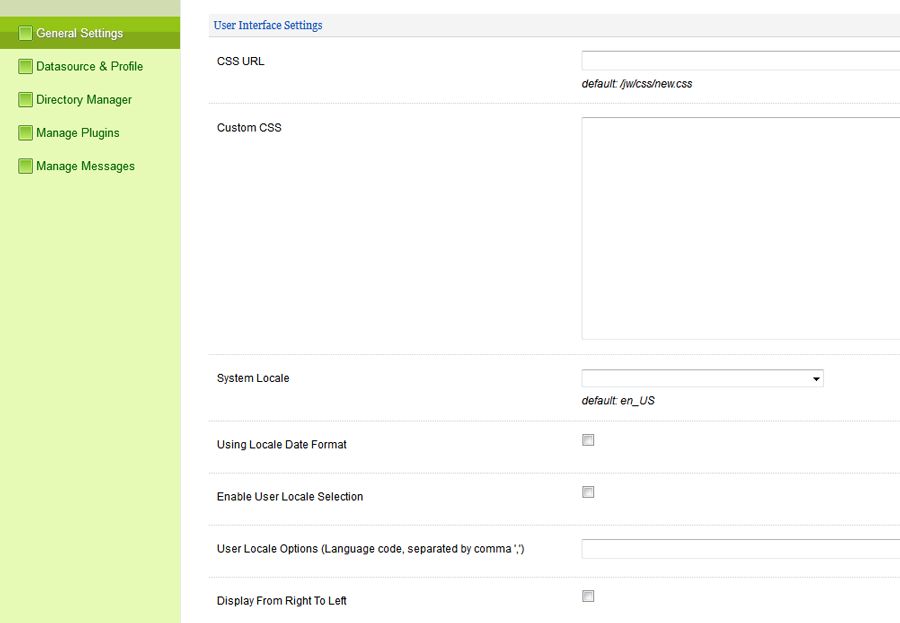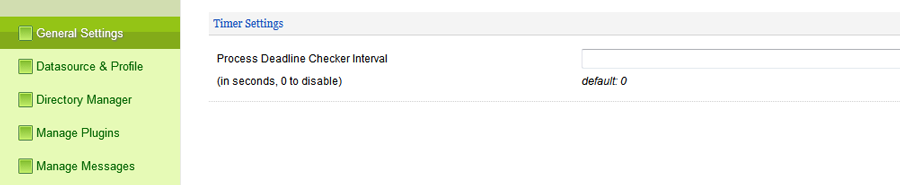Most of the vital controls are placed in the General Settings. In General Settings, you will be able to tweak/tune the following categories:-
User Interface Settings
CSS URL |
Custom CSS file to replace the default look and feel of the web console. (Default CSS file resides at /jw/css/v3.css) |
Custom CSS |
Inline custom CSS to be appended into the web console in addition to the default/CSS URL. |
System Locale |
Default system wide locale. |
Using Locale Date Format |
Determines if user/system's locale date format is to be used. |
Enable User Locale Selection |
Enables locale selection to users through User Profile. |
User Locale Options (Language code, separated by comma ',') |
Selection of locales available to users. ("Enable User Locale Selection" must be active first.) |
Display From Right to Left |
Enable RTL support. |
Timer Settings
Process Deadline Checker Interval (in seconds, 0 to disable) |
Interval checking in seconds for the Deadline elements. Disabled by default. |
System Administration Settings
Master Login Username |
|
Master Login Password |
|
Landing Page |
|
Uploaded File Storage Base Path |
|
Workflow Designer Base URL |
|
Delete Process On Completion |
|
Medium Warning Level |
|
Critical Warning Level |
|