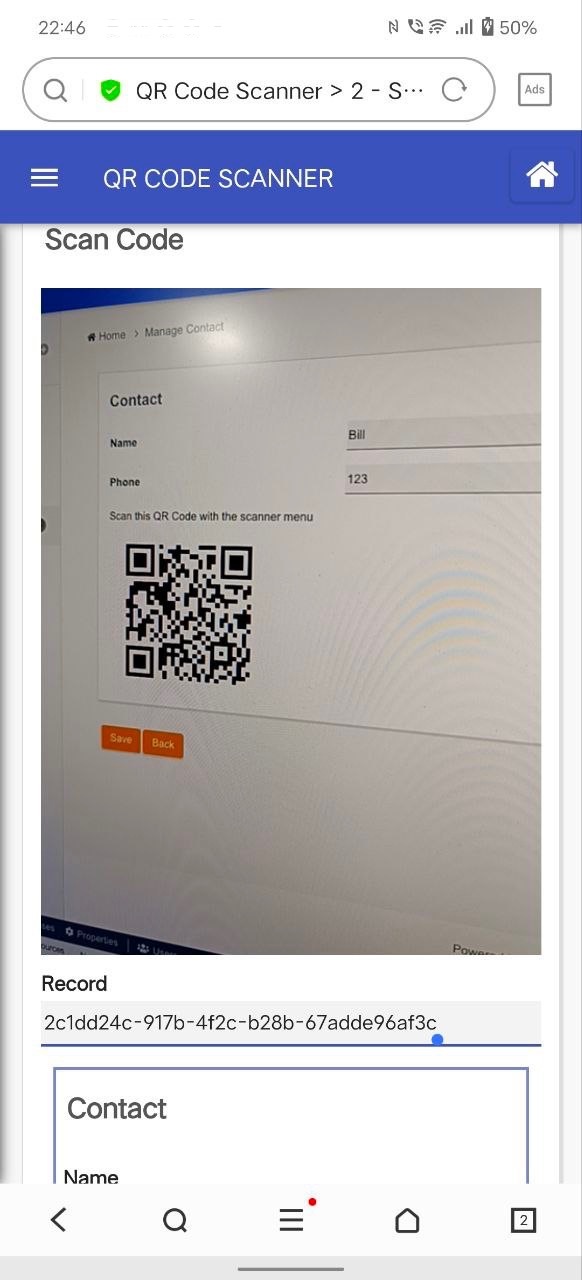This app serves as a proof of concept to showcase the ability to generate and scan QR Code from a Joget app. You may download the .jwa file in this article and import it into your Joget server.
1. Add a new contact. A QR code will be generated for every added record, as shown in the figure below.
Figure 1: QR Code for a contact
2. You can now use your mobile phone and surf to the same app, and click on the "2 - Scan" menu to scan the code. Please take note that you will need to have your Joget hosted on SSL (https) for camera to work.
Figure 2: Scanning QR Code on Joget app on phone